Due to the Bybit security incident, Safe Wallet has suspended third-party delegate call services. As a result, Cobo’s Smart Contract Wallets and related services (including on-chain transaction policies) are temporarily unavailable. However, existing wallets and on-chain transaction policies can still be used. Recovery timeline will be announced later.
Prerequisite: Before withdrawing from Smart Contract Wallets, please make sure that you have created or imported a Safe{Wallet}, set up an on-chain transaction policy for token transfers, set up an off-chain transaction policy (recommended), and deposited funds into the wallet.
Withdraw by assets
- Click into a Smart Contract Wallet on Cobo Portal and switch to the Assets section.
- To withdraw a specific token, click
next to the respective token.
- In the pop-up window, review the default entries for token type and From wallet/address.
- Select your Delegate address and enter the To address. Please note that the Delegate can only withdraw authorized tokens to the receiving addresses added during the setup of the on-chain transaction policies for token transfers. For more information, please refer to Create contract call policy.
- Enter your withdrawal amount and review the transaction cost.
- (Optional) Enter a category and a description for your withdrawal.
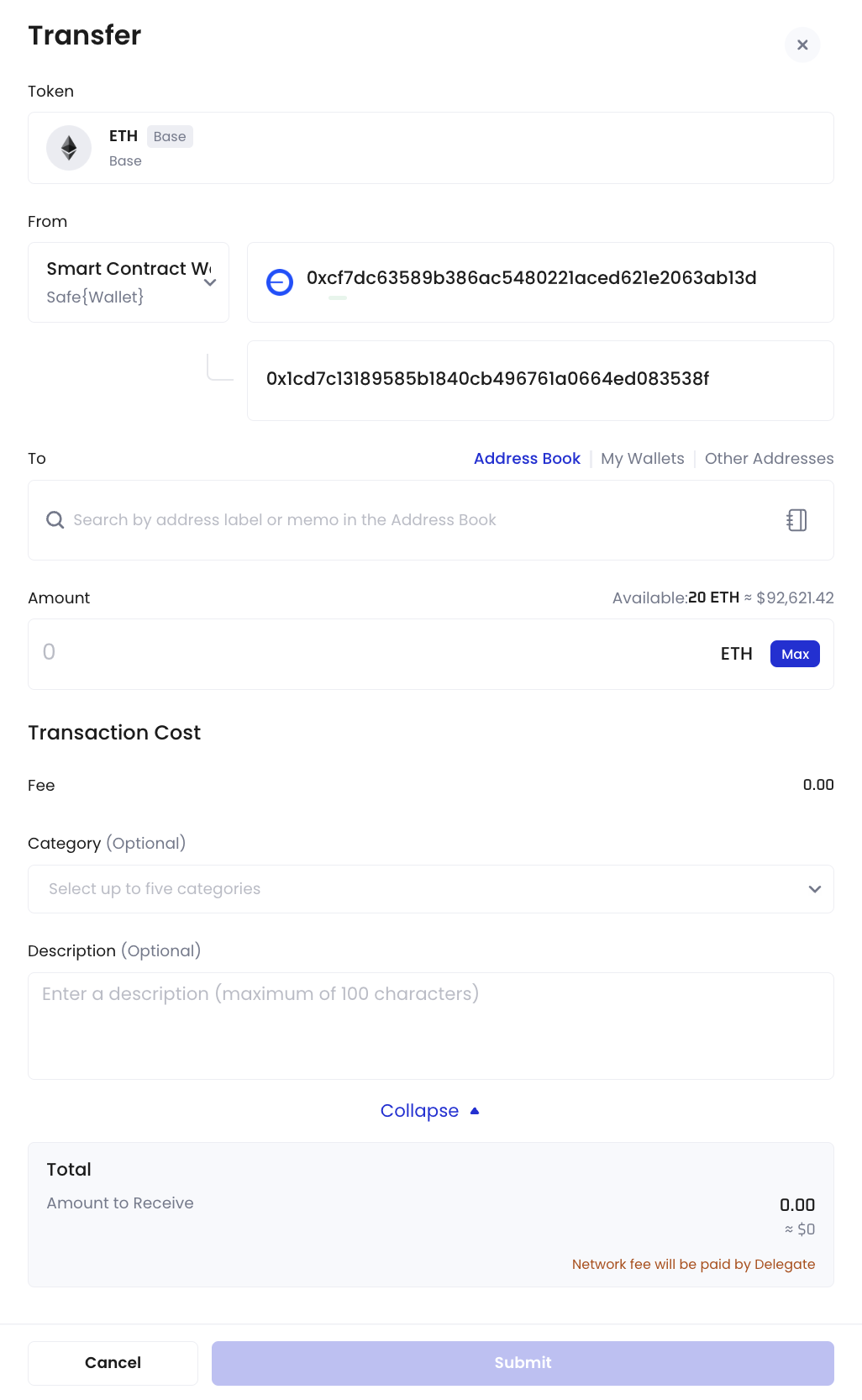
- Click Submit.
Withdraw directly from Safe{Wallet}
- To make a withdrawal directly from your Safe{Wallet}, click
next to Total Balance instead.
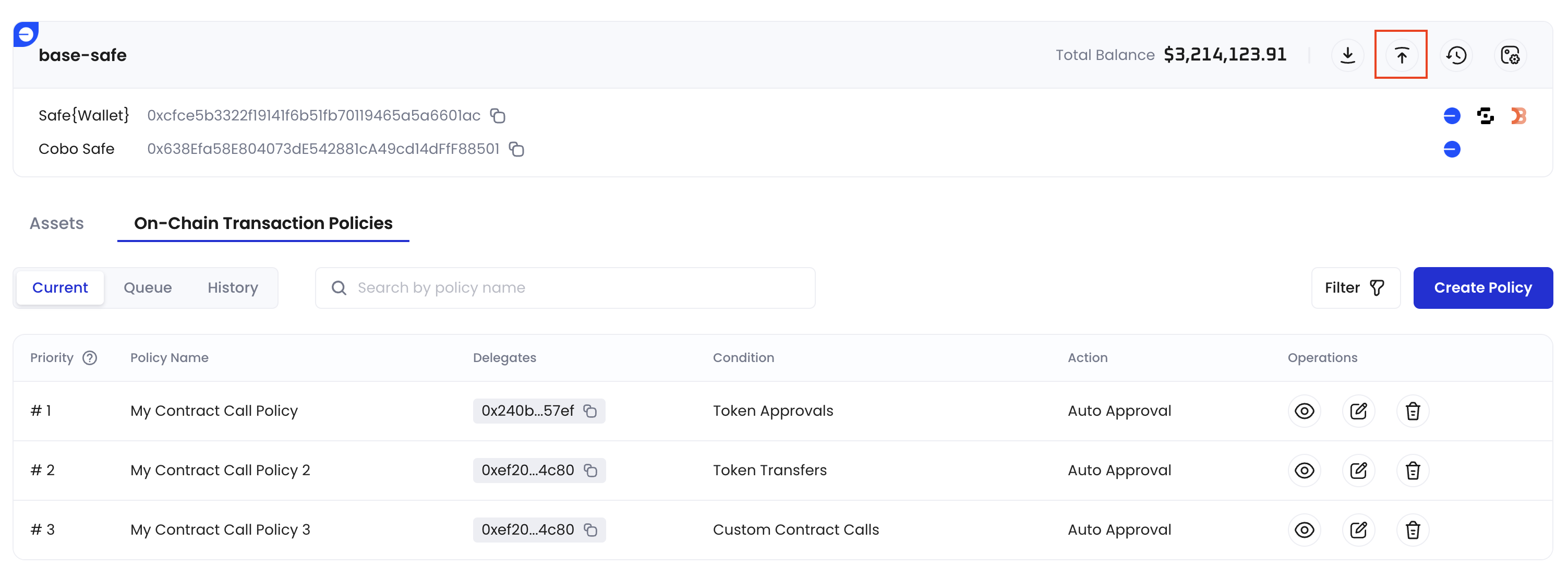
- In the pop-up window, review the default entries for From wallet/address.
- Select your Delegate address, the token type for withdrawal, and enter the To address. Please note that the Delegate can only withdraw authorized tokens to the receiving addresses added during the setup of the on-chain transaction policies for token transfers. For more information, please refer to Create contract call policy.
- Enter your withdrawal amount and review the transaction cost.
- (Optional) Enter a category and a description for your withdrawal.
- Click Submit.
