Due to the Bybit security incident, Safe Wallet has suspended third-party delegate call services. As a result, Cobo’s Smart Contract Wallets and related services (including on-chain transaction policies) are temporarily unavailable. However, existing wallets and on-chain transaction policies can still be used. Recovery timeline will be announced later.
Deposit by assets
- Click into a Smart Contract Wallet on Cobo Portal and switch to the Assets section.
- To deposit a specific token, click
next to the respective token (e.g., ETH). Please note that the tokens listed under Assets are automatically retrieved from your Safe{Wallet} and cannot be modified on Cobo Portal.
- In the pop-up window, either copy the deposit address for the corresponding token or scan the QR code. If you want to deposit from any of your wallets created on Cobo Portal, click Deposit from other wallets instead.
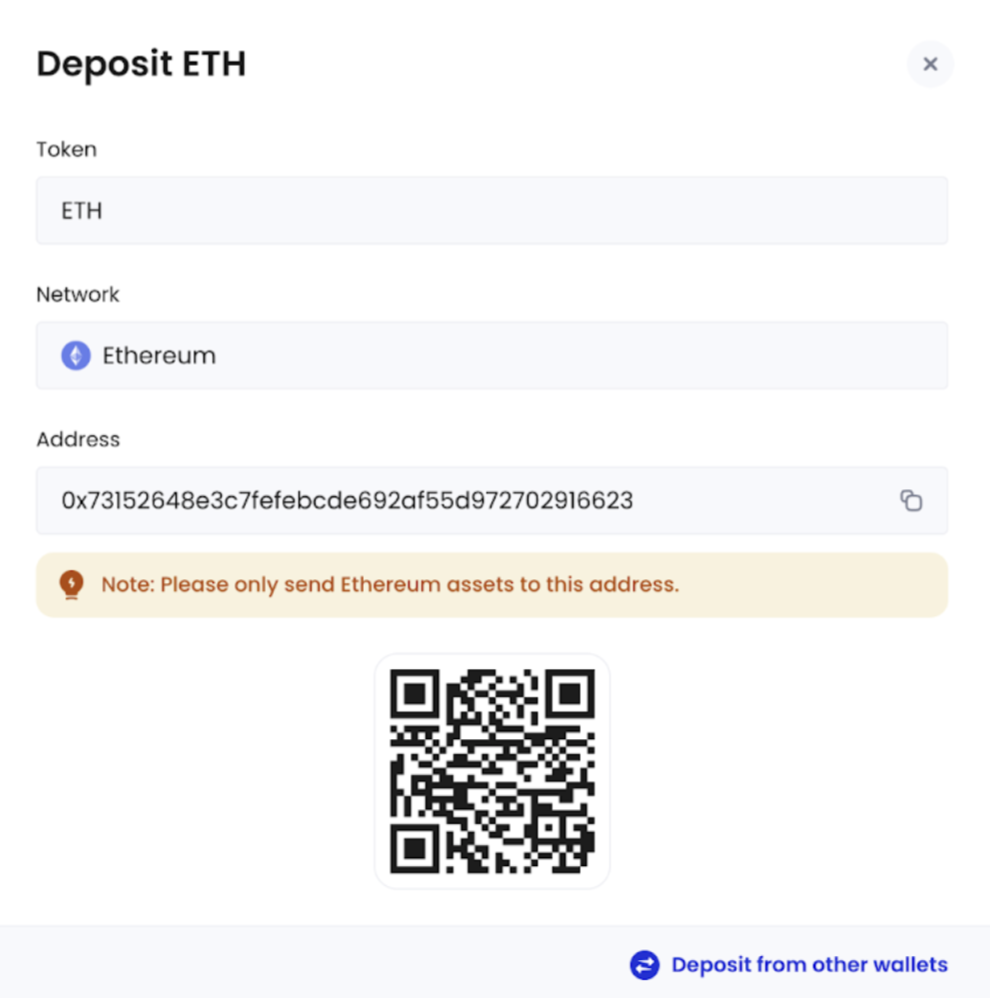
- Following a successful deposit, the balance for the corresponding token will be automatically updated. You can switch to the Assets tab to view the updated balance.
Deposit directly into Safe{Wallet}
- To make a deposit directly into your Safe{Wallet}, click
next to Total Balance instead. In the pop-up window, either copy your Safe{Wallet} address or scan the QR code.
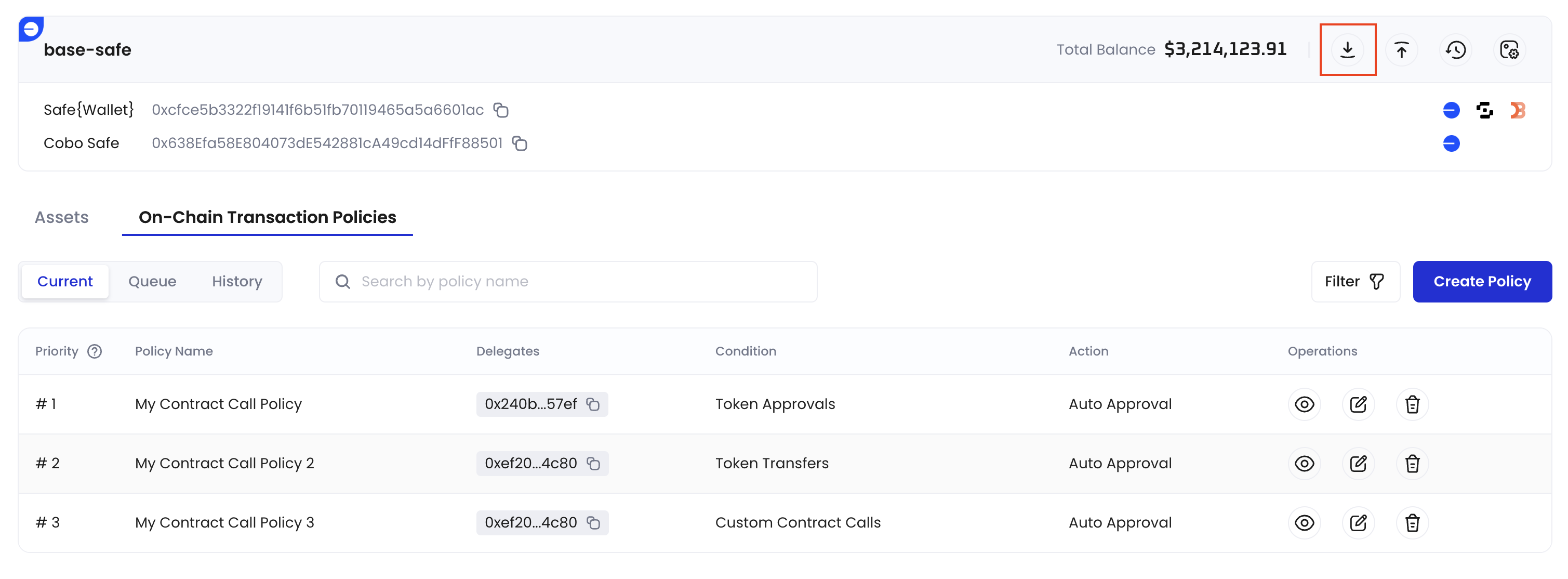
- Following a successful deposit, the Safe{Wallet} balance will be automatically updated on Cobo Portal.
