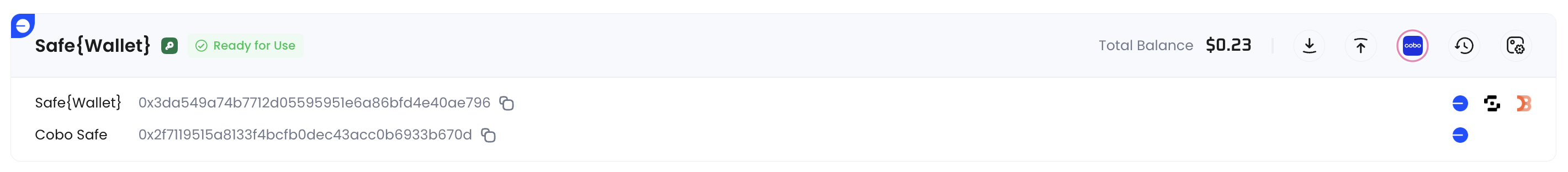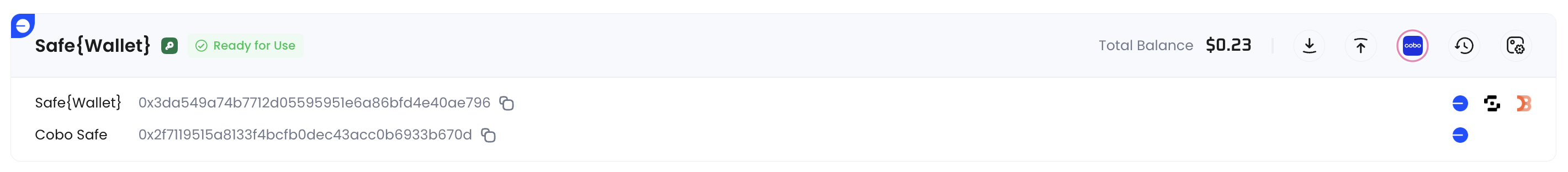Due to the Bybit security incident, Safe Wallet has suspended third-party delegate call services. As a result, Cobo’s Smart Contract Wallets and related services (including on-chain transaction policies) are temporarily unavailable. However, existing wallets and on-chain transaction policies can still be used. Recovery timeline will be announced later.
 in the upper right corner. See the Cobo Connect documentation for the installation guide.
in the upper right corner. See the Cobo Connect documentation for the installation guide.