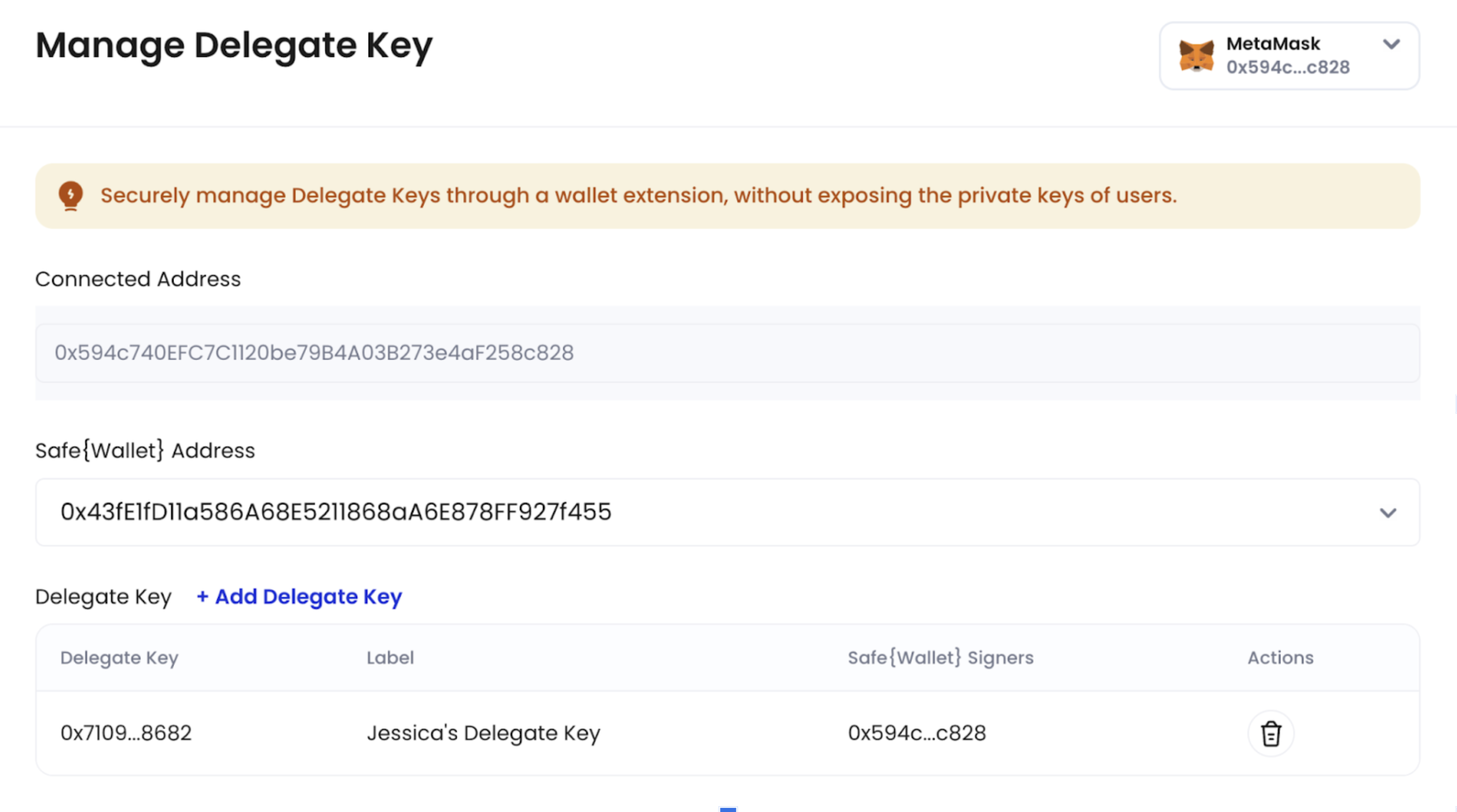Due to the Bybit security incident, Safe Wallet has suspended third-party delegate call services. As a result, Cobo’s Smart Contract Wallets and related services (including on-chain transaction policies) are temporarily unavailable. However, existing wallets and on-chain transaction policies can still be used. Recovery timeline will be announced later.
- Log into Cobo Portal.
- Click
> Smart Contract Wallets >
or
next to the Safe{Wallet} you want to use.
- In the pop-up window, Click Manage Delegate Key.
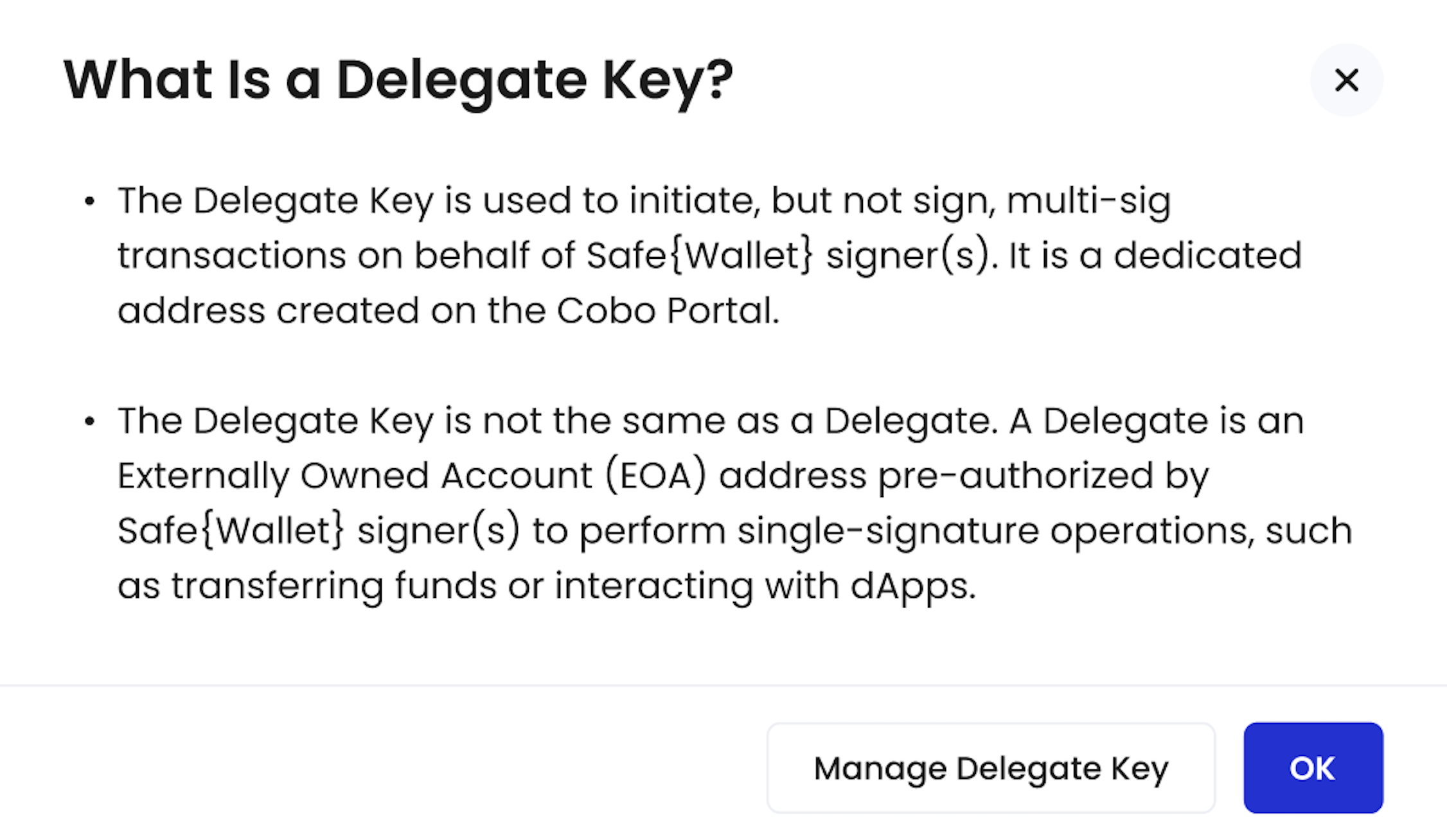
- To add more keys, click + Add Delegate Key. To remove any Delegate Key that is no longer in use, click
.