The content is subject to changes on Bitfinex. For more details, refer to How to create and revoke a Bitfinex API Key.
- Go to the API Key page on Bitfinex.
- Click the Create New Key tab.
-
On the Create New Key page, switch on the Get account fee information option under Account Info and all the options under Wallets and Withdrawals.
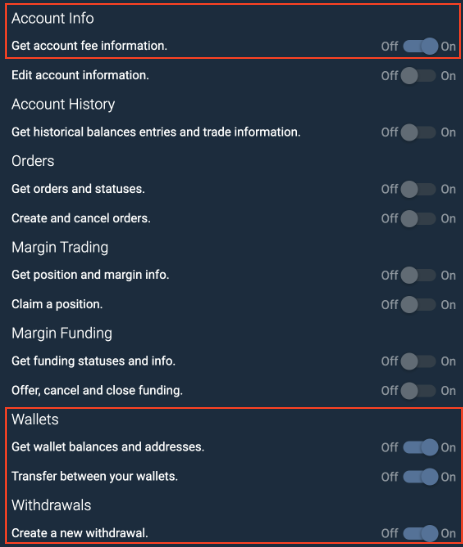
-
Under IP Access Restrictions, switch off the Allow access from any IP option, and enter Cobo’s IP address
18.177.234.7and18.180.16.190.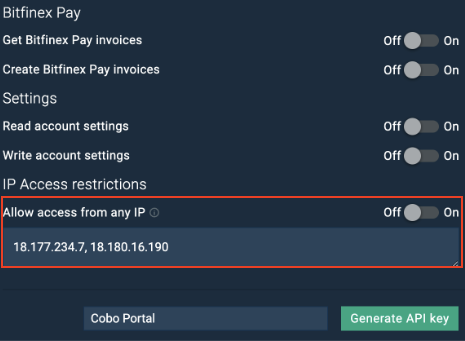
- Enter a label for the API key.
-
Click Generate API key.
For security reasons, you will need to confirm the API key creation via your 2FA code.
