Steps
- Log into Cobo Portal.
- Click
in the main menu on the left-hand side, then select Address Book.
- Click Add Address.
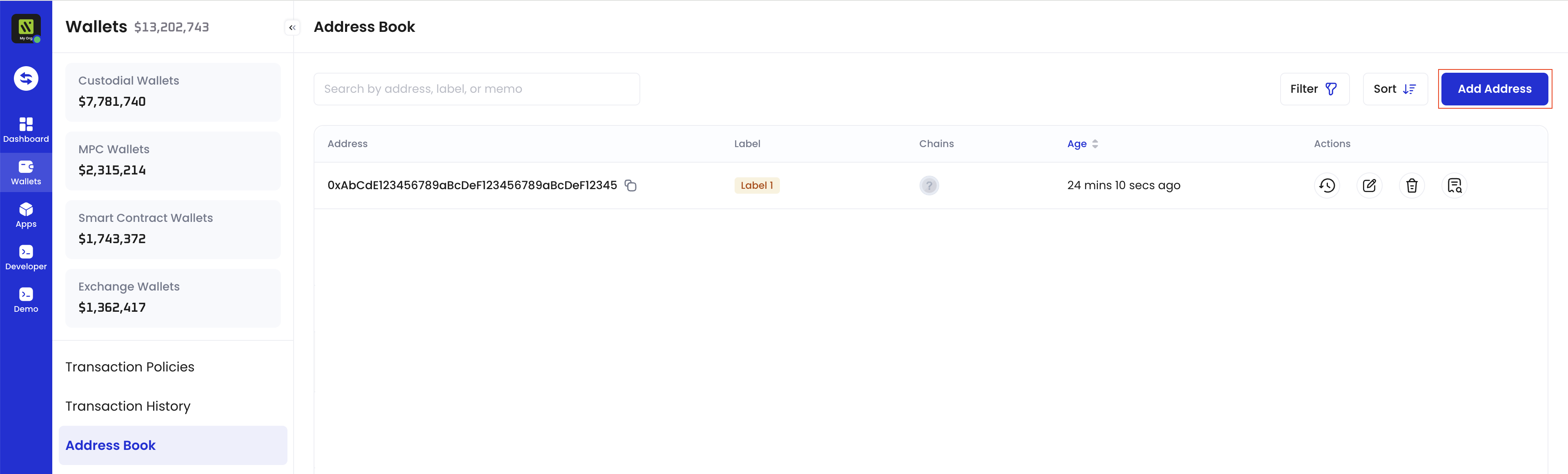
- Fill in the withdrawal Address and Chains associated with the address (you can select 1 or more). Verify that the details are correctly entered.
- (Optional) Add a Label (brief note of up to 30 characters) to tag your withdrawal address for easy identification.
- Click Submit to complete the addition of your withdrawal address. Once successful, you will find the withdrawal address in your Address Book.
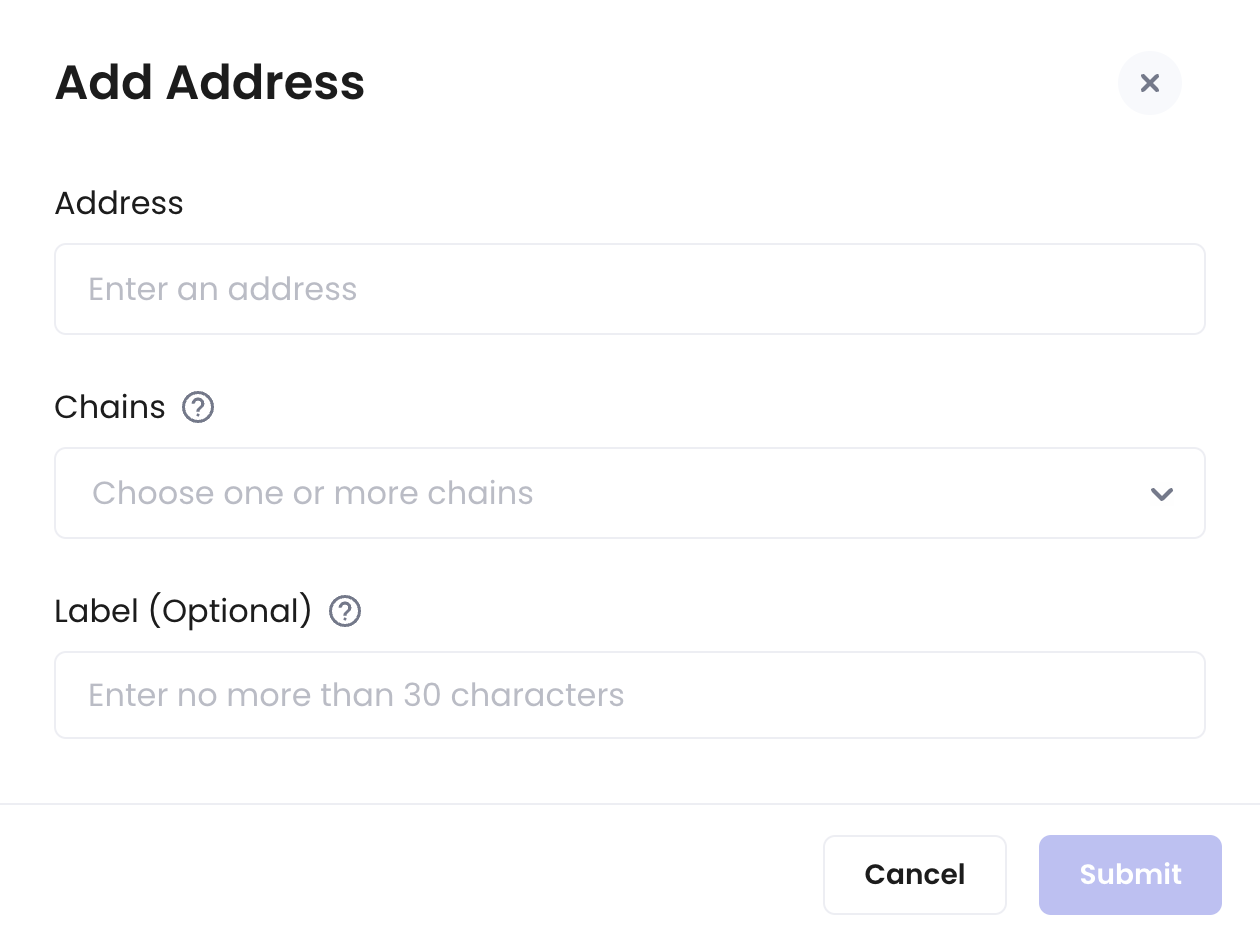
Next steps
- Modify the network, label, or email address for your withdrawal address.
- Delete a withdrawal address from your Address Book.
- View detailed transaction history associated with each withdrawal address.
- Track and review the detailed Organization activities containing operations related to the withdrawal address, including who added the withdrawal address, when it was added or modified, and more.
- Filter your withdrawal addresses based on networks or last modified time.
- Search your withdrawal addresses by address, label, or memo.
- Sort your withdrawal addresses by last modified time or alphanumeric order of labels.
