What is Cobo Guard
Cobo Guard is an advanced multifunctional security app designed by Cobo to protect your digital assets. Available for all Cobo Portal users, this free app allows a single Cobo Guard device to be linked with multiple Cobo Accounts, providing seamless and secure asset management. Use Cobo Guard to authenticate your identity, approve operations, and, for MPC Wallets users, sign transactions and manage key shares.Why did we design Cobo Guard?
Asymmetric encryption for asset safety
Cobo Guard utilizes asymmetric encryption to ensure the safety of your assets. Your public key is shared with Cobo, while your private key is securely stored in your iPhone’s native Secure Enclave. This ensures that all operation approvals are signed by your private key and authenticated through the public key by Cobo.
We take security very seriously. To maintain our rigorous security standards, Cobo Guard is currently available exclusively for iOS devices, which provide the level of security required for our institutional-grade digital asset protection.
Key features
Multi-factor authentication (MFA) method
Multi-factor authentication (MFA) adds an extra layer of security to Cobo Portal by requiring a second verification step beyond your password. This helps prevent unauthorized access, even if your password is compromised. Cobo Guard acts as an MFA option, allowing you to quickly verify logins and sensitive operations, such as inviting new users or modifying risk controls. With a simple approval in the Cobo Guard app, you can confirm actions and ensure your account remains protected. The following screenshot shows how to use Cobo Guard to verify that you initiate an operation: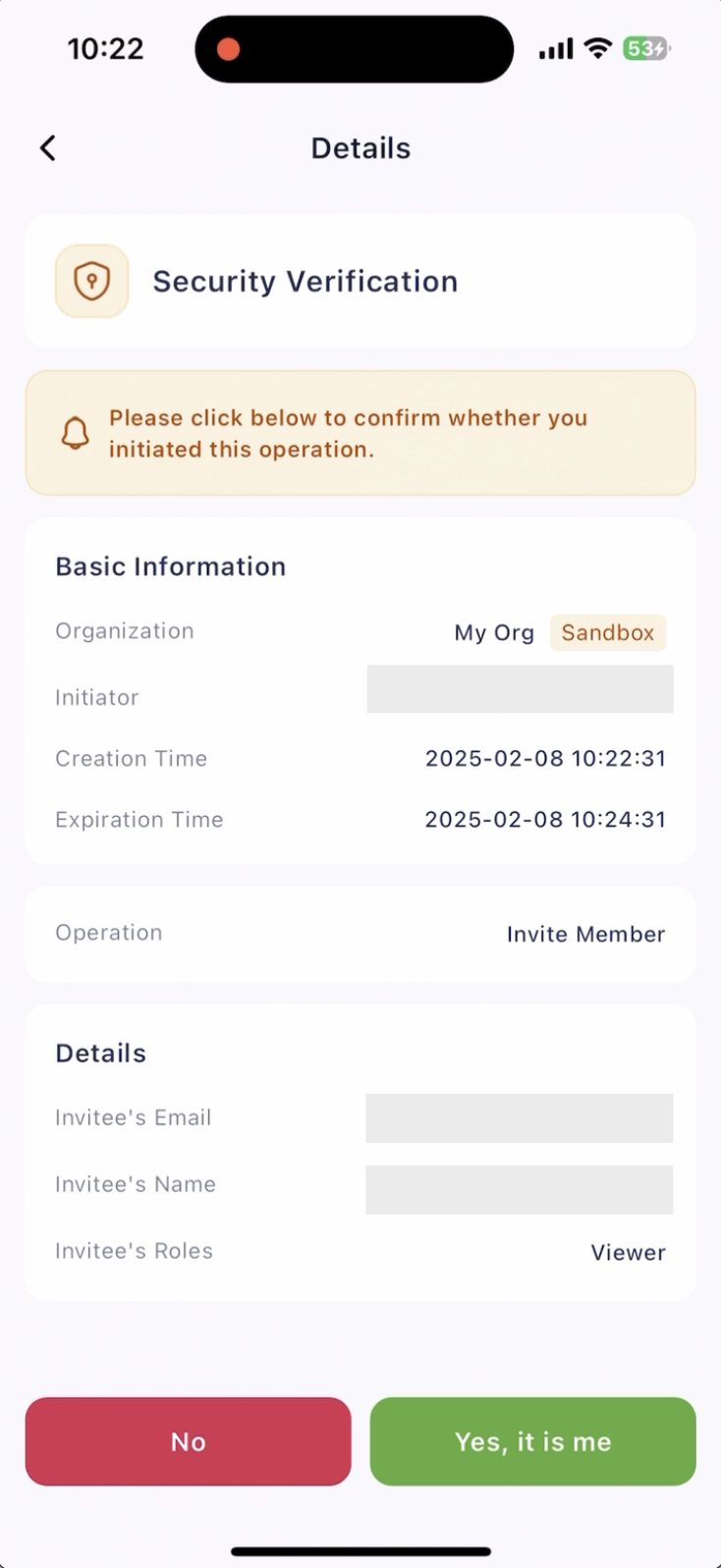
Key share manager
Securely generate, back up, and manage MPC key shares to strengthen asset protection and minimize the risk of single points of failure. By distributing key shares across multiple parties or devices, Cobo Guard ensures that no single entity has full control over private keys, enhancing overall security. For more details on using Cobo Guard to generate and back up MPC key shares, refer to Generate and back up your key shares. The following screenshot shows how to use Cobo Guard to sign a transaction: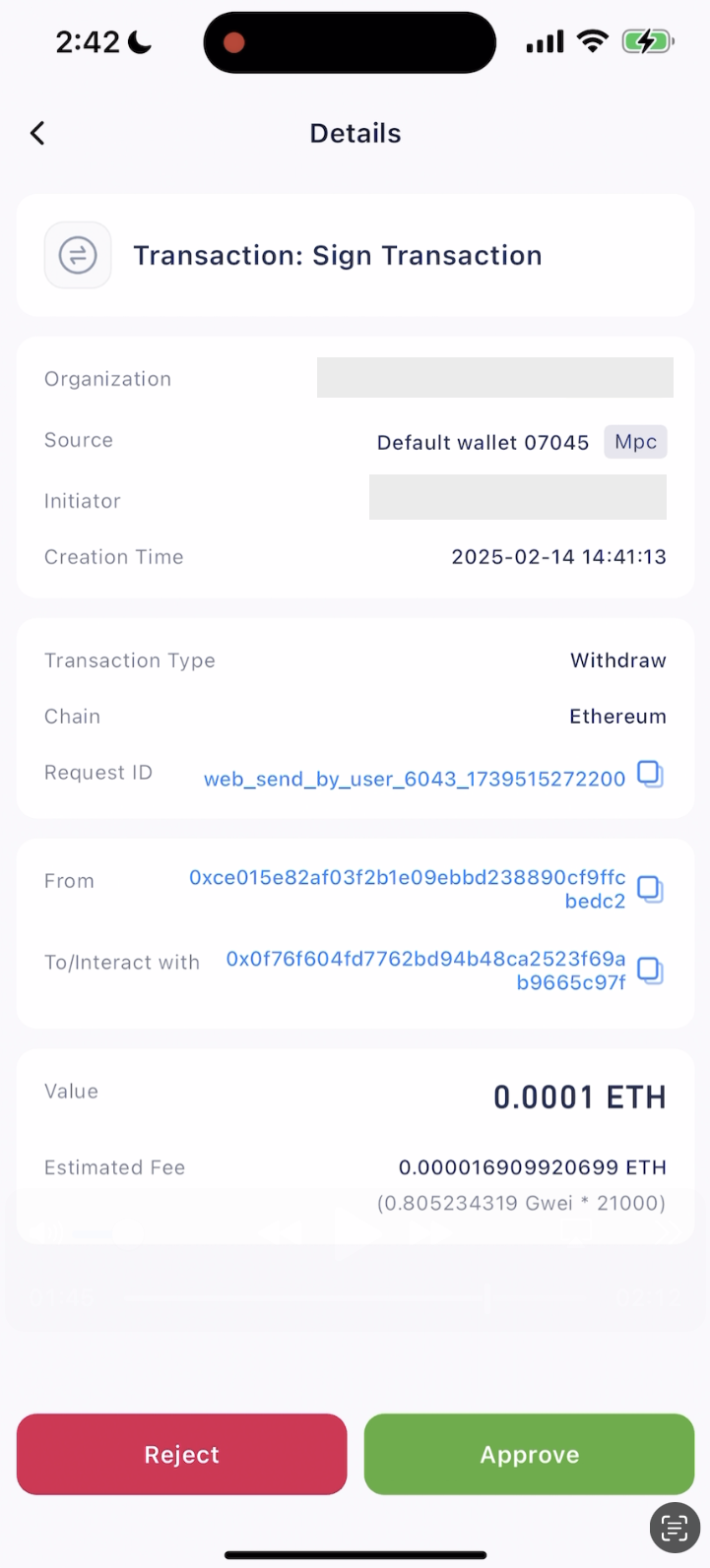
Operation approval
Cobo Guard allows you to approve operations initiated by other users within the organization, such as transactions, organization management, and risk control changes. This ensures that sensitive actions undergo proper oversight before being executed. Certain operations, based on risk control settings, require approval from designated members. Cobo Guard notifies the approvers, enabling them to review and authorize these requests directly through the app. The following screenshot shows how to use Cobo Guard to approve an operation initiated by other members: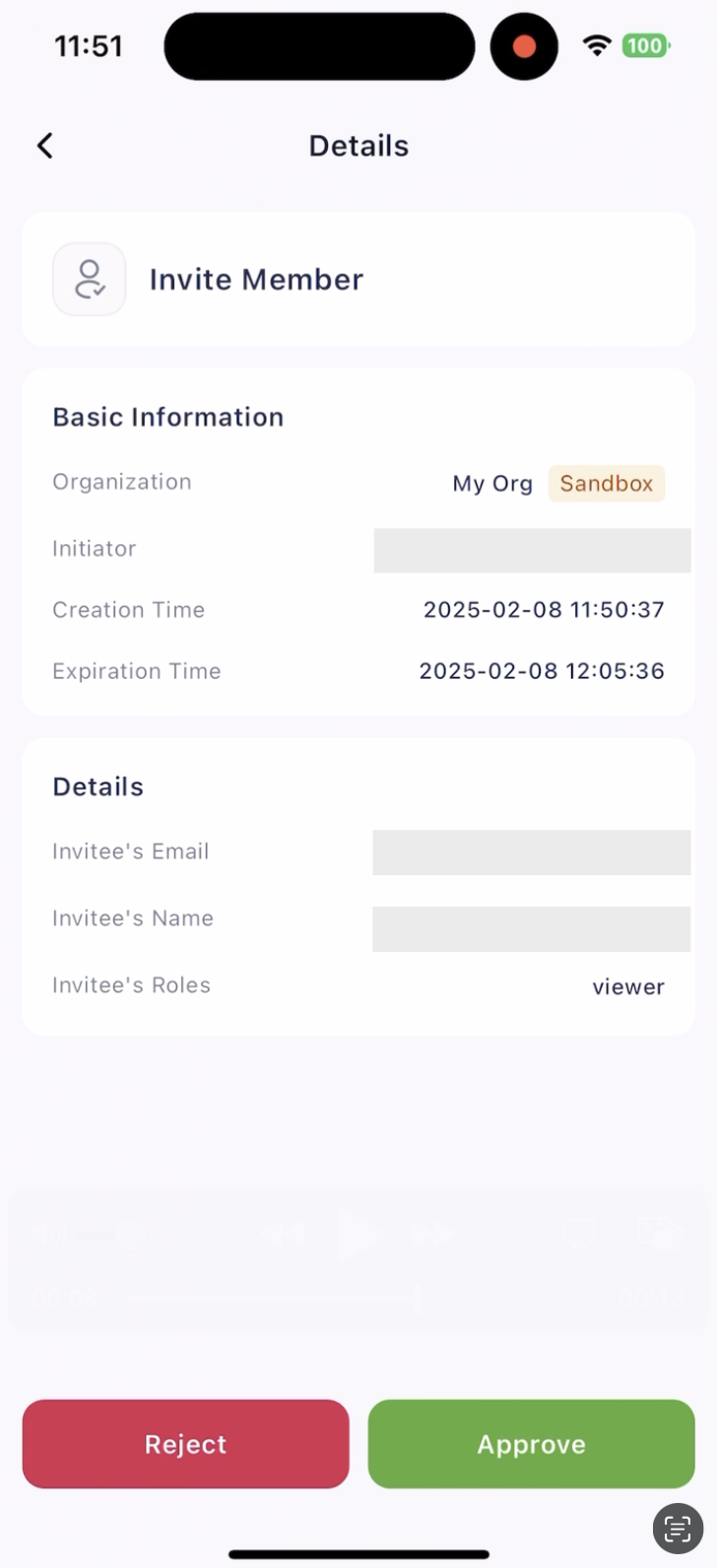
| Module | Operation |
|---|---|
| Organization | Freeze organizations |
| Modify organization names | |
| Modify organization logos | |
| Members | Invite members |
| Delete members | |
| Freeze members | |
| Unfreeze members | |
| Modify members’ user roles | |
| Governance Policies | Modify governance policies |
| Transfers | Make withdrawals |
| Wallets | Manage Address Book |
| Manage off-chain transaction policies | |
| Manage address lists | |
| Developer Console | Manage API keys |
| Manage webhook endpoints | |
| MPC Wallets (Organization-Controlled Wallets) | Create Signing Key |
| Delete active Signing Key | |
| Create Recovery Key | |
| Delete active Recovery Key | |
| Upgrade Signing Key to Main Key | |
| Recreate Main Key | |
| Delete active MPC Key (for advanced MPC Vaults) | |
| Create new MPC Key (except the first one, for advanced MPC Vaults) | |
| Update signer roles and key purpose (for advanced MPC Vaults) | |
| MPC Wallets (User-Controlled Wallets) | Create projects |
| Smart Contract Wallets | Modify wallet names or labels |
| Create Safe{Wallet} | |
| Create on-chain transaction policies | |
| Exchange Wallets | Transfer between Main Accounts and Sub Accounts |
