- Log in to Cobo Portal.
- Click
to open Cobo Portal Apps.
- Find Screening.
- Click the gear icon beside the app as shown in the following image.
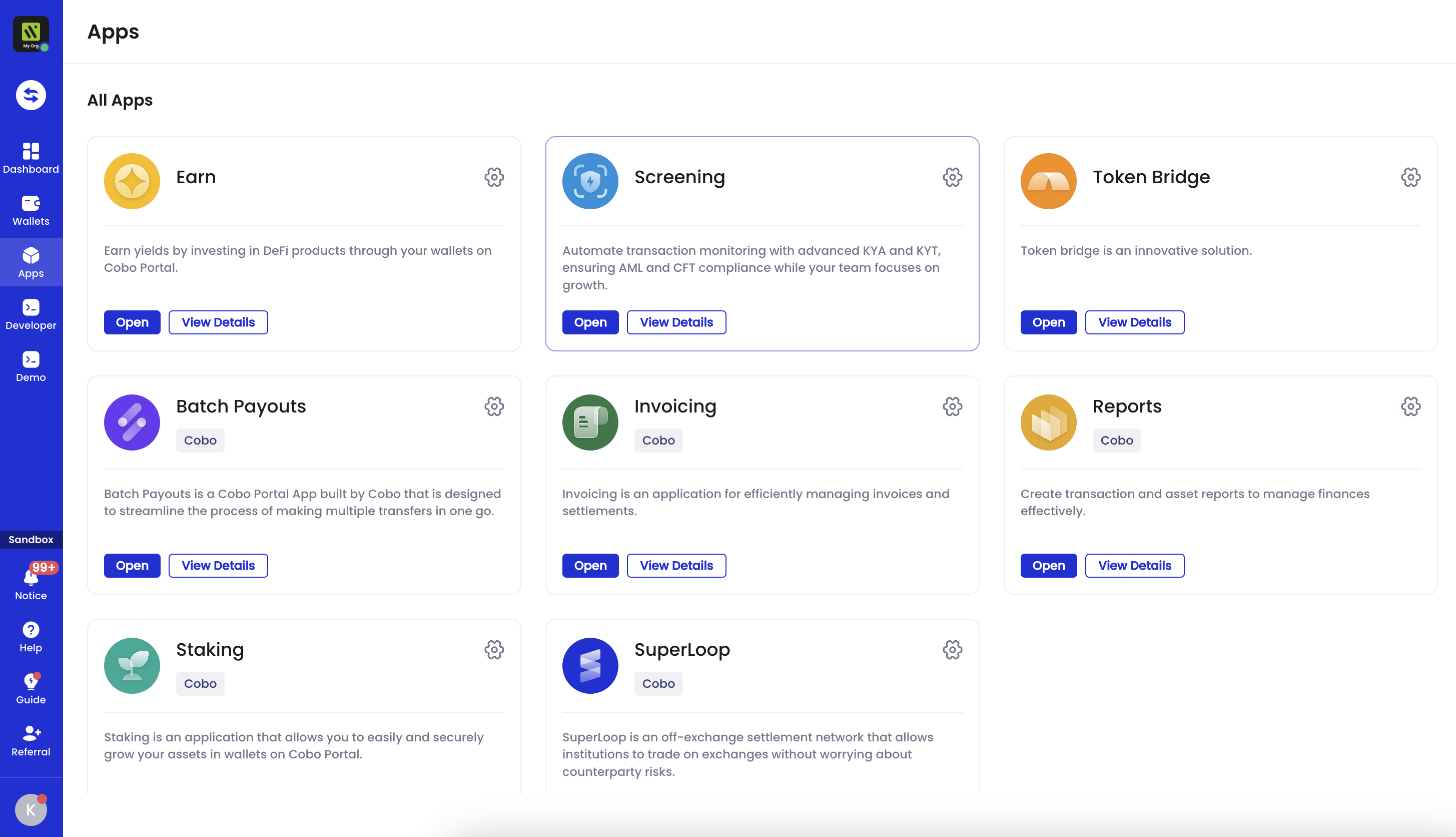
- In the App Settings section, click Edit.
- In the Wallet Scopes section, select the MPC Wallets and Web3 Wallets you want to enable screening for.
- Click Confirm, then click Confirm again to apply your changes.
Changes to monitored wallets may require approval based on your organization’s governance policies.
