To access settings:
- Log in to Cobo Portal
- Click
to open Cobo Portal Apps
- Find and open Screening
- Click Settings
AML Provider Settings
Configure your AML/KYT providers in this section.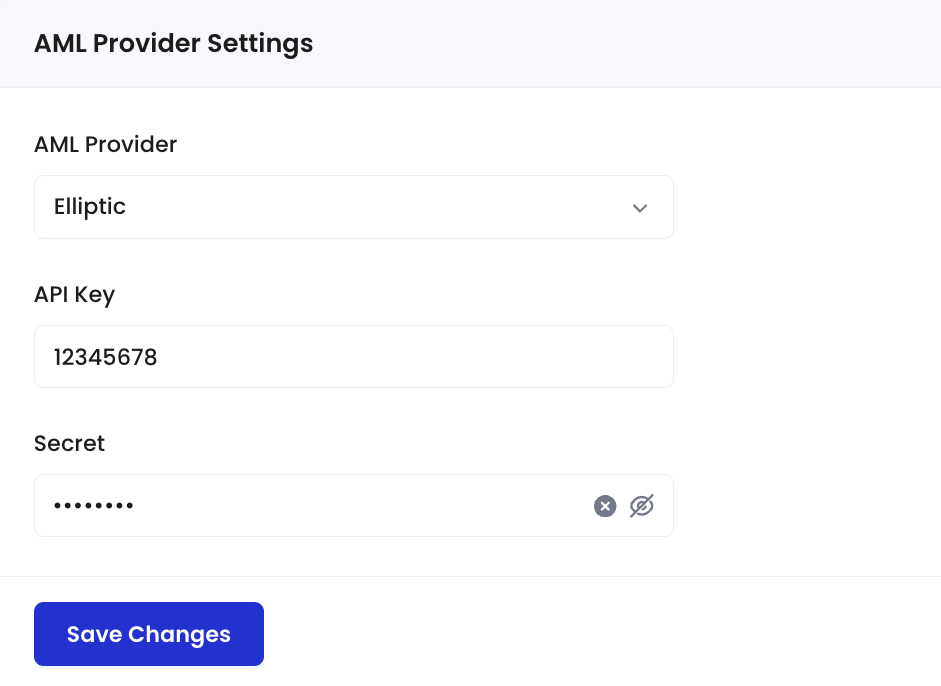
| Setting | Description |
|---|---|
| AML Provider | • Select between Screening-integrated providers CipherOwl, Elliptic, and Cobo Premium. • You can also select Custom Provider, meaning you do not use the integrated providers, but instead perform your own KYT checks and submit decision results via API (When this option is selected, configuring post-screening policies is not supported). |
| API Key | Required for Elliptic integration |
| Secret | Required for Elliptic integration |
- Elliptic requires valid API credentials to function.
- Cobo Premium is a risk screening service tailored for payment clients. It checks addresses and transactions with stricter standards. Please contact Cobo Support if you need to enable it.
AML & Screening Settings
Customize how transaction screening behaves in different scenarios.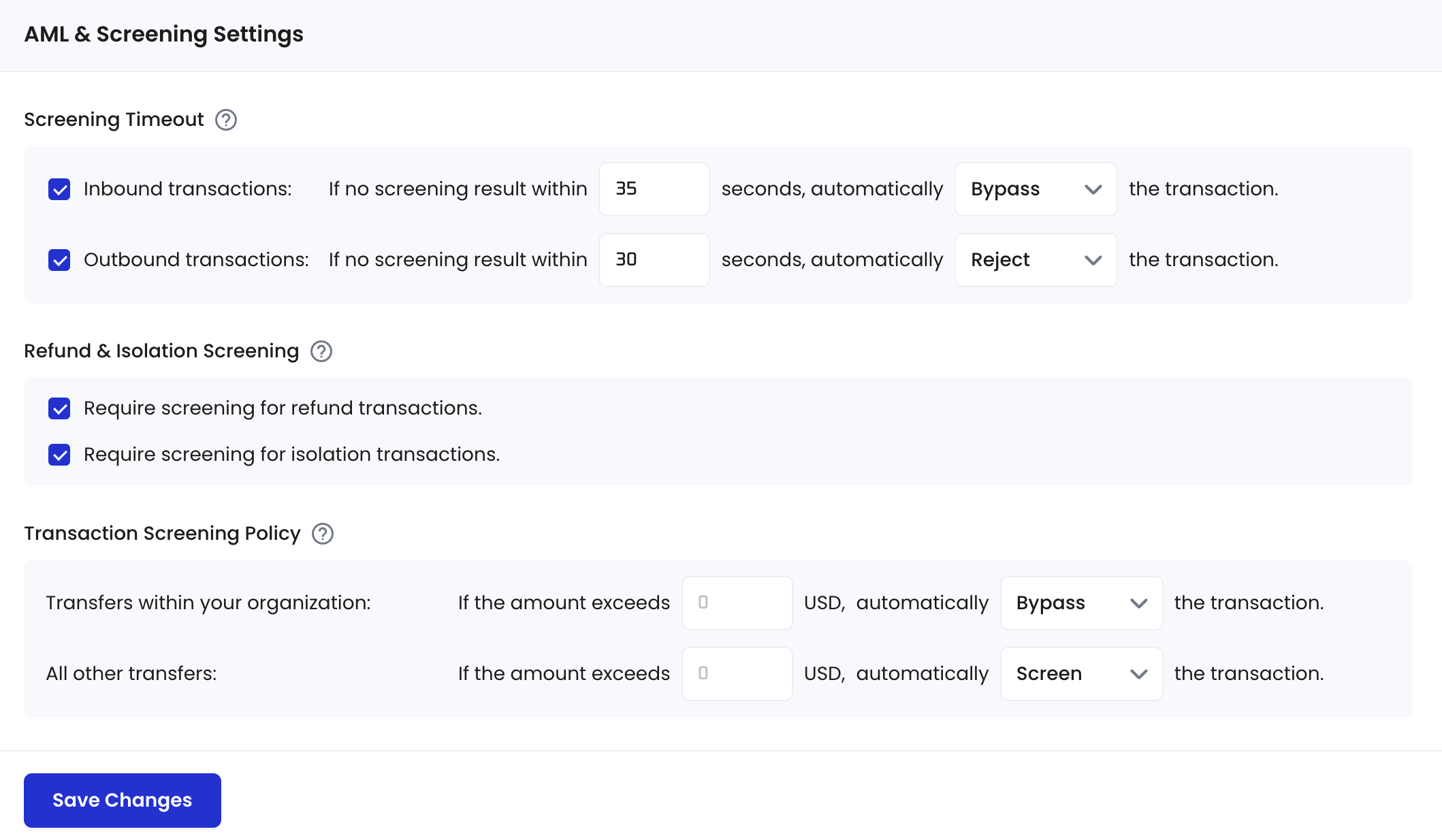
-
Screening Timeout:
Configure what happens if an AML scan takes too long to complete. If the options are not checked, transactions will stay in the Pending Screening status until a result is received.
Setting appropriate timeout values is important for balance between security and user experience.
- Refund & Isolation Screening: Determine whether to apply AML screening to refund and isolation transactions. If the options are not checked, refund and isolation transactions will be automatically bypassed.
- Transaction Screening Policy: Configure screening rules for transfers between wallets within your organization on Cobo Portal (internal transactions) and all other transfers (external transactions) based on amount thresholds. Transactions not meeting the amount thresholds will be bypassed automatically.
Notification Settings
Manage who receives email notifications about important screening events.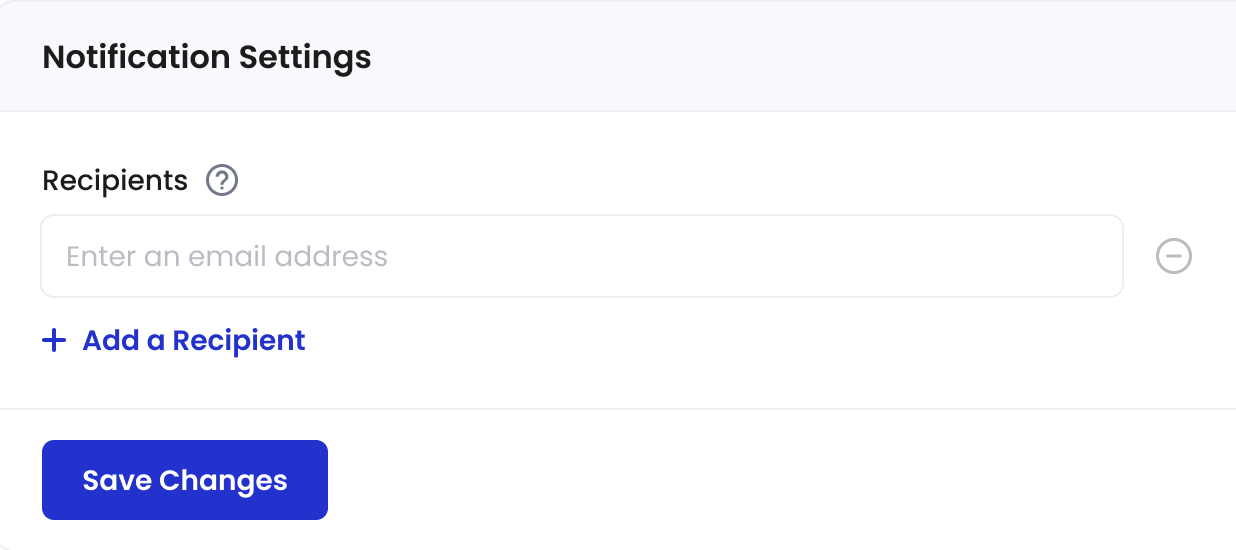
It is recommended to include your Risk Management and Compliance teams as notification recipients to ensure proper oversight of screening activities.
At least one recipient must remain - you cannot delete the only remaining recipient.
