Why issue your own tokens?
- For asset/fund managers: Tokenize the art, antiques, or real estate funds you manage to easily fractionalize shares, attract global investors, and increase asset liquidity.
- For stablecoin issuers: Quickly and securely issue and manage your own stablecoins to build an efficient and reliable settlement system for your ecosystem.
- For exchanges: Tokenize traditional financial assets like stocks to offer innovative investment products to your users.
Key features of the Tokenization app
Versatile token creation
Design and issue tokens tailored to your business needs, covering a wide range of use cases from stablecoins and security tokens to the tokenization of real-world assets.Built on a secure foundation
Cobo’s tokenization solution is built on secure and compliant token standards, reinforced with a multi-layered security and risk control framework. We support token creation on multiple blockchain platforms, based on secure token standards:- CoboERC20 smart contract: Extends the standard ERC-20 with enhanced features for access control and lifecycle management. The contract has undergone professional security auditing by third-party firm BlockSec to ensure high security standards. See the Security Audit Report for CoboTokenization.
- Solana Token-2022 Program: Built on Solana’s native token standard, providing high-performance and low-cost token operations.
For the list of supported networks, see the Supported networks section.
- Granular permission controls on contract level
- Team governance and approval controls
- Signature risk control mechanism
Complete lifecycle management
Manage every stage of your token’s lifecycle through a single, intuitive interface—no coding required. Securely mint new tokens for issuance, burn them upon redemption, pause the contract in an emergency, and seamlessly upgrade it to add new features. API access is supported for programmatical management of token operations.Robust token access controls
Enforce compliance and security at the smart contract level. Set up token access controls to restrict token interactions to verified, eligible investors and a blocklist to prevent any interaction with unauthorized or suspicious addresses.How it works
The Tokenization app supports operations through both MPC Wallets and Custodial Wallets (Web3 Wallets) on Cobo Portal.Unless otherwise specified, all screenshots shown below use EVM chain (CoboERC20 smart contract) as examples.
1. Preparation
- Set up your Cobo Portal account and MPC Wallet: Follow the steps in the MPC Wallets production usage guide or Custodial Wallets production usage guide.
- Install the Tokenization App: Follow the steps in Browse and install apps.
2. Create your token
Easily create and issue your own tokens. You can also update token information as needed. In the Tokenization app you just installed, click Create your first token.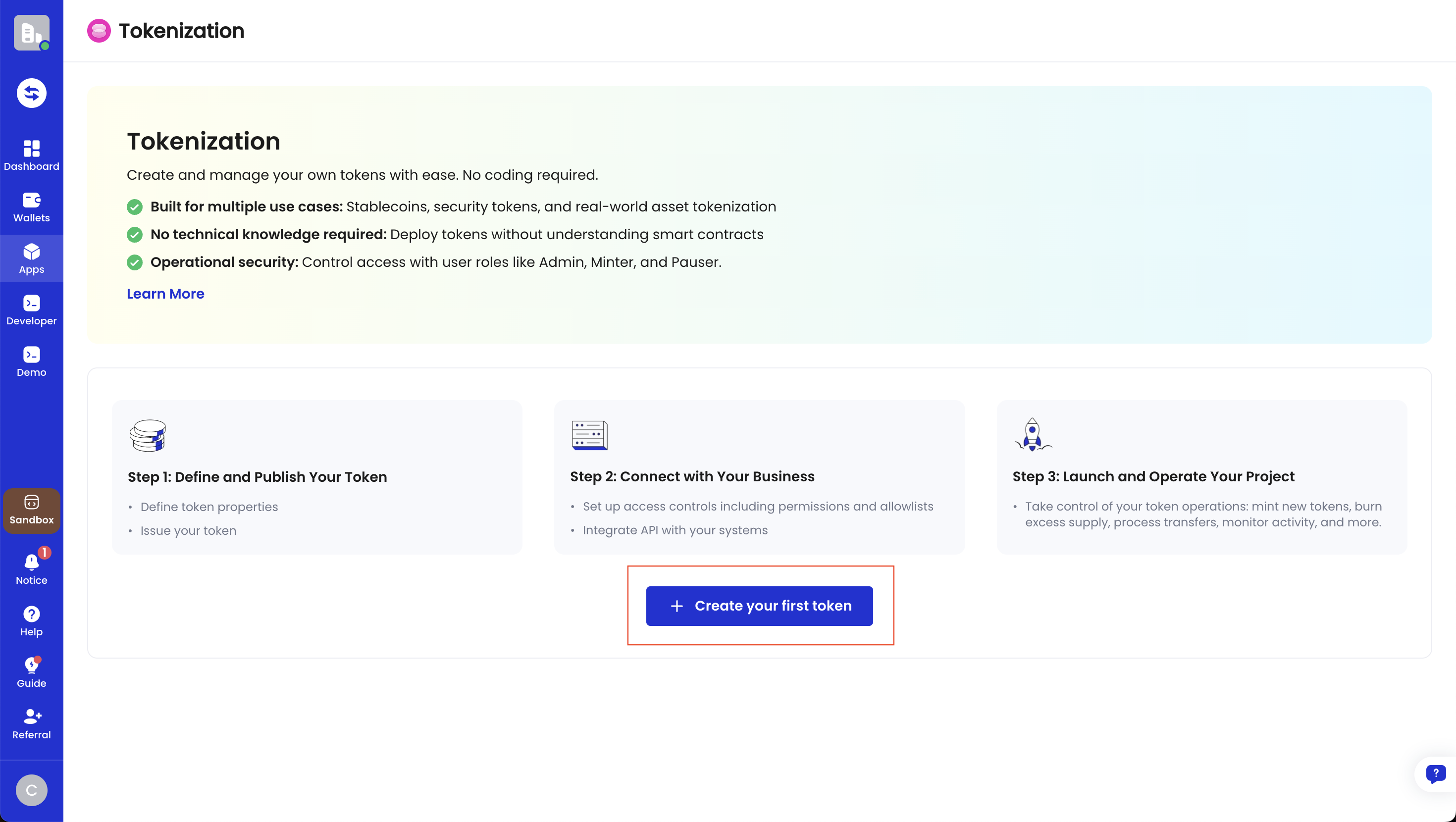
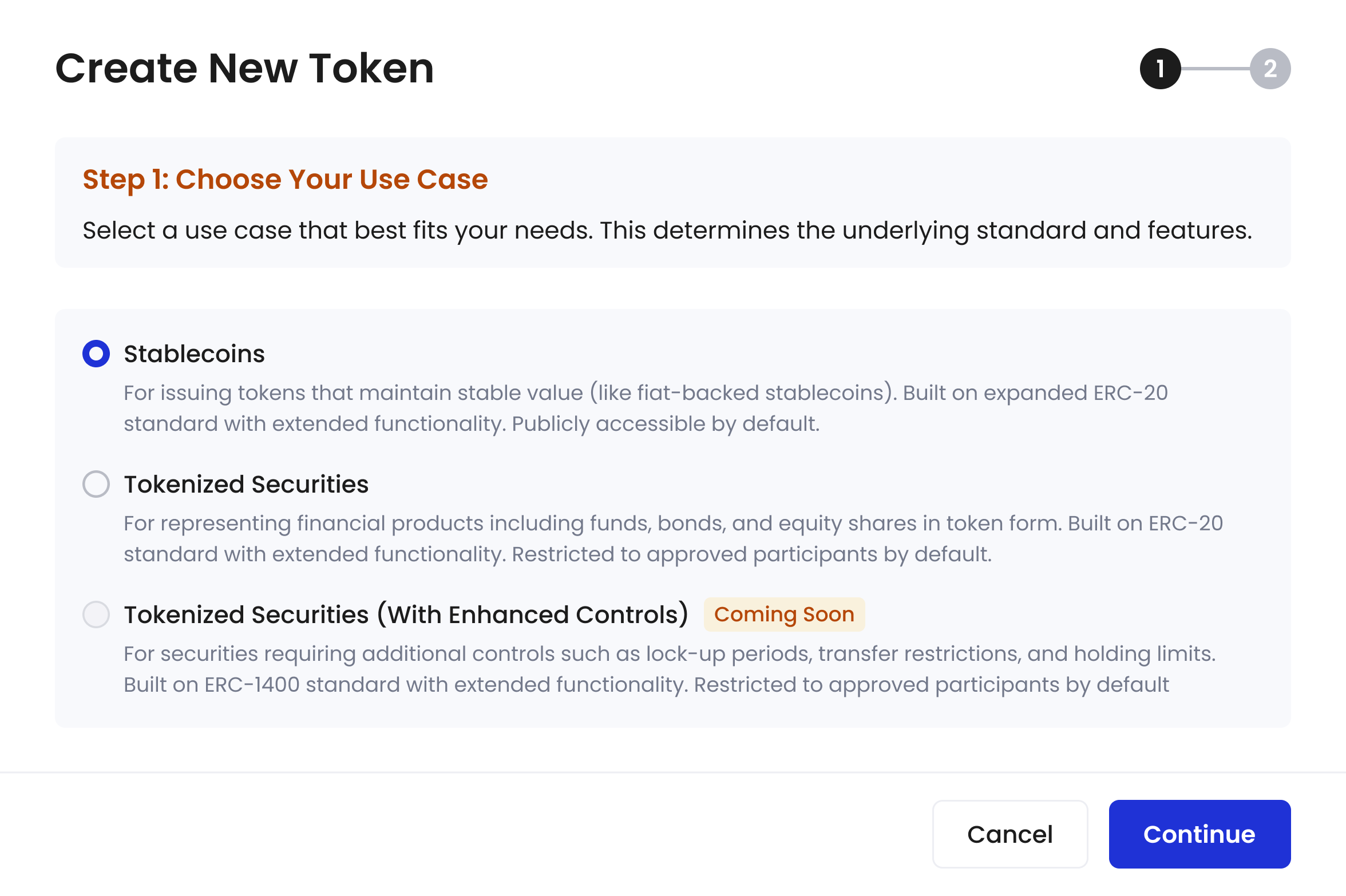
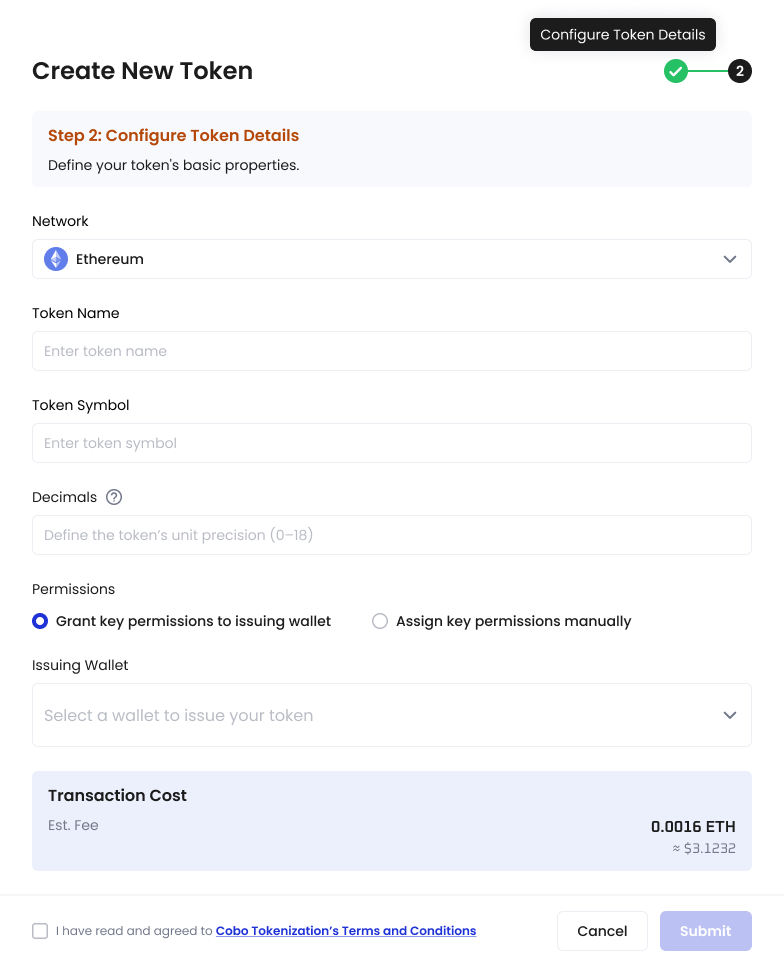
3. Manage token access controls and permissions
Find your token on the Tokenization landing page and click the corresponding button for the following operations.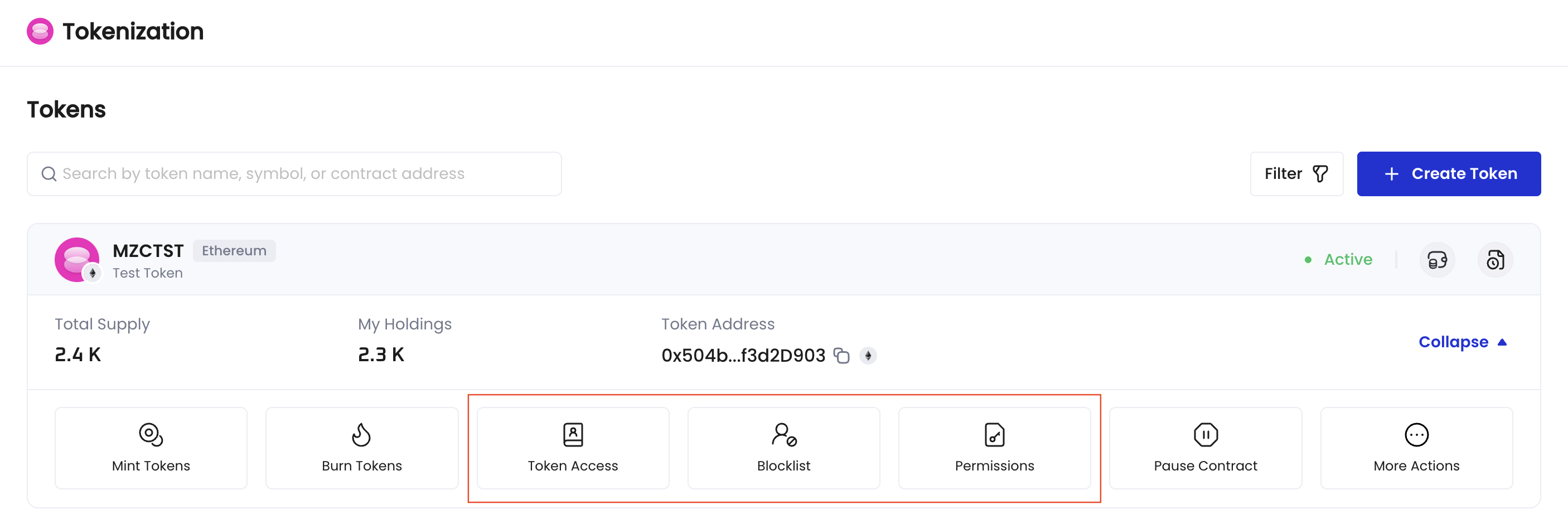
Set up token access and blocklist
Use token access settings and blocklist to control who can interact with your tokens. Note that different token standards may have different logic.-
Token access:
-
CoboERC20 smart contract: It’s recommended to enable Restricted Access to activate an allowlist, limiting all token circulation exclusively to addresses that are on your allowlist AND not on the blocklist.
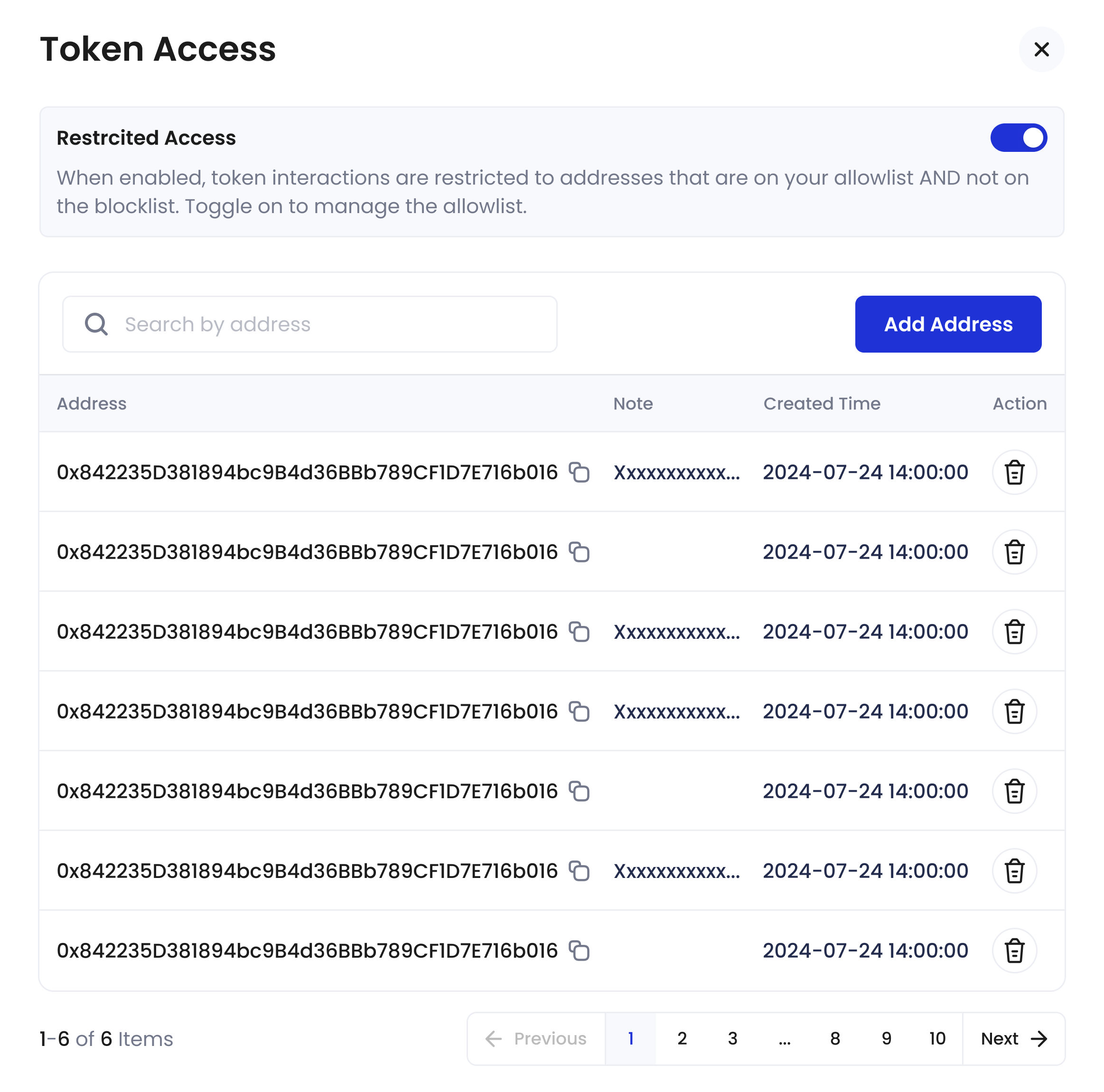
-
Solana Token-2022 Program: After enabling address restrictions, newly created token accounts will be frozen by default, while existing accounts remain unaffected. You can authorize new accounts on the interface shown in the screenshot below to unfreeze them. Once unfrozen, these accounts can send and receive tokens normally, and tokens can only circulate between unfrozen addresses. If address restrictions are not enabled, tokens are publicly available on the market.
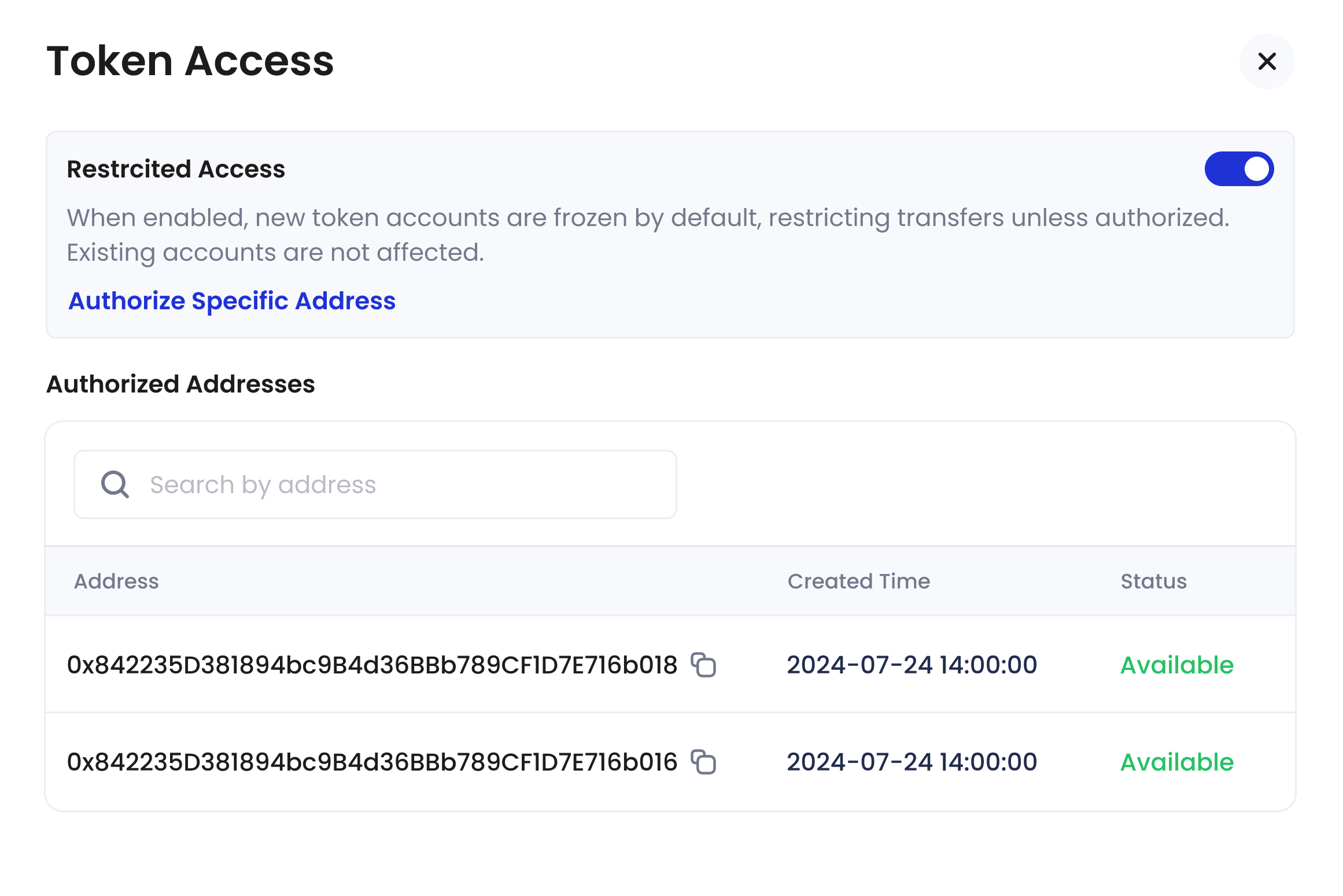
-
CoboERC20 smart contract: It’s recommended to enable Restricted Access to activate an allowlist, limiting all token circulation exclusively to addresses that are on your allowlist AND not on the blocklist.
-
Blocklist: Addresses on the blocklist are prevented from performing any token operations.
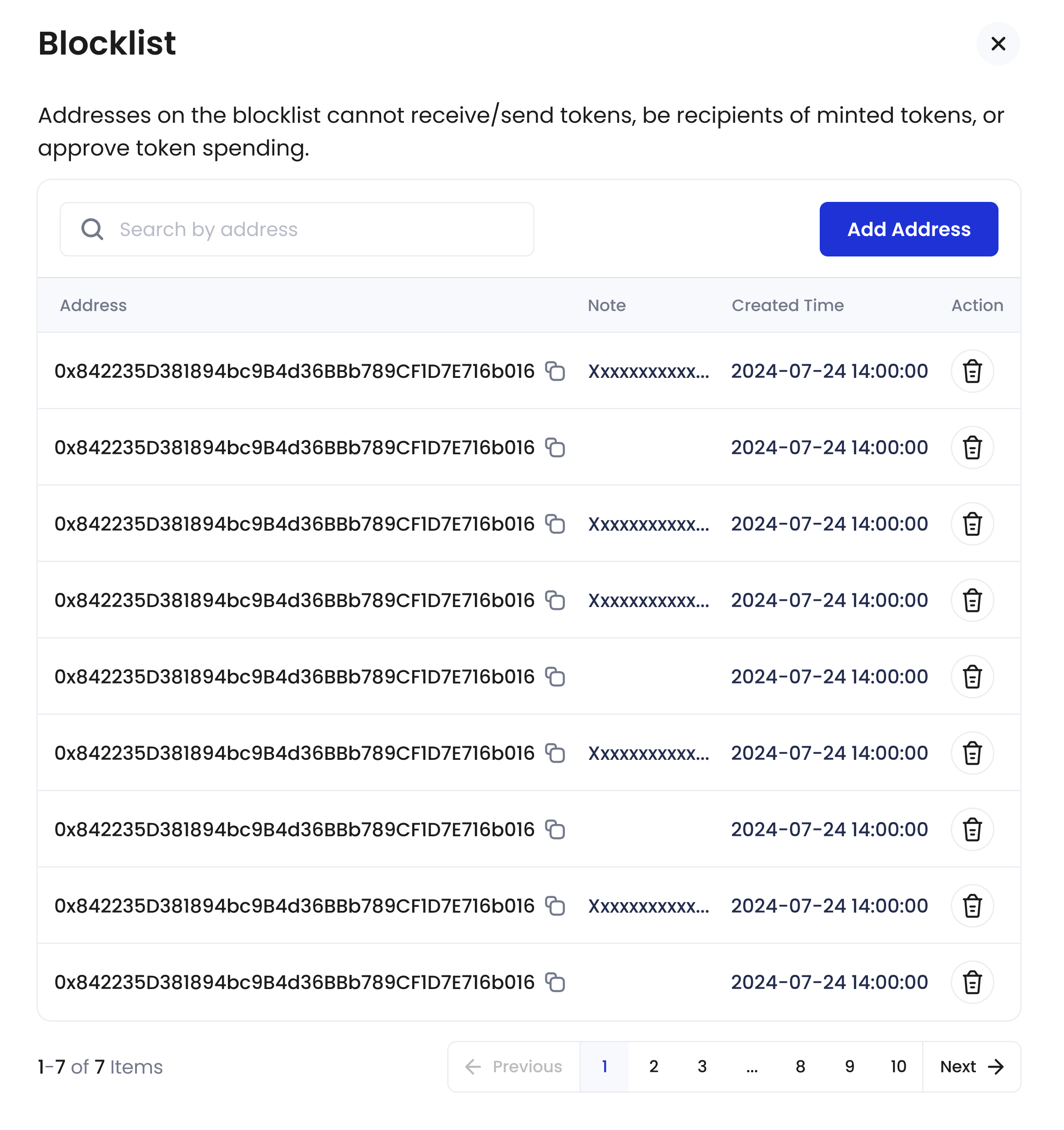
Manage permissions
Different token standards have different mechanisms for permission management:-
CoboERC20 smart contract:
- Permissions can be assigned, modified, or removed during token creation and after creation
- Supports assigning the same permission to multiple addresses
-
Permissions include administrative privileges, token minting, contract pausing, etc.
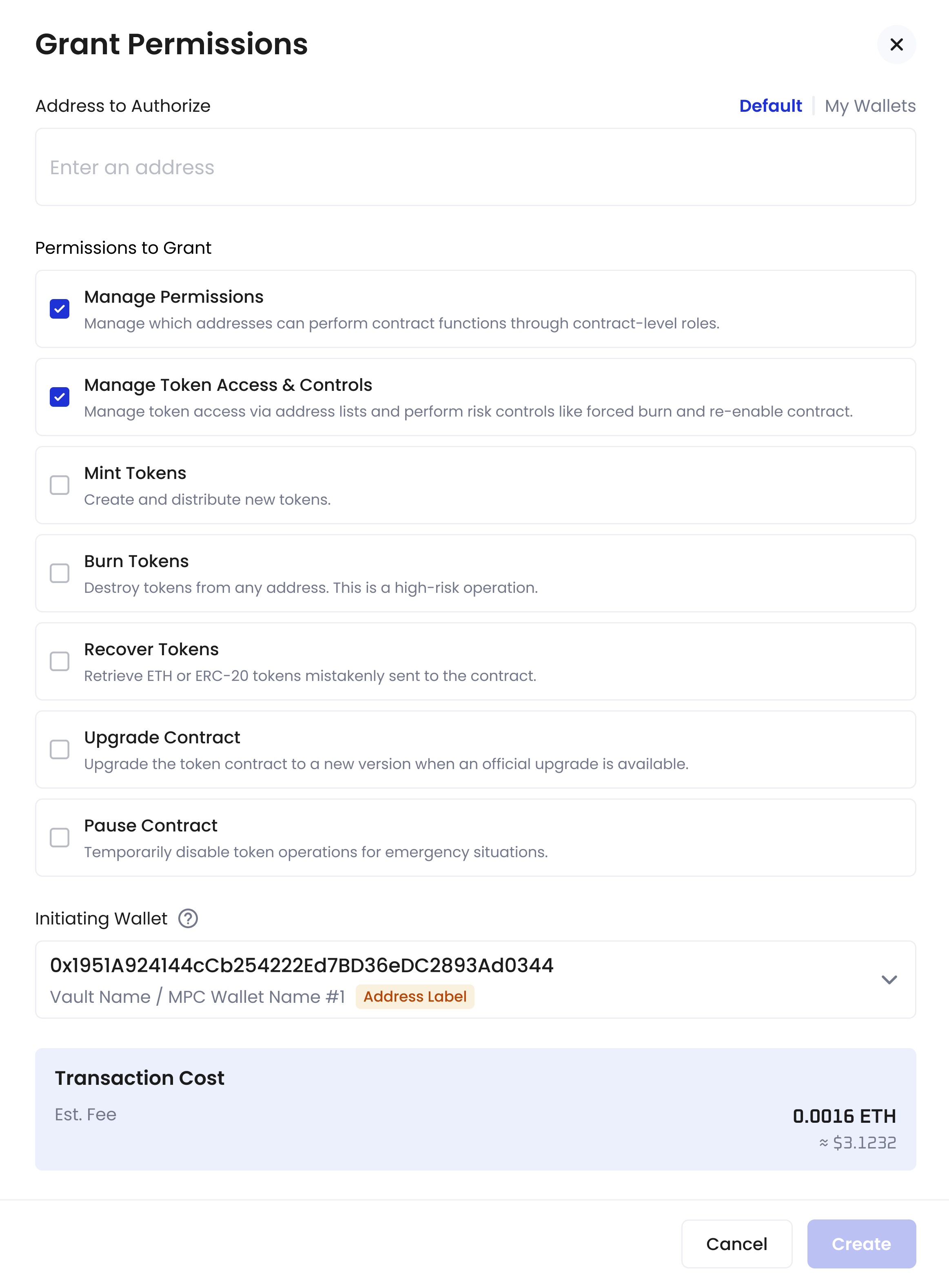
-
Solana Token-2022 Program:
- Permissions can only be assigned during token creation; after token creation, permissions cannot be assigned or removed (only permission holders can transfer their permissions to other addresses); Permanent Delegate permissions cannot be modified once set
- Each permission corresponds to only one wallet address
-
Permissions include token minting, account freezing, etc.
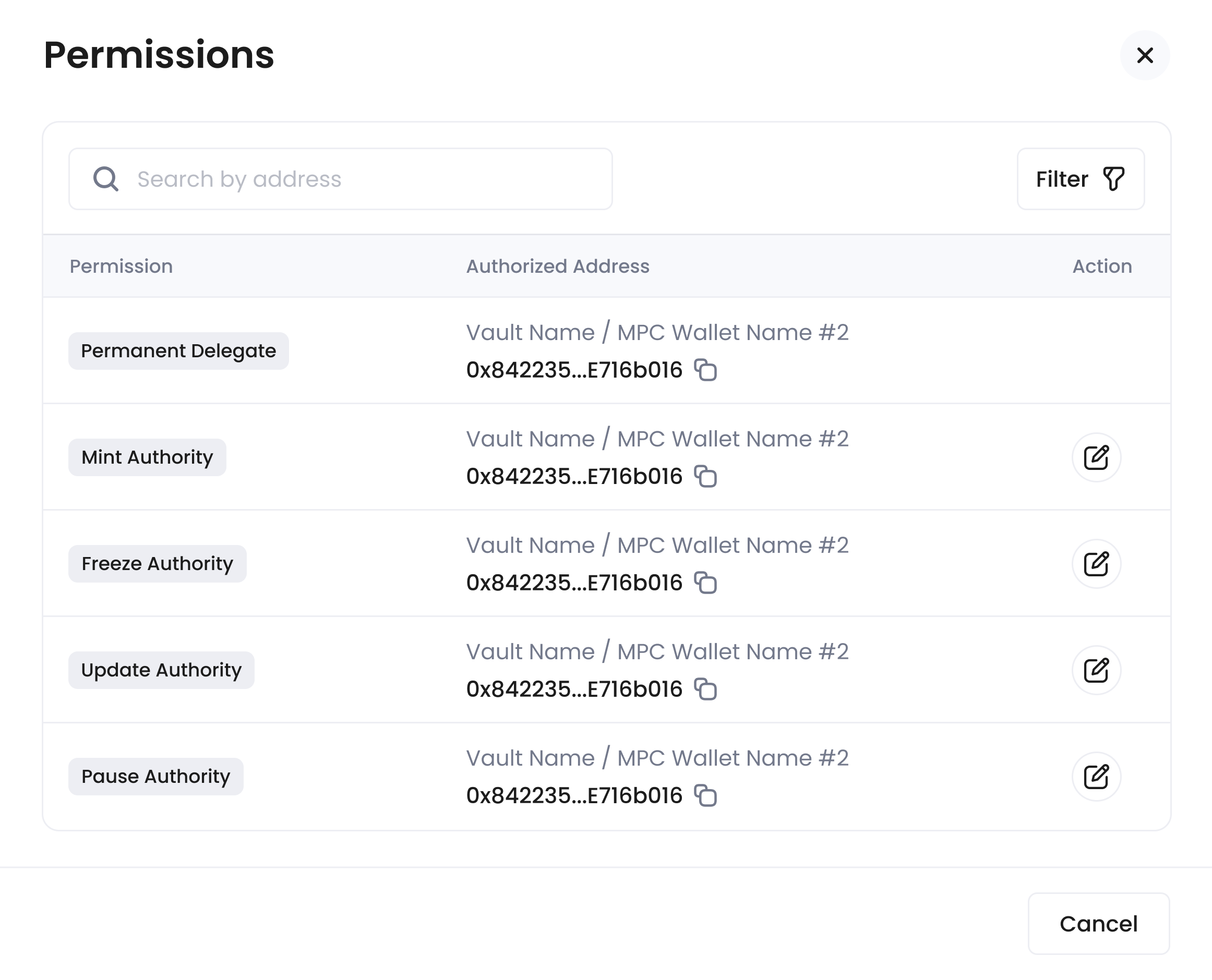
4. Day-to-day operations
Perform core lifecycle operations
Find your token on the Tokenization landing page and click the corresponding button for the following operations.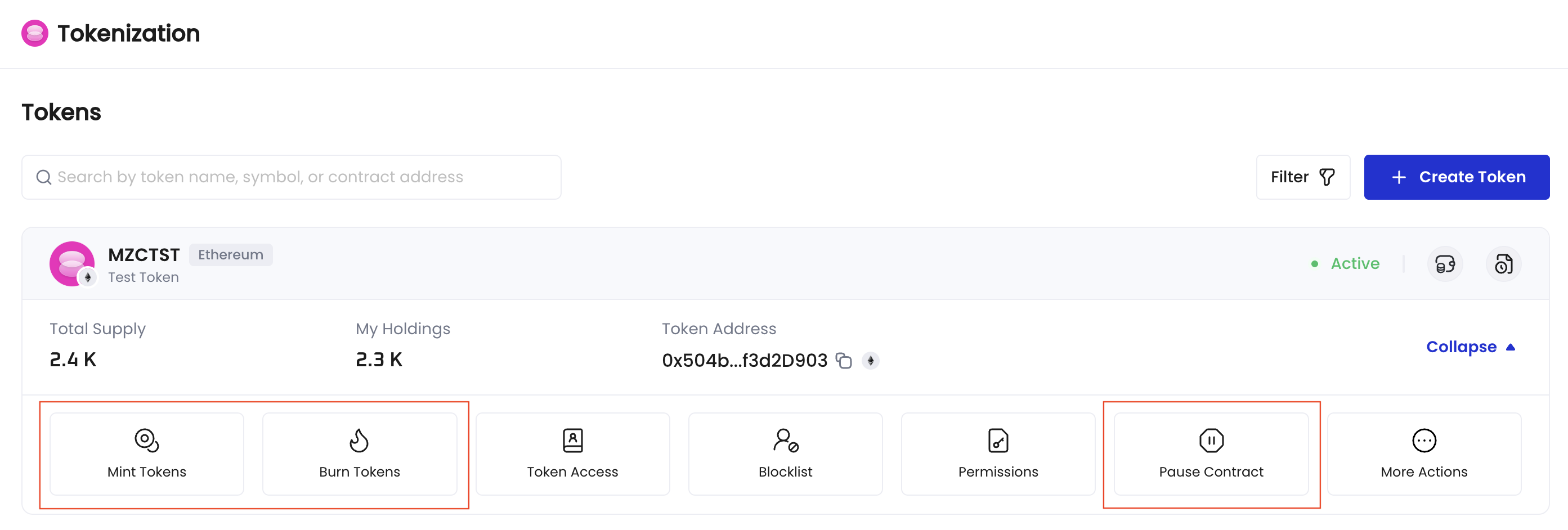
-
Mint: Issue new tokens to increase the total supply, for example, when new investors subscribe.
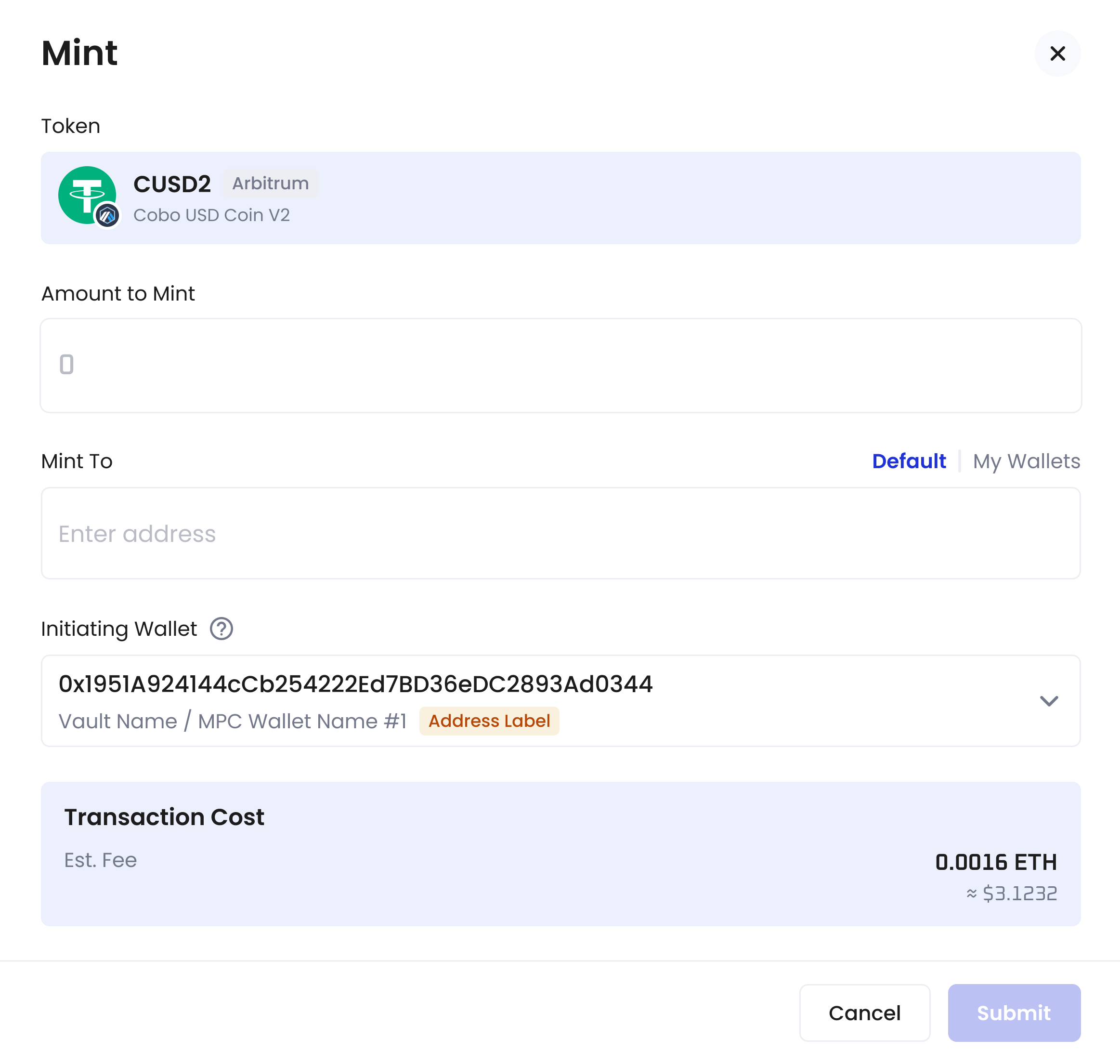
-
Burn: Permanently remove tokens from circulation, for example, when processing investor redemptions.
Note:
- When you click Mint or Burn, you need to enter the token amount in readable format (for example, entering 1 = 1 token).
- When you click More Actions to all contract functions such as mint, burn, and approve, you need to enter the raw amount (for example, for a 6-decimal token, entering 1,000,000 = 1 token).
- Pause/Unpause: Instantly freeze or resume all token activities (transfers, minting, burning) to respond to emergencies or security threats.
Monitor activity
View detailed information on token holders and track a complete history of all operations for transparent oversight.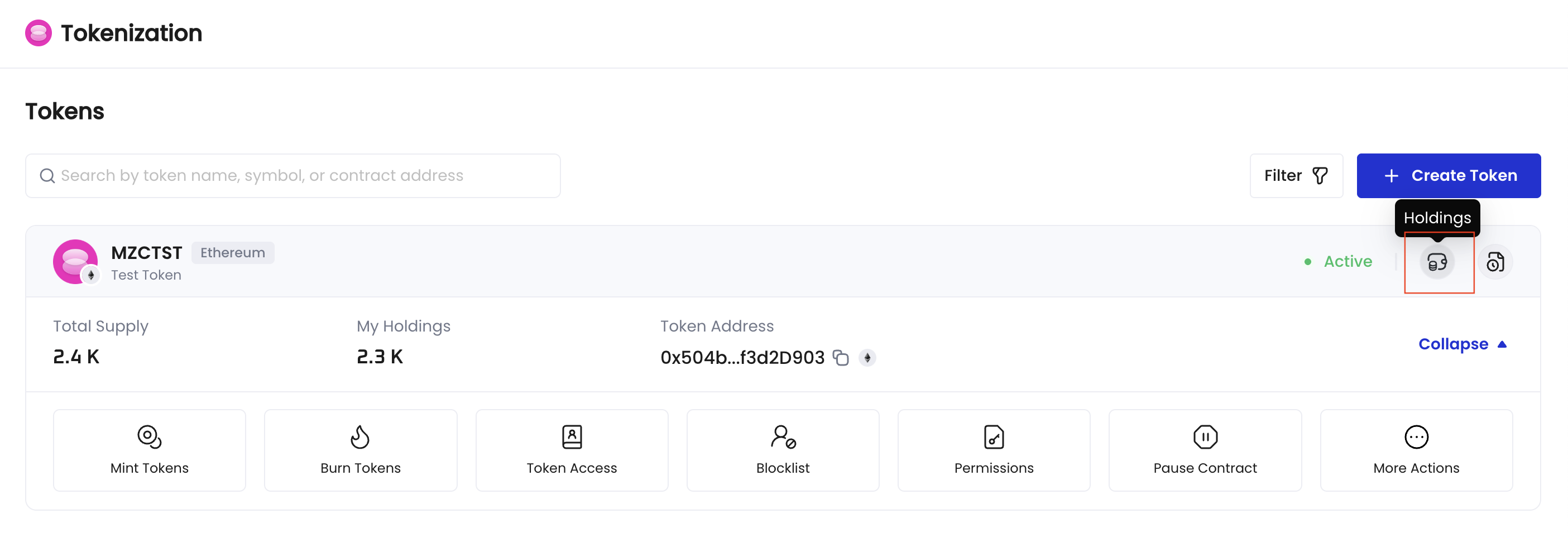
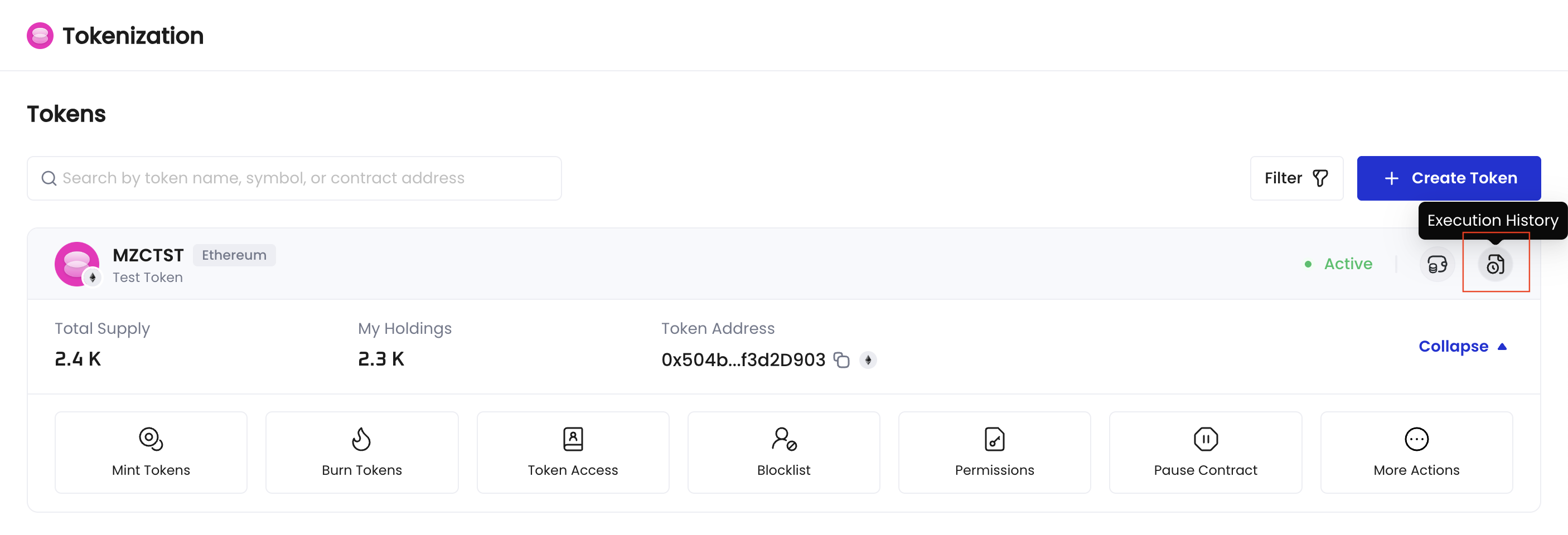
Interact directly with the contract
For maximum flexibility and advanced use cases, you can interact directly with your token’s smart contract through a visual interface. This enables access to all contract functions beyond the main UI features. Click More Actions to enter the contract interaction page.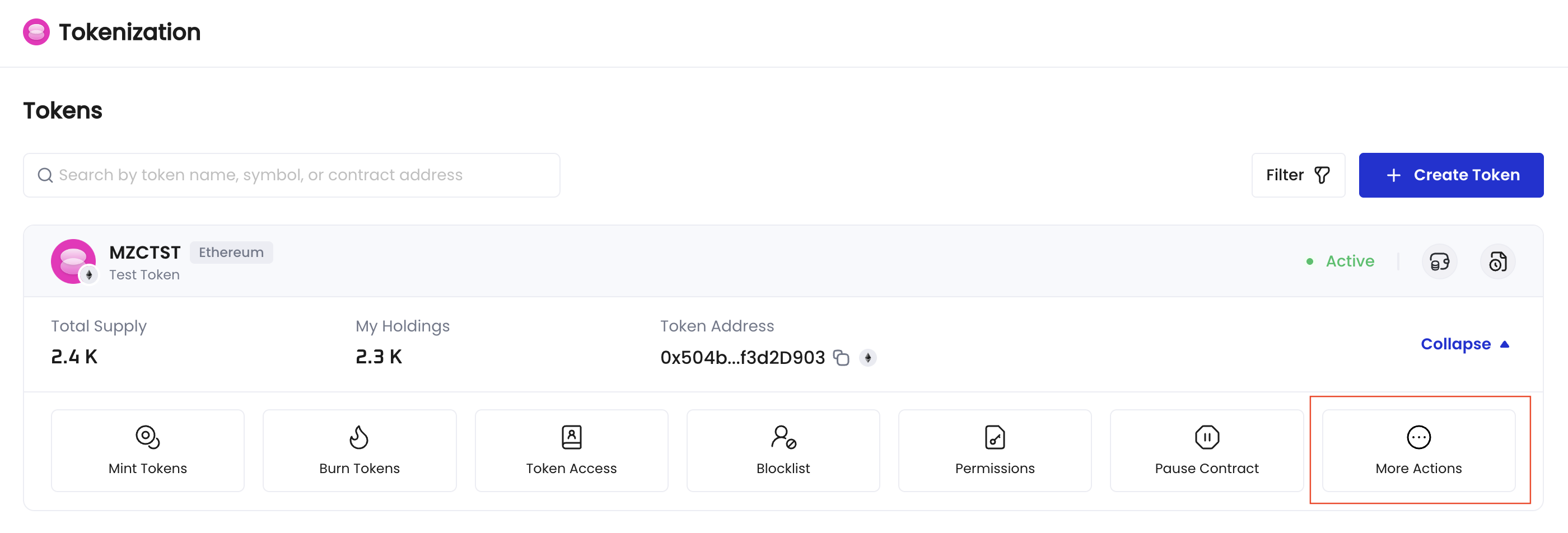
5. Risk controls
Approval workflow
The Tokenization app has a built-in flexible approval workflow to ensure that token operations undergo proper review. It has preset approval workflows for core token operations, including minting, burning, pause/unpause, permission management, and other key operations.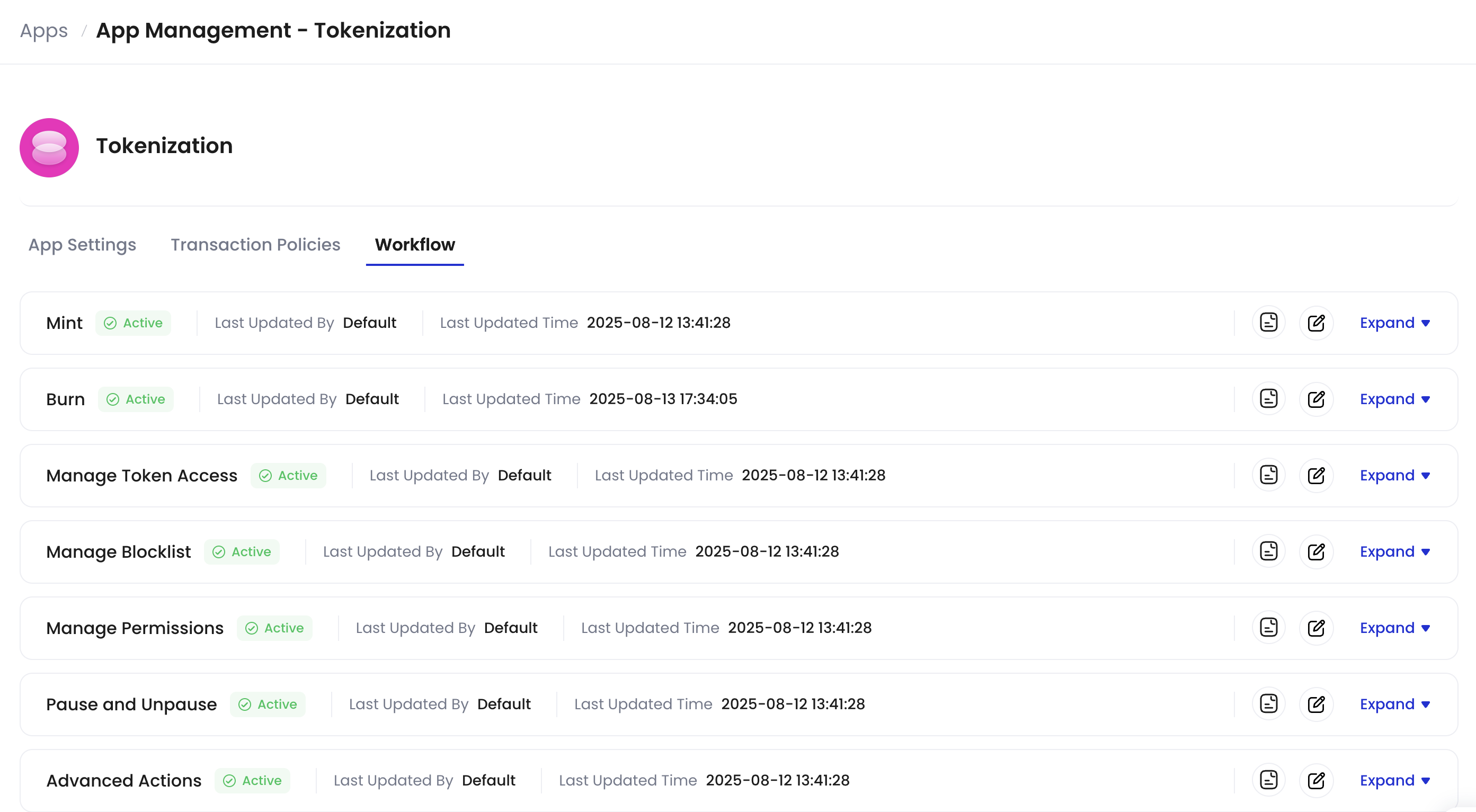
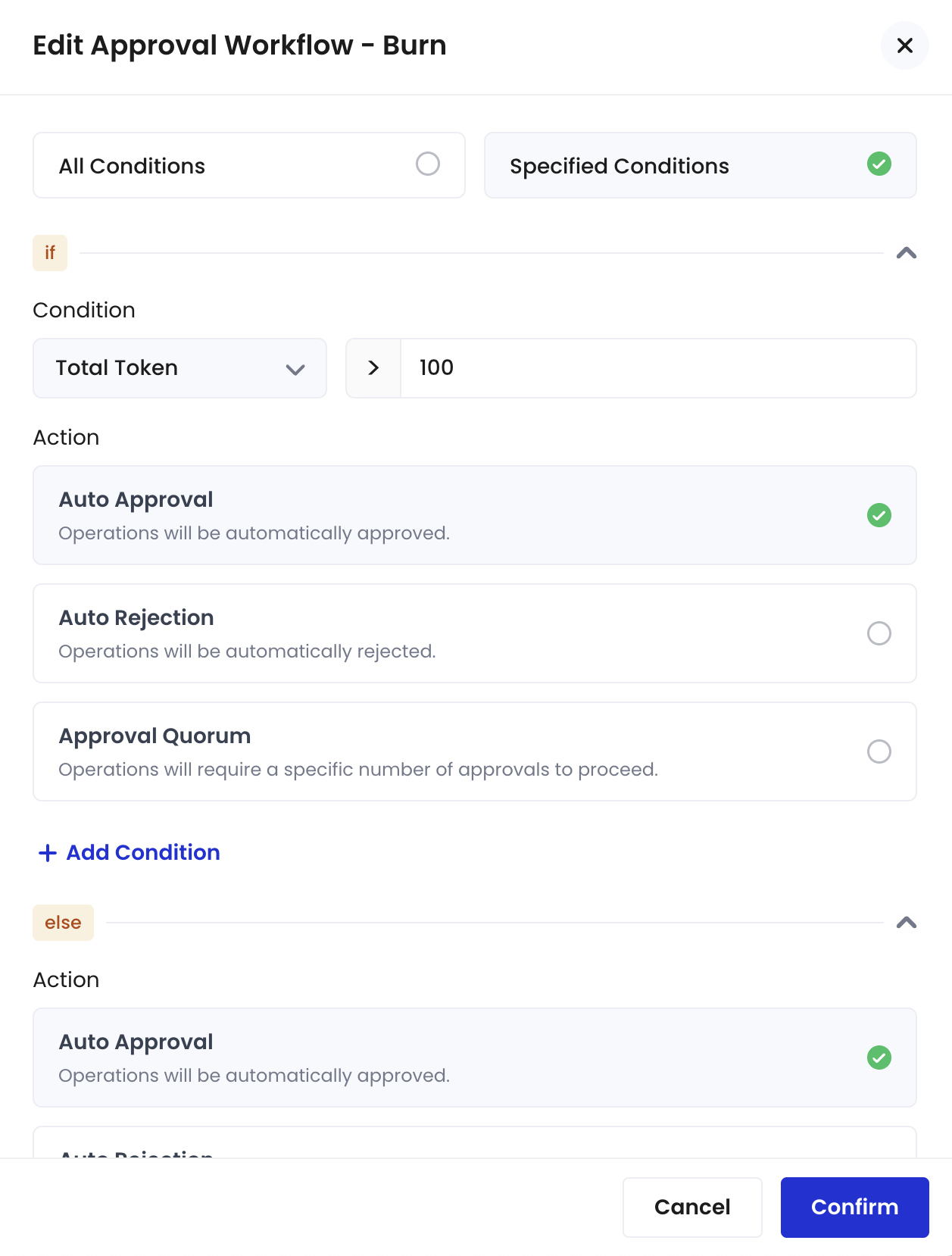
For more information about app approval workflows and detailed instructions, please refer to View and update approval workflows.
Transaction policies
After passing the app approval workflow, the operation enters transaction policy approval. The default risk control rules are as follows (listed in order of application):- Contract calls initiated by the Tokenization app require approval from one Admin
- Large single withdrawals (> USD 10,000) require approval from one Admin
- Regular transfers that don’t match the above conditions are automatically approved
- All other transactions are automatically rejected
On the Transaction Policies page, under Operations, click  >
>  Edit or
Edit or  Delete next to the rule you want to modify or delete.
Delete next to the rule you want to modify or delete.
Supported networks
Cobo Tokenization currently supports issuing and managing tokens on the following blockchain networks. The available networks may vary depending on the selected token use case.EVM-compatible networks
- Ethereum
- Arbitrum (Ethereum Layer 2)
- Binance Smart Chain
- Base
Solana
- Solana (Mainnet)
The list of supported networks may change over time. The networks shown in the UI always reflect the currently supported configuration.
