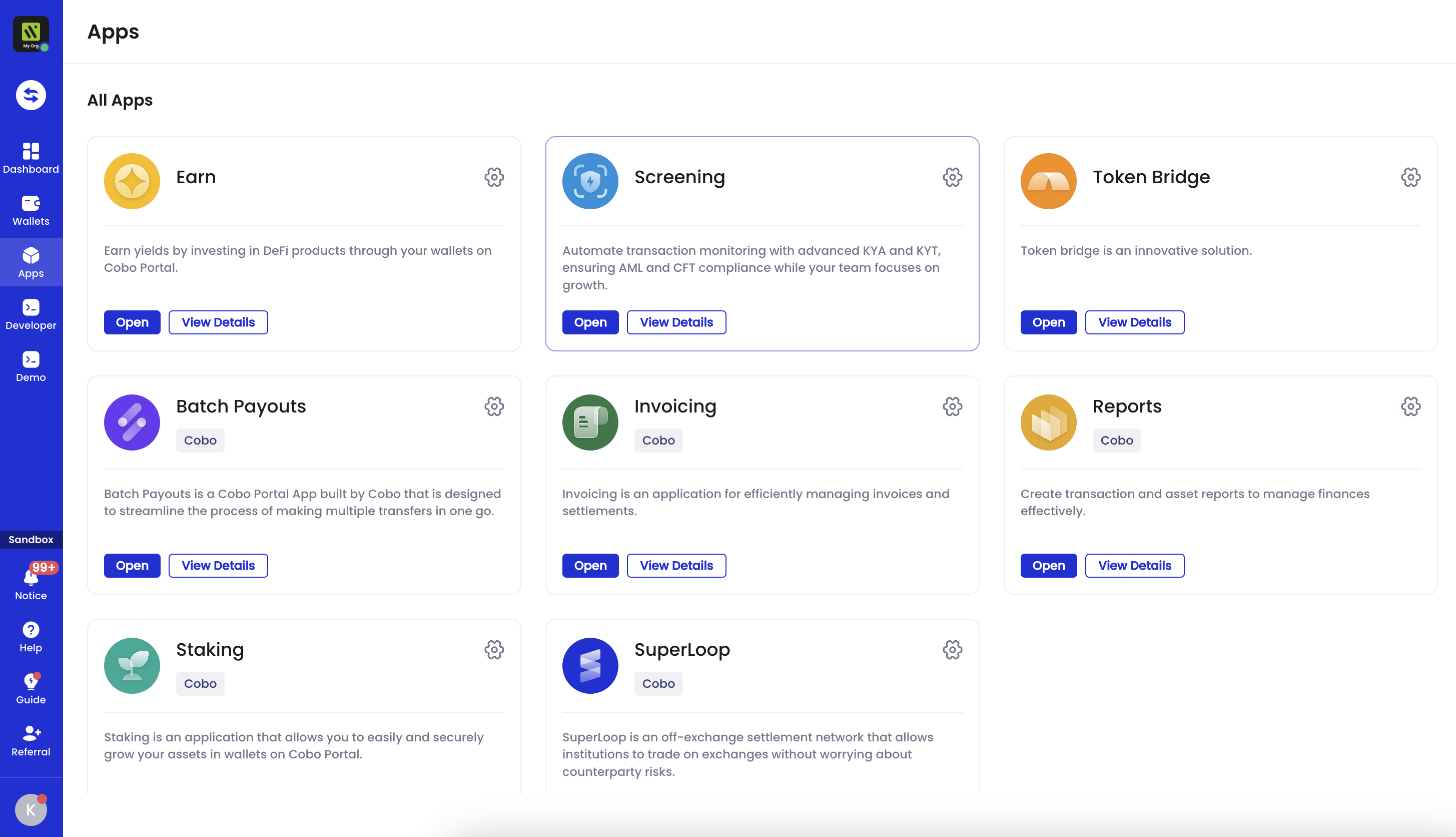While CipherOwl is immediately available after installation, using Elliptic requires API key configuration before use. Please contact Cobo Support to obtain API keys.
During installation, you will be asked to select which MPC Wallets and Web3 Wallets the app can access in the Wallet Scopes section. Screening will automatically scan every transaction for the selected wallets. You can modify these wallet selections later by following the instructions in Manage monitored wallets.