Prerequisites
- You have been assigned the user role of Admin, Operator, or Manager.
- You have enabled the auto token sweeping feature for the wallet.
Steps
- In the wallet list, find the wallet that you want to enable deposit address transactions for.
-
In the wallet settings page, click the Auto-Sweep Settings icon
 .
.
-
In the Auto-Sweep Settings page, click Enable.
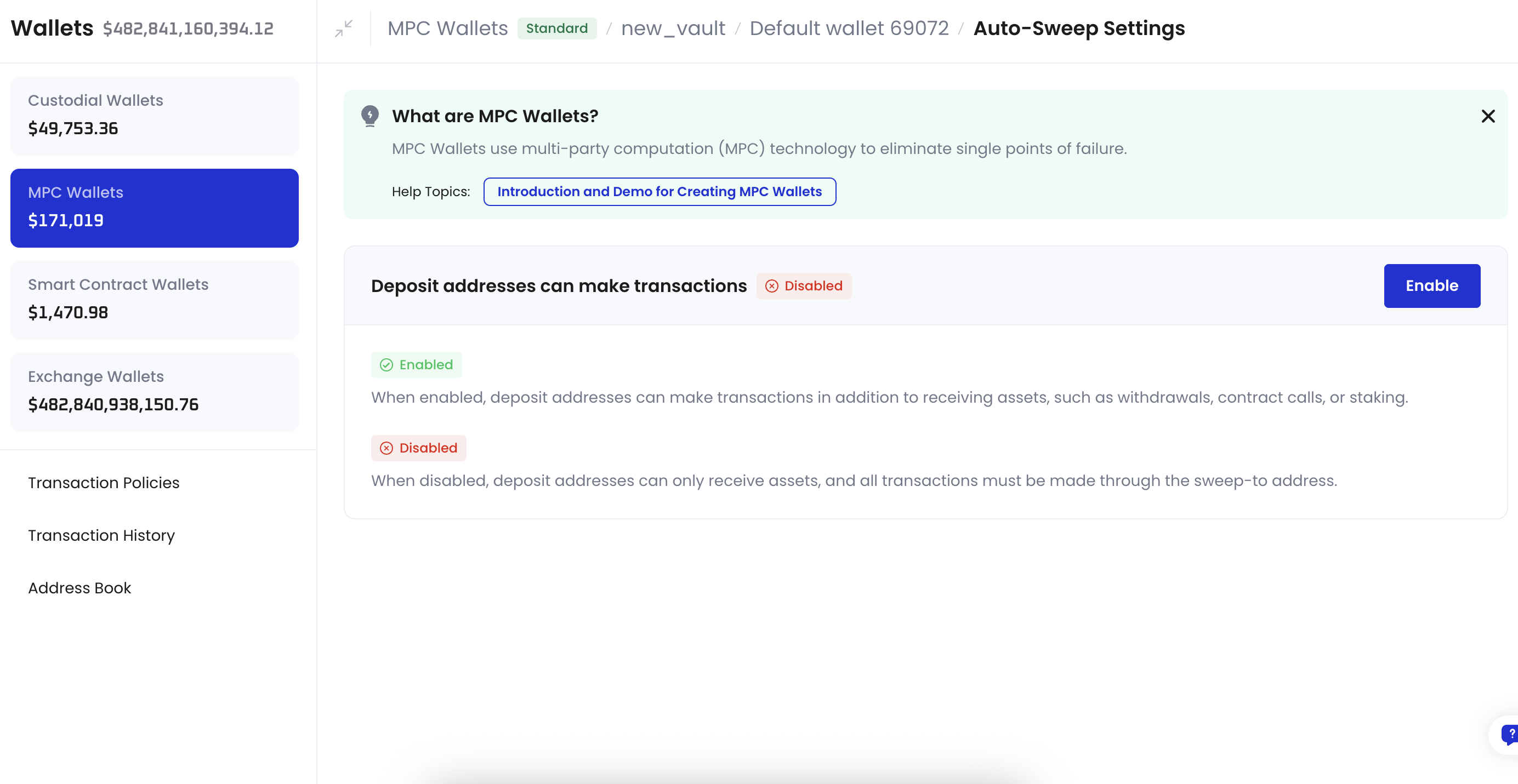
- In the Enable Deposit Address Transactions dialog, click Confirm.
- Verify your identity using Cobo Guard or another MFA method.
