Due to the Bybit security incident, Safe Wallet has suspended third-party delegate call services. As a result, Cobo’s Smart Contract Wallets and related services (including on-chain transaction policies) are temporarily unavailable. However, existing wallets and on-chain transaction policies can still be used. Recovery timeline will be announced later.
Transaction policies are an important security measure for your organization. It is recommended to strictly configure these policies, especially for large withdrawal scenarios, to avoid high-risk situations such as having no transaction policies, having transactions that are not covered by a transaction policy, automatically approving all transactions, or allowing the same role to both withdraw and approve transactions.
Prerequisite: Please create a Smart Contract Wallet. Note that on-chain transaction policies apply only to Smart Contract Wallets.
- Log into Cobo Portal.
- Click
> Smart Contract Wallets in the main menu on the left-hand side.
- Click
next to the Safe{Wallet} you have connected to or created on the Cobo Portal (you may skip to step 6). Alternatively, click into the Safe{Wallet}.
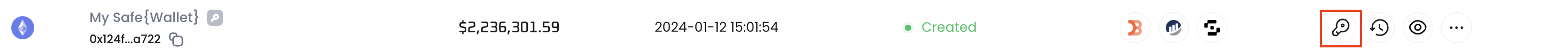
- Switch to the On-Chain Transaction Policies tab and click
.
- In the pop-up window, click Set Up Delegate Key.
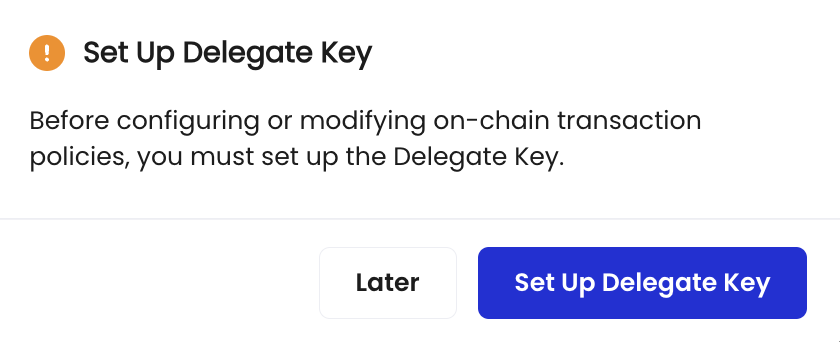
- Click
to copy the link shown in the pop-up window. Then, send it to any of your Safe signers to sign. Alternatively, click Copy All and Close to copy all information, including the Safe{Wallet} address, Delegate Key, and URL.
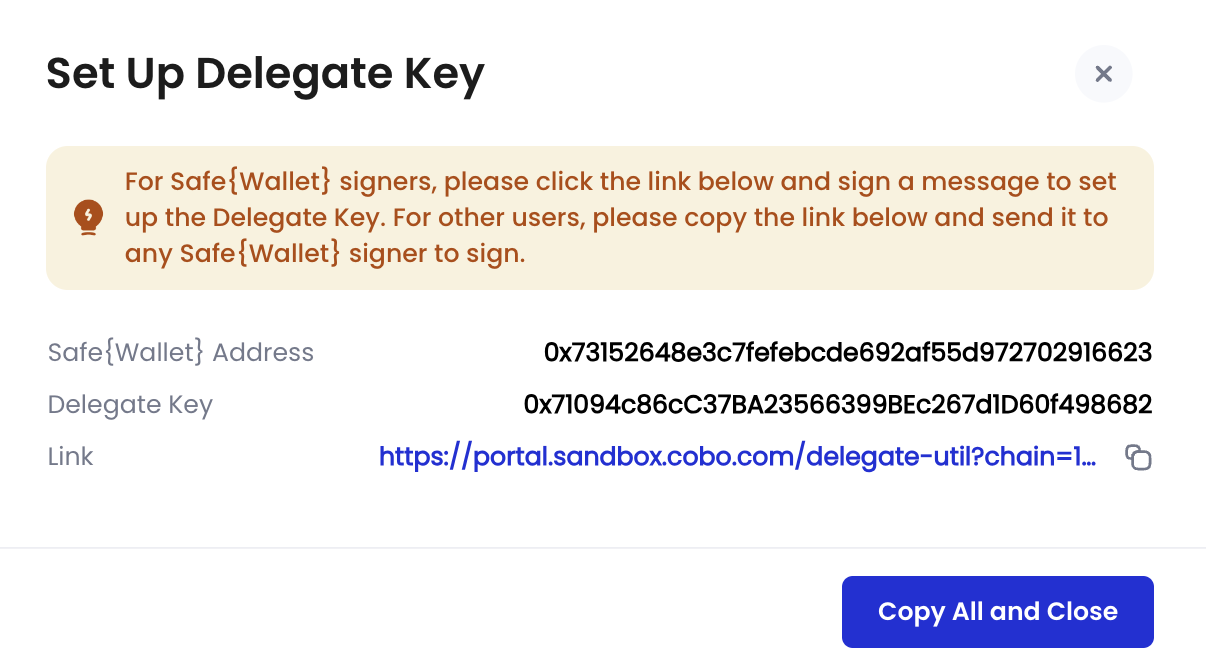
- (For Safe{Wallet} signer) Navigate to the link provided and connect to your wallet associated with the Safe{Wallet}.
- (For Safe{Wallet} signer) In the pop-up window, review the auto-filled fields and enter a label for the Delegate Key. Then, click Sign Message.
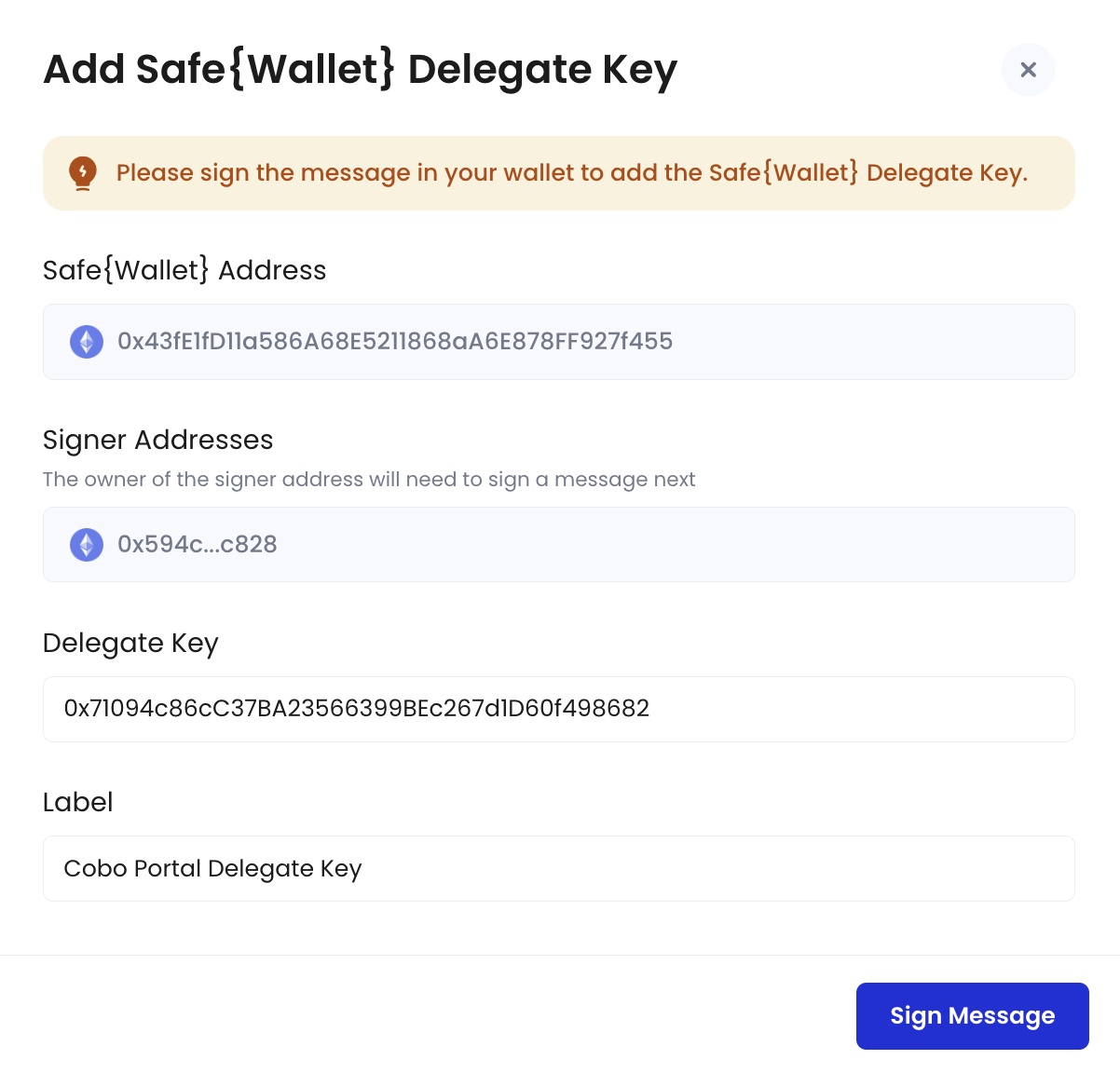
- (For Safe{Wallet} signer) Sign a message in your connected wallet.
- The new Delegate Key will be displayed on the homepage.
