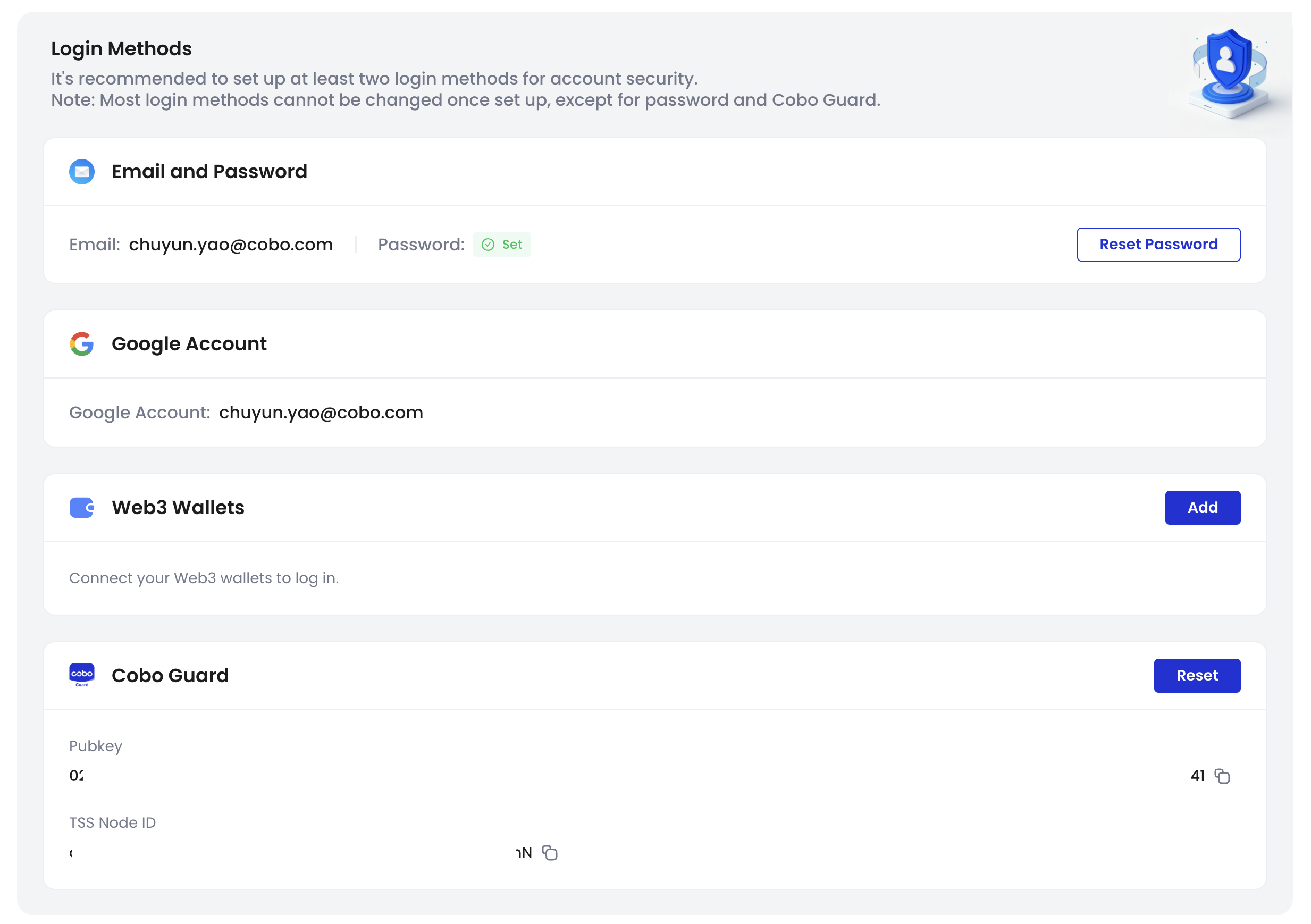
- To modify your login password, click Reset Password. Currently, the email and password login method does not support modifying the email address.
- To add a new Web3 wallet, click Add. Up to 10 addresses can be added to your Cobo Accounts, and deletion is currently not supported.
- Once a Google Account is added, it cannot be replaced or removed.
- For more information on how to reset Cobo Guard, see Reset Cobo Guard.
