| Approval Rule | Description |
|---|---|
| Auto Rejection | Operations are rejected immediately without needing approvals. |
| Auto Approval | Operations are processed immediately without needing approvals. |
| Approval Quorum | Select a list of approvers and set up a T out of N approval quorum. (e.g. 2 out of 3 approvers must approve for operations to be processed). Approvers can either be specific users or user roles. |
| Customized Workflow | Create a customized workflow to enhance the flexibility of your action strategies. |
- Log into Cobo Portal.
- Click the profile icon at the bottom left corner, and choose Organization.
-
Click the Governance Policies tab.
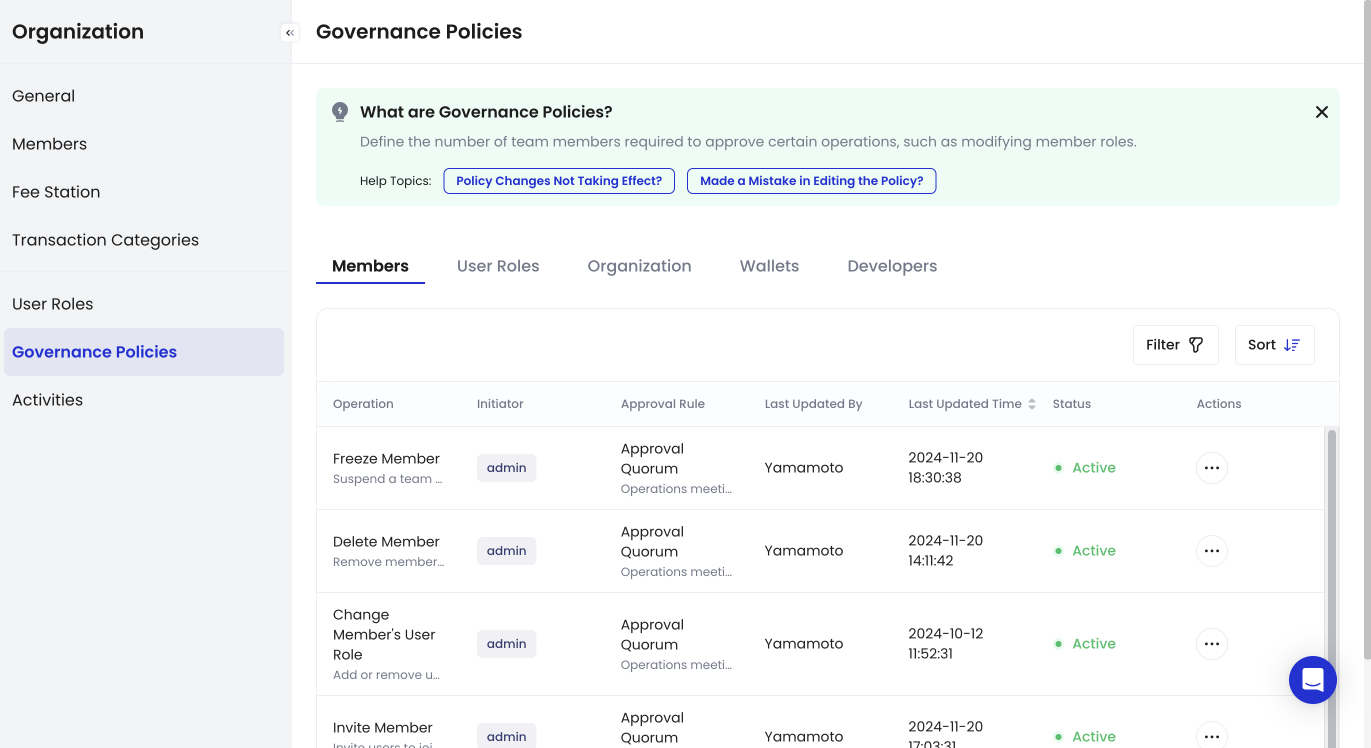
-
Hover over the more icon
in the Action column and select
Edit to open the Edit Approval Rule pane.
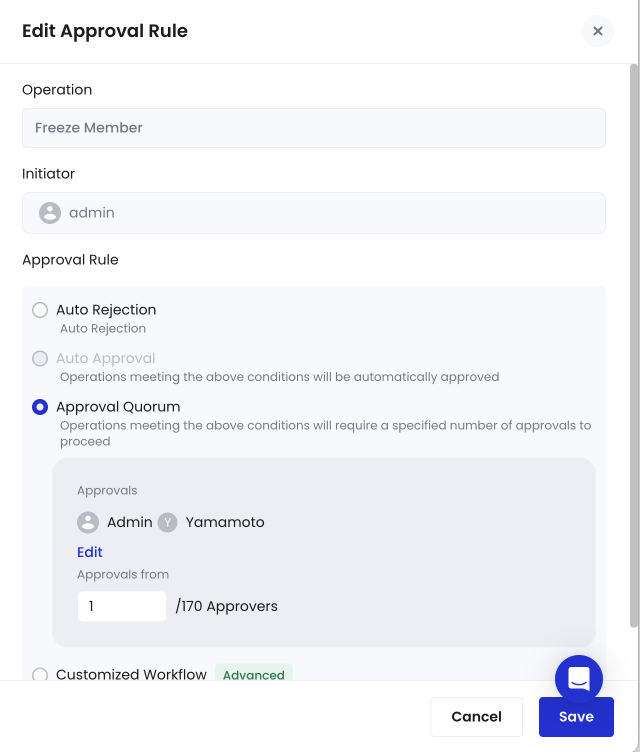
- Update the approval rule.
- Click Save.
