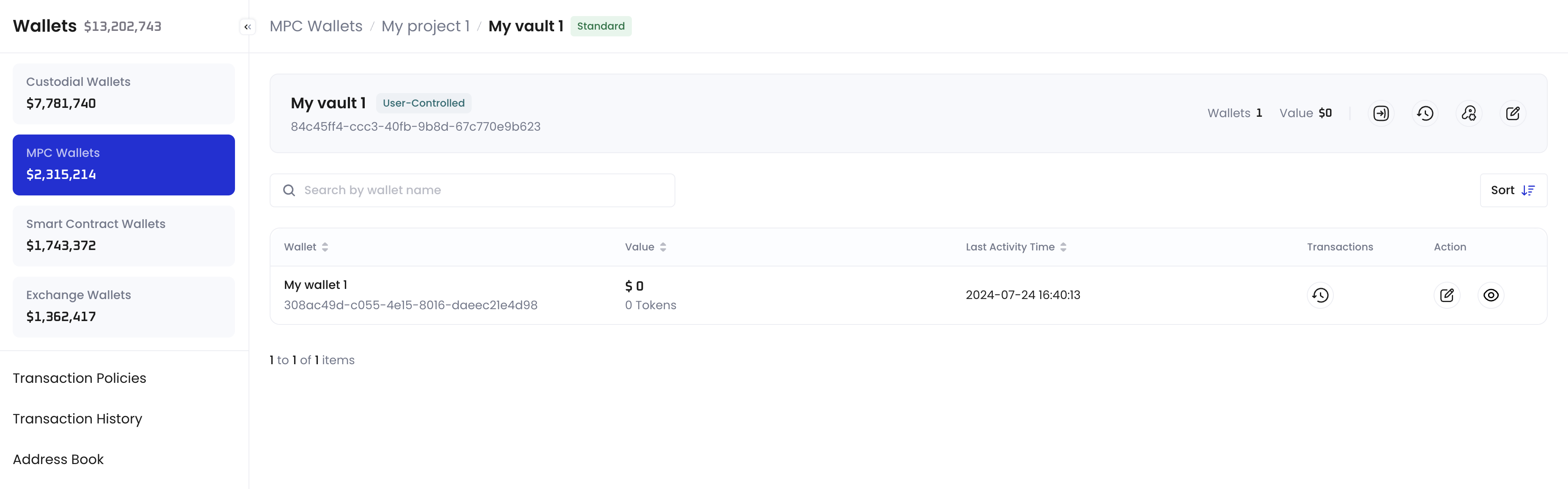Overview
A project is a collection of vaults, and a vault is a collection of wallets. See Object model.Create a vault
A vault can only be created using the WaaS 2.0 API. To create a vault, see Complete the Initial setup > Create a vault on Get started with MPC Wallets (User-Controlled Wallets).Manage a vault
Once you’ve created a project and created a vault, you can manage your vault. Follow these instructions to manage a specific vault.- Log in to Cobo Portal.
- Click
> MPC Wallets > User-Controlled Wallets, then click a project to open its own management page, then click a vault to enter its management page.