If your server has firewall or security group rules that restrict access by IP address, please allow the following IPs to ensure webhook and callback notifications are delivered:
54.201.57.0for callbacks.52.34.39.169for webhooks.
Prerequisites
You have set up your callback endpoint as described in Set up a callback or webhook endpoint.Steps
- Log in to Cobo Portal.
-
Click the Developer icon
in the main menu.
- Click the WaaS 2.0 tab and then switch to the API Keys tab.
- Click the Register API Key button, or click the action button besides an API key and click Edit.
-
Click the Callback Endpoint dropdown list and then click Register Callback Endpoint.
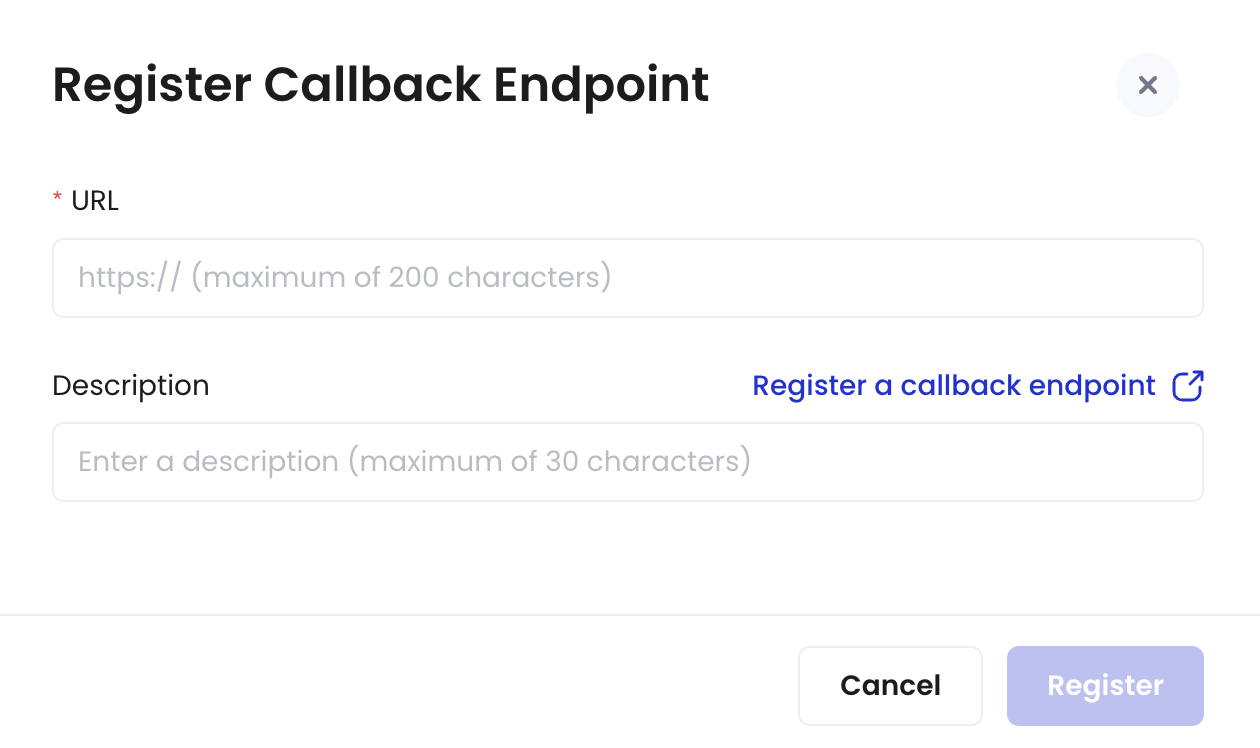
- Enter the callback URL.
- Enter a description for the callback (maximum 30 characters).
- Click Register.
