Prerequisite: All user roles can view investment positions and activity. To subscribe to or redeem from products, you need to have the Spender or Admin role.
- Click
on Cobo Portal, find Earn, then click Open to open Earn.
- Click View under Actions in the row for your invested product.
- The investment details page shows the Holdings and Activities sections.
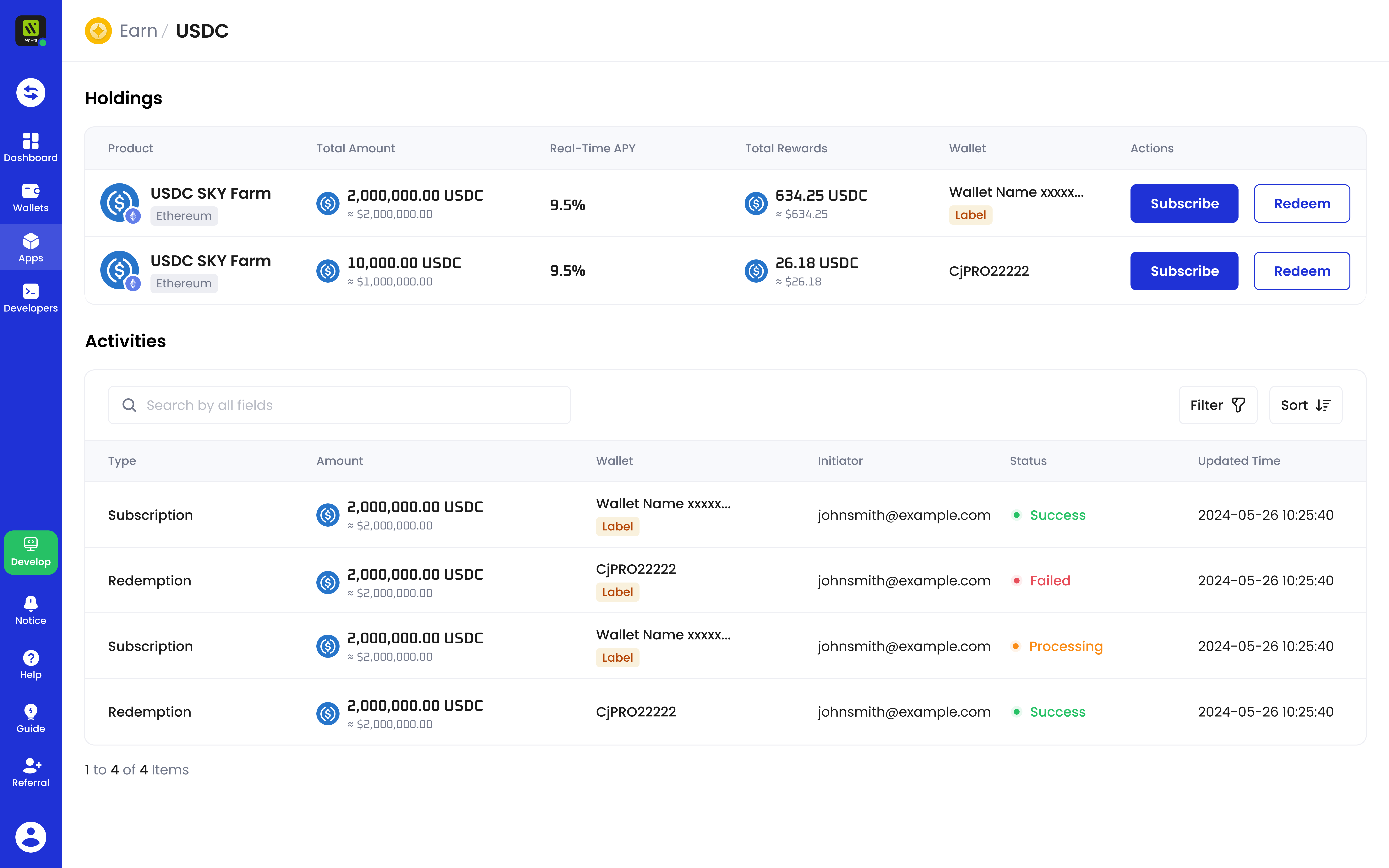
Holdings
The Holdings section displays your current investment positions by wallet. If you invest in the same product using different wallets, each wallet’s position will be shown as a separate entry. For each position, you can view:- Product: Name and type of the investment product
- Total Amount: Total amount invested, with USD equivalent shown underneath (calculated using real-time exchange rate)
- Real-Time APY: Current annual percentage yield
- Total Rewards: Total rewards earned from this position
- Wallet: The wallet used for this investment
- Actions: Available actions for this position
- Subscribe: Make additional investment in this product
- Redeem: Withdraw your investment
Activities
The Activities section shows your investment history. Each activity record includes:- Type: Type of transaction (subscription or redemption)
- Amount: Transaction amount, with USD equivalent shown underneath (calculated using real-time exchange rate)
- Wallet: Wallet used for the transaction
- Initiator: Email address of the person who initiated the transaction
- Status: Current status of the transaction (Success, Failed, or Processing)
- Updated Time: Time when the transaction status was last updated
