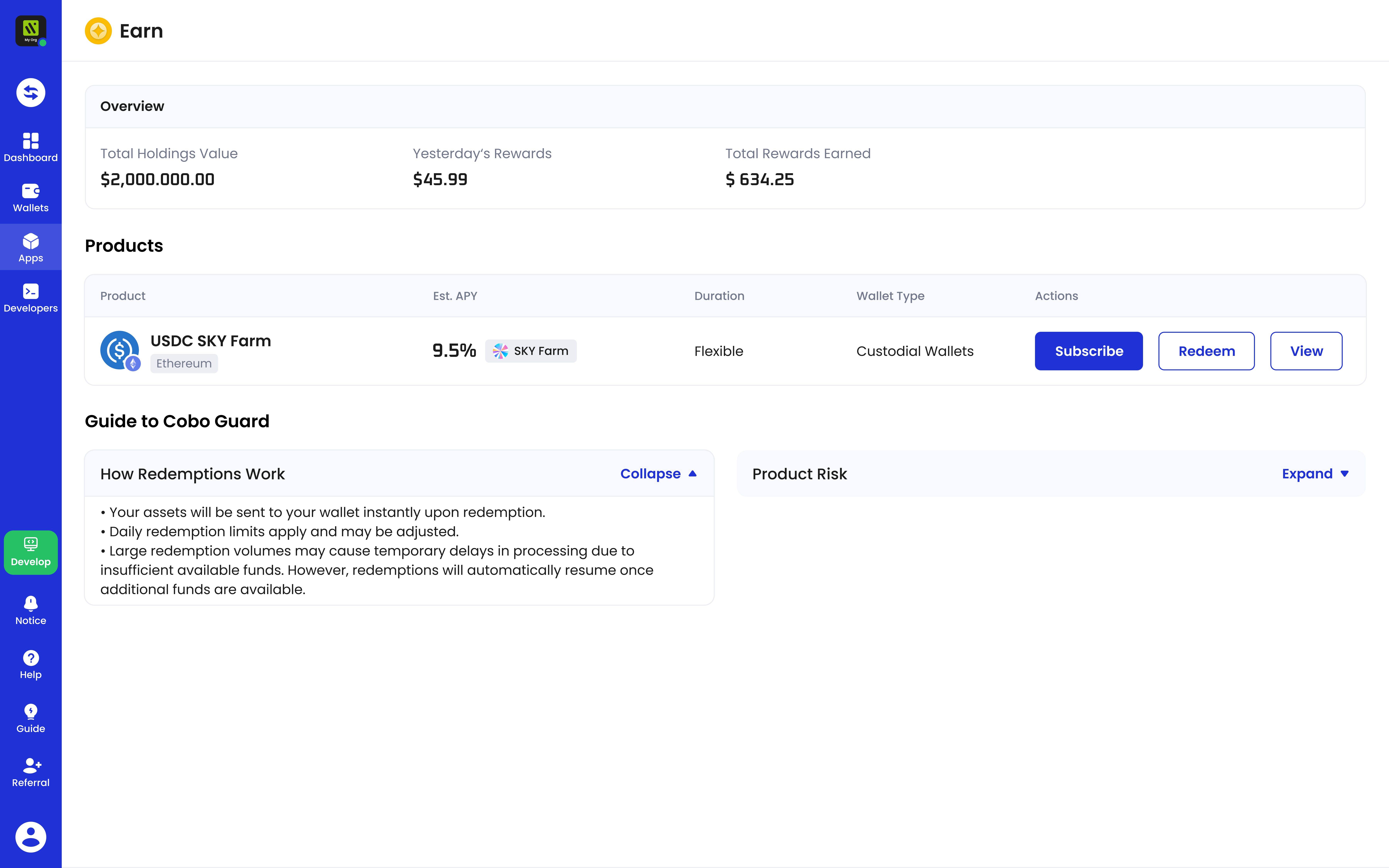
- Total Holdings Value - The total net value of your holdings across all products, converted to USD at the current exchange rate.
- Yesterday’s Rewards - The total rewards earned from all products yesterday, converted to USD at the current exchange rate.
- Total Rewards Earned - The cumulative total rewards earned from all products since inception, converted to USD at the current exchange rate.
- Product - Product name, token type, and logo
- Est. APY - Estimated Annual Percentage Yield
- Duration - Investment period of the product:
- Flexible for products with no lock-up period
- Locked for fixed-term products
- Wallet Type - Types of wallets supported by the product (for example, Custodial Wallets)
- Actions - Available operations for the product:
- Subscribe: Invest in the product (requires the Spender or Admin role)
- Redeem: Withdraw your investment (requires the Spender or Admin role, only visible if you have invested)
- View: Check detailed investment information (only visible if you have invested)
