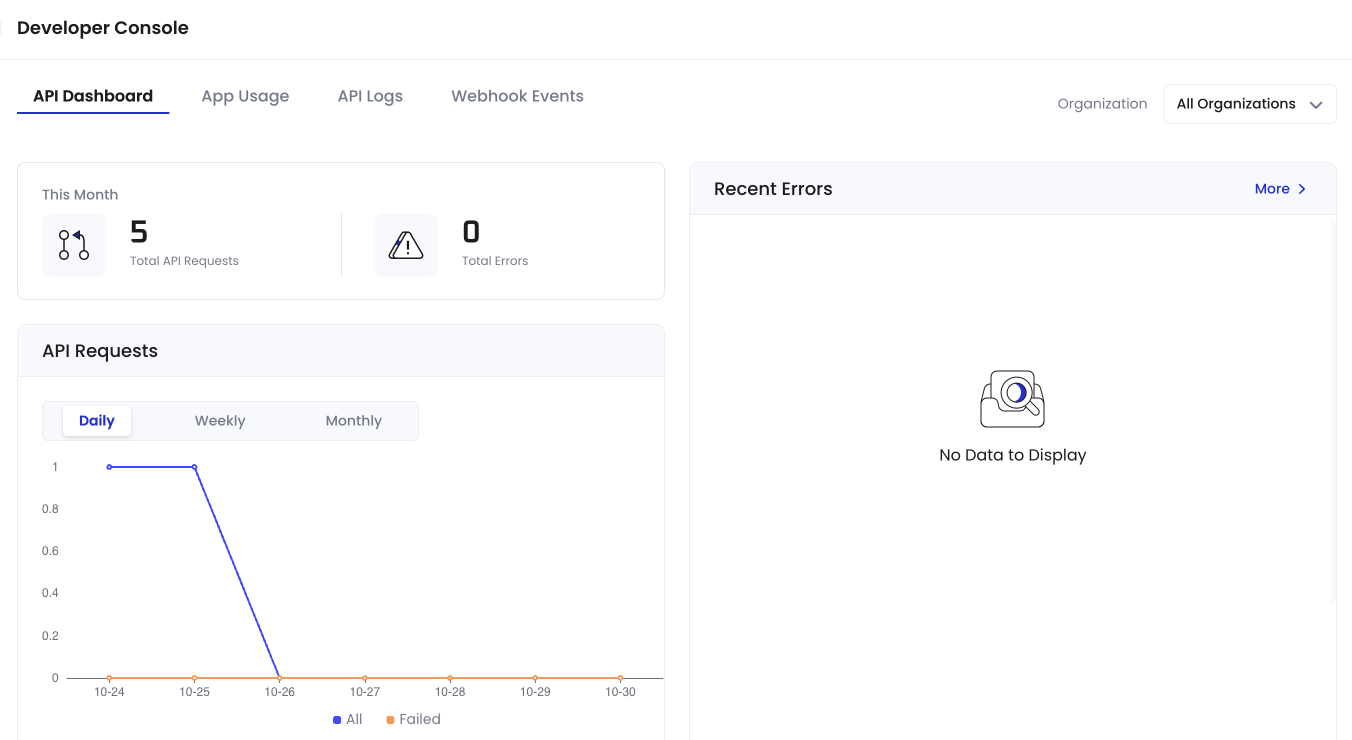WaaS 2.0
Use this tab to monitor and manage API operations connected to WaaS 2.0. It gives you full visibility into your org’s backend API traffic and integrations. Here’s what you can do in the WaaS 2.0 tab:- Overview dashboard: Visual summary of real-time API usage, top endpoints, and request distribution—great for understanding traffic patterns or identifying anomalies.
- API Keys: Create, edit, revoke, and monitor API keys used by your organization to access the WaaS 2.0 service. You can also register callback endpoints and associate them with specific API keys.
- Webhooks: Register, edit, or revoke webhook endpoints and view event history.
- API Logs: Searchable log viewer for all API requests and responses. Ideal for debugging and audits.
- Webhook Events: Browse and search past webhook events sent from WaaS 2.0. For each event, you can view detailed metadata, payload content, and the full history of delivery attempts. You can also retry sending webhook events.
- Callback Messages: View and search all callback messages triggered by user actions. For each message, you can inspect delivery attempts, status, error details, and message data.
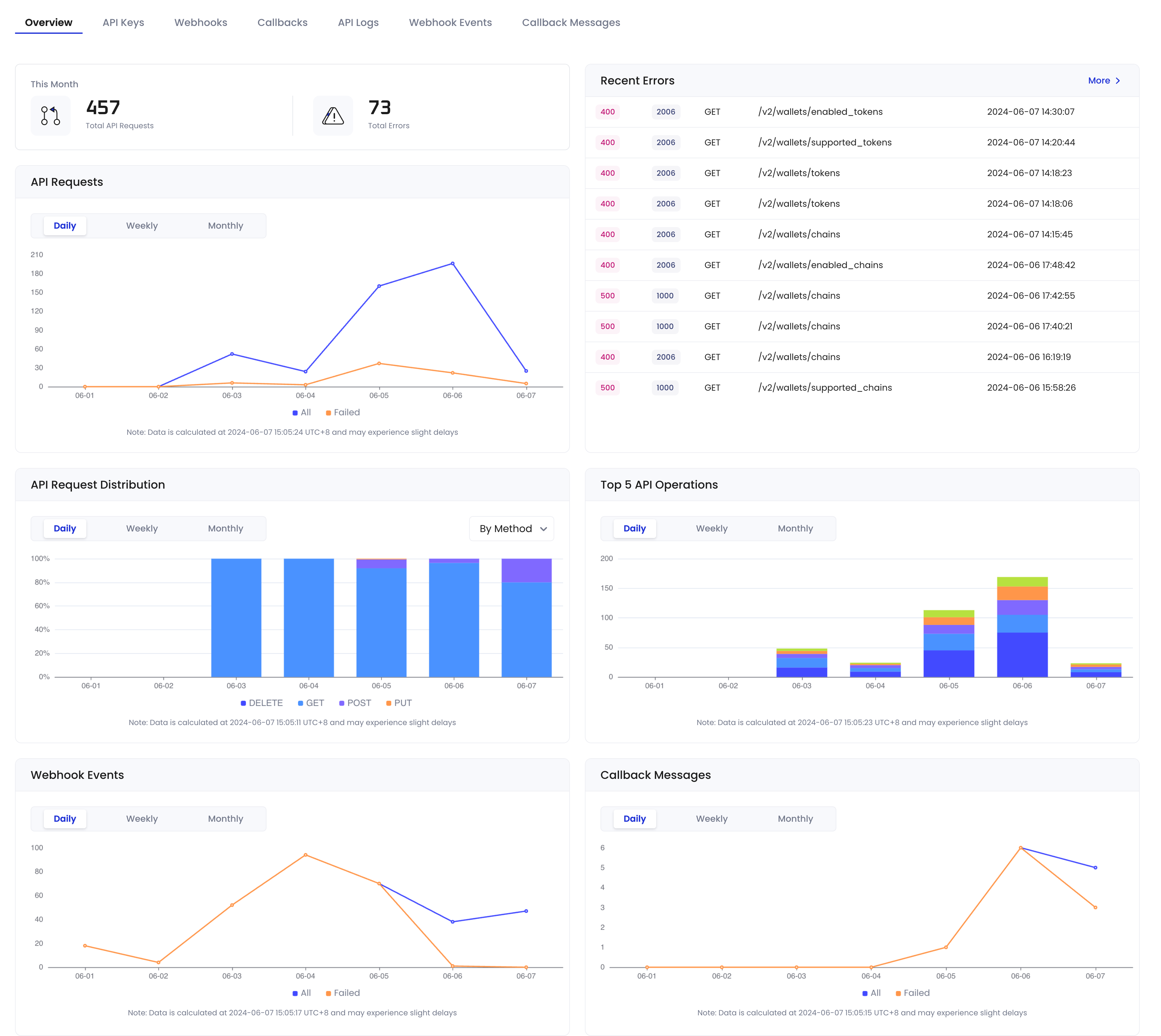
Cobo Portal Apps
This tab helps you track API activity for Cobo Portal Apps that are built and deployed by your organization.This tab only appears if your organization has developed one or more Cobo Portal Apps.
- API Dashboard: Visualize real-time request metrics for each app.
- App Usage: Monitor how each app is being used across organizations, including the number of organizations and users, as well as launch and view counts.
- API Logs: View detailed logs of all API requests made by the app.
- Webhook Events: Review webhook events triggered by the app.