Currently, cross-chain swaps are not supported. To move assets across chains, please use the Bridge feature.
Prerequisites
- You have installed Token Swap as described in Browse and install apps.
- You have been assigned the Spender role or a role with equivalent permissions.
- You are swapping a token from a Custodial Wallet or MPC Wallet.
- The involved wallet has been selected in the wallet scope for the Token Swap app. Refer to Step 5 in Browse and install apps.
- The token you are swapping is a supported token type. See the Supported Assets list for details.
Steps
-
Click the Apps icon
on Cobo Portal, find Token Swap, and then click Open.
-
Click the Swap tab to display the following page.
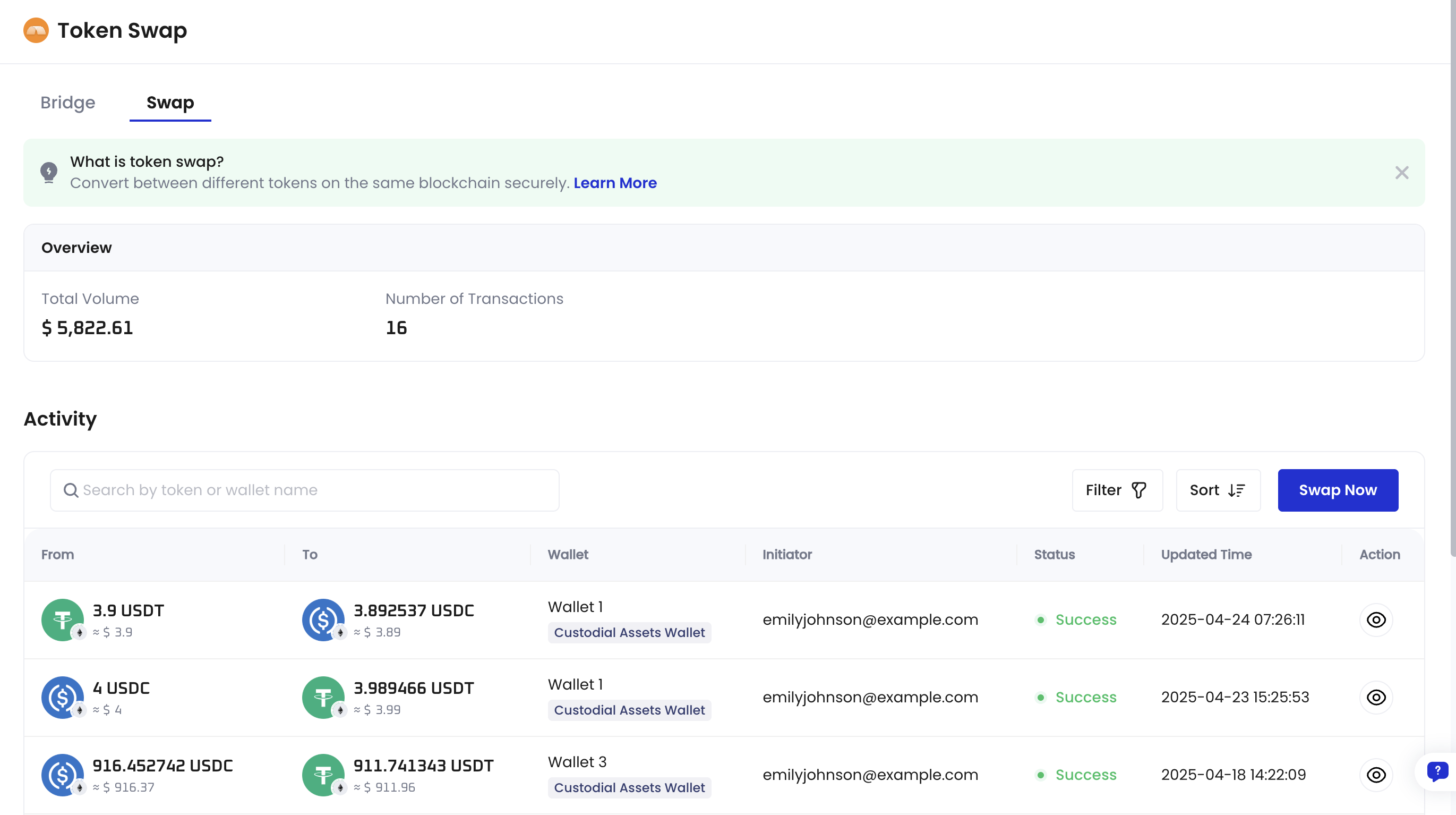
-
Click Swap Now to open the Swap dialog.
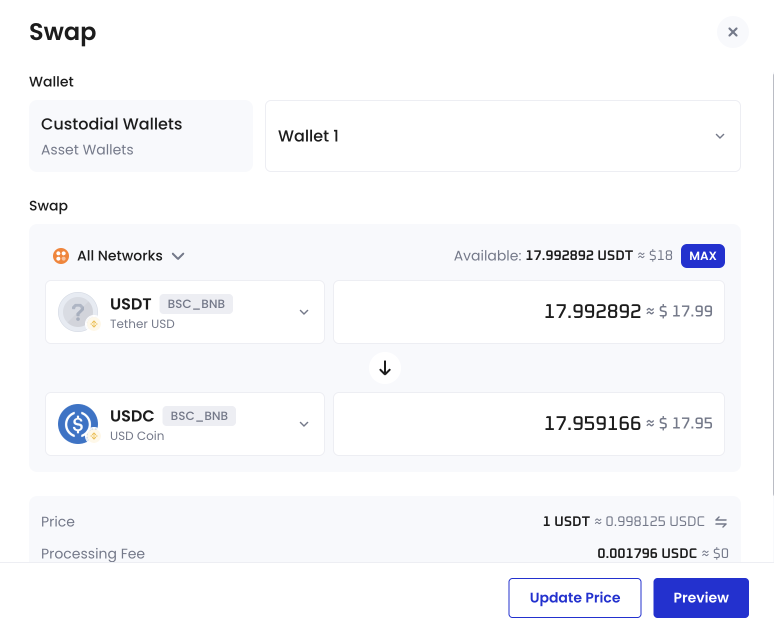
-
Select the wallet, choose the source and destination tokens, and enter the amount to swap.
If your wallet or token does not appear in the list, make sure the wallet is selected in the wallet scope for Token Swap and that the token is a supported token type.
- Review the quoted price, processing fee, and estimated time. Then click Preview.
-
Confirm the details and click Submit to complete the request.
Once submitted, the swap request cannot be cancelled.
