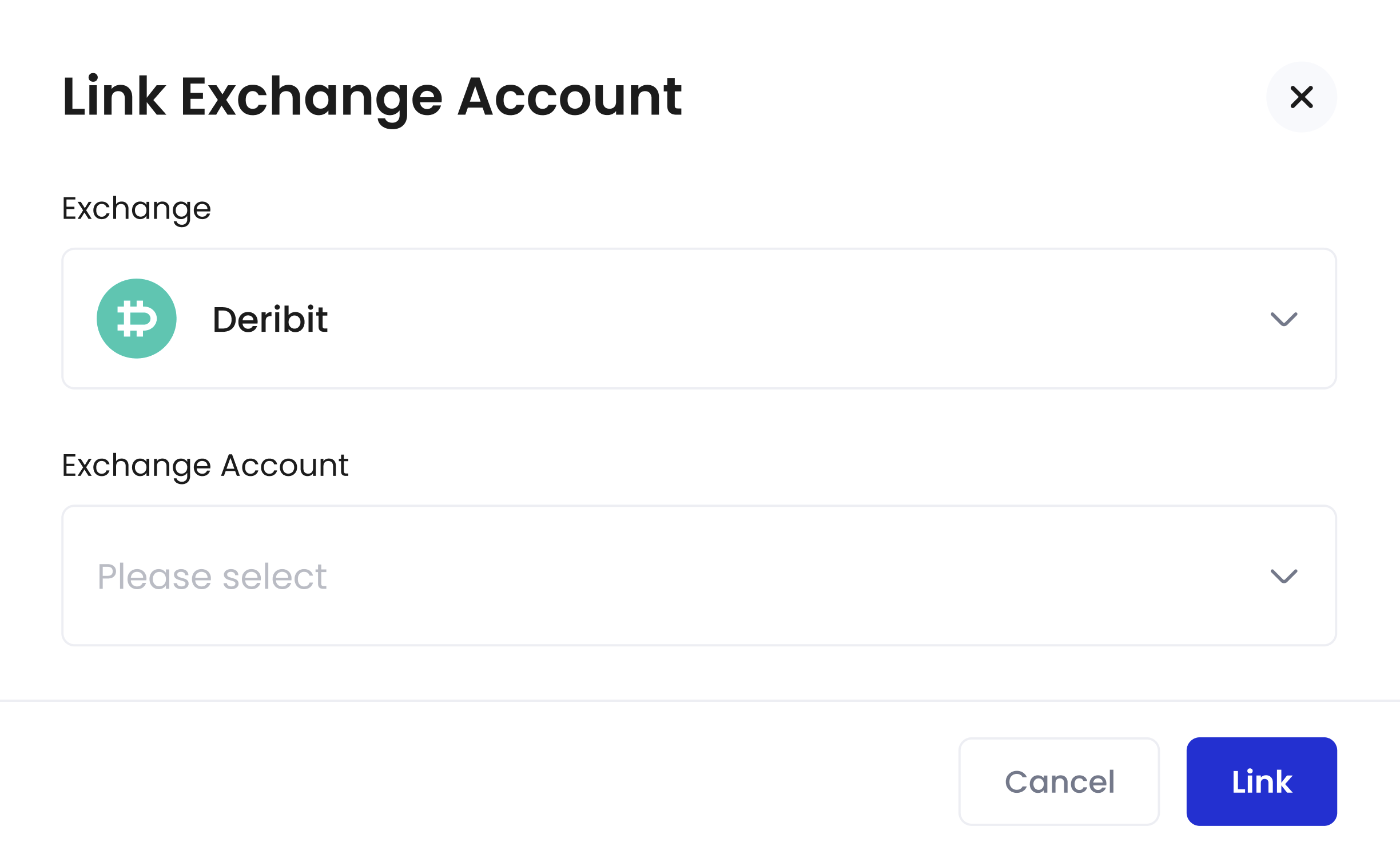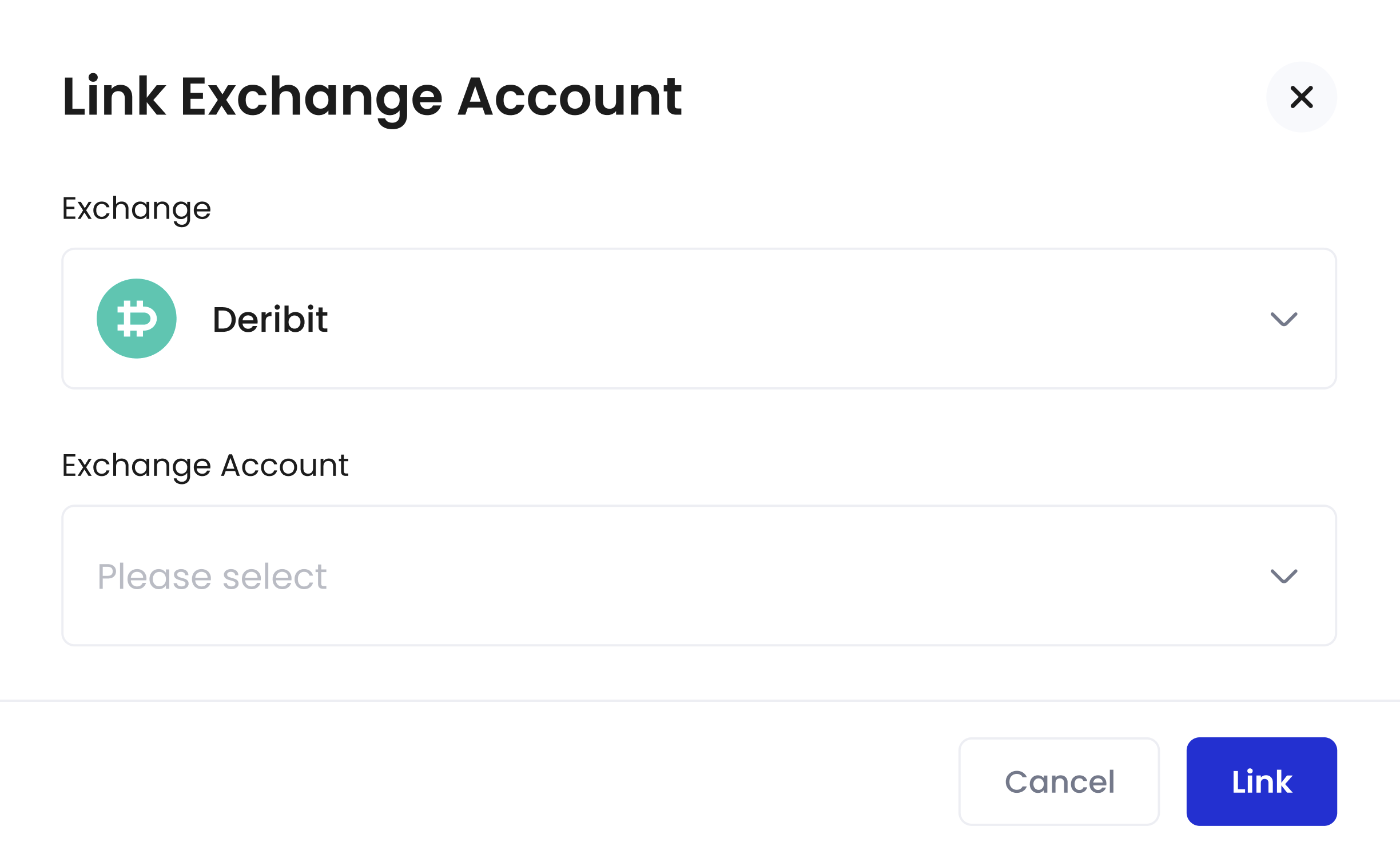Install and open SuperLoop.
SuperLoop is a Cobo Portal App developed by Cobo. To install SuperLoop, follow the instructions in Browse and install apps and install SuperLoop.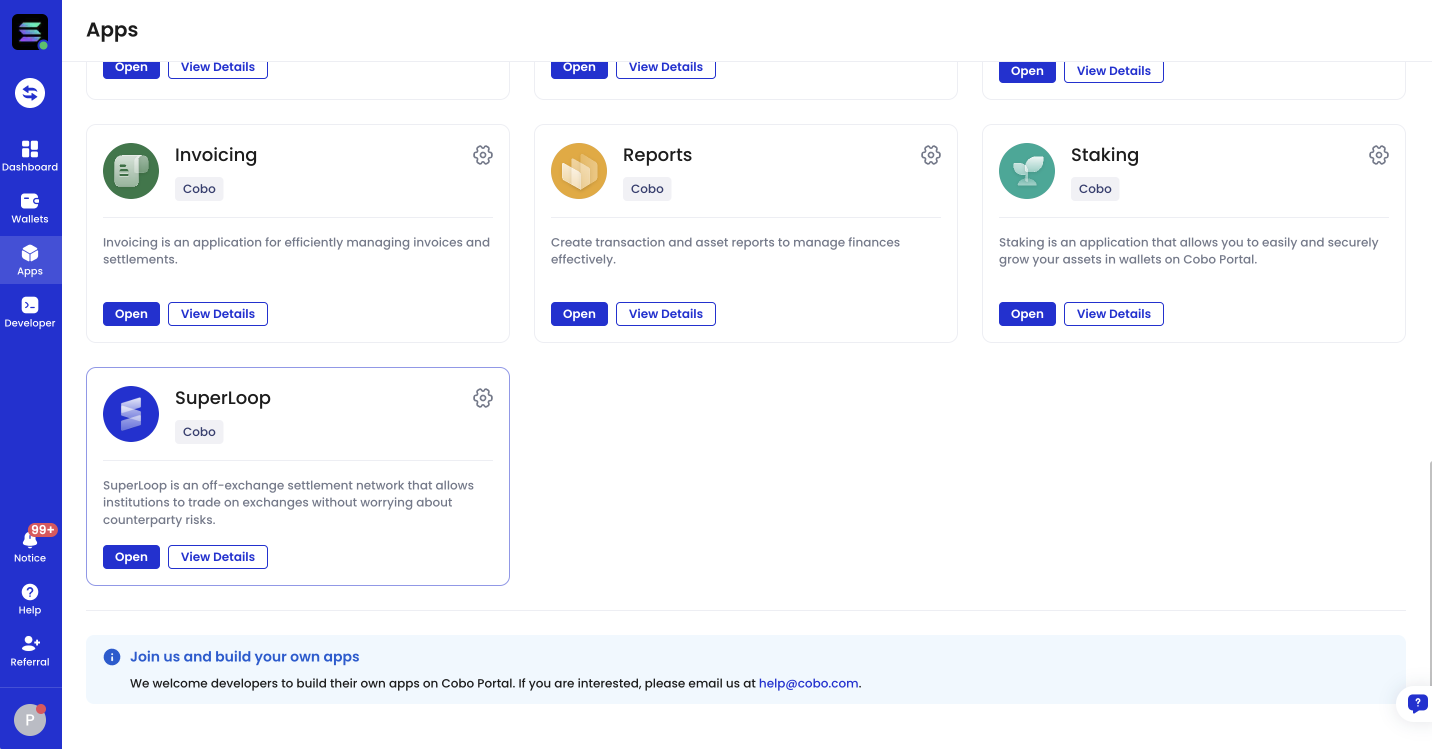
Link exchange accounts
To link exchange accounts, click The Exchange Account (Exchange Wallets) you are trying to link to must have already been set up. See Set up Exchange Wallets.