Transaction Reports
- Log into Cobo Portal.
-
Click
, find Reports, then click Open.
-
Make sure you’re on the Transactions tab.
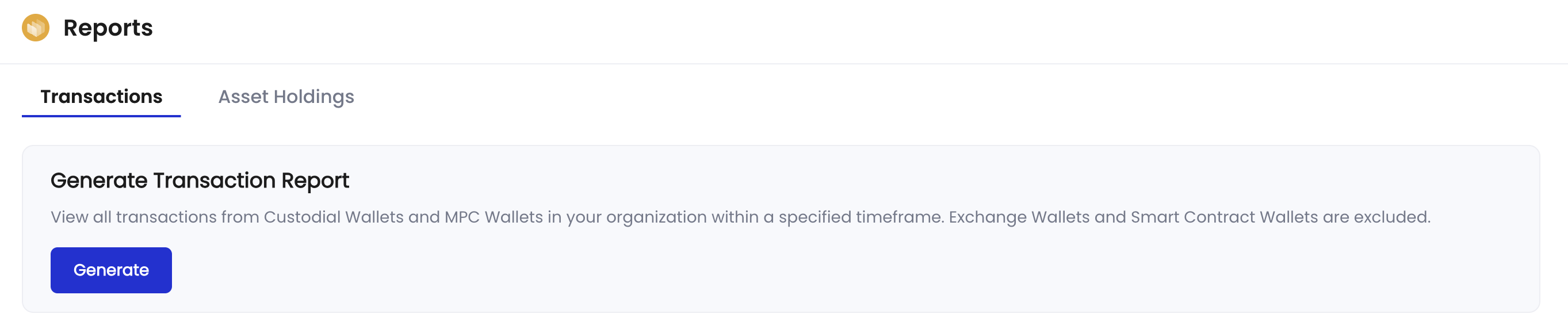
-
Click Generate to open the report configuration window.
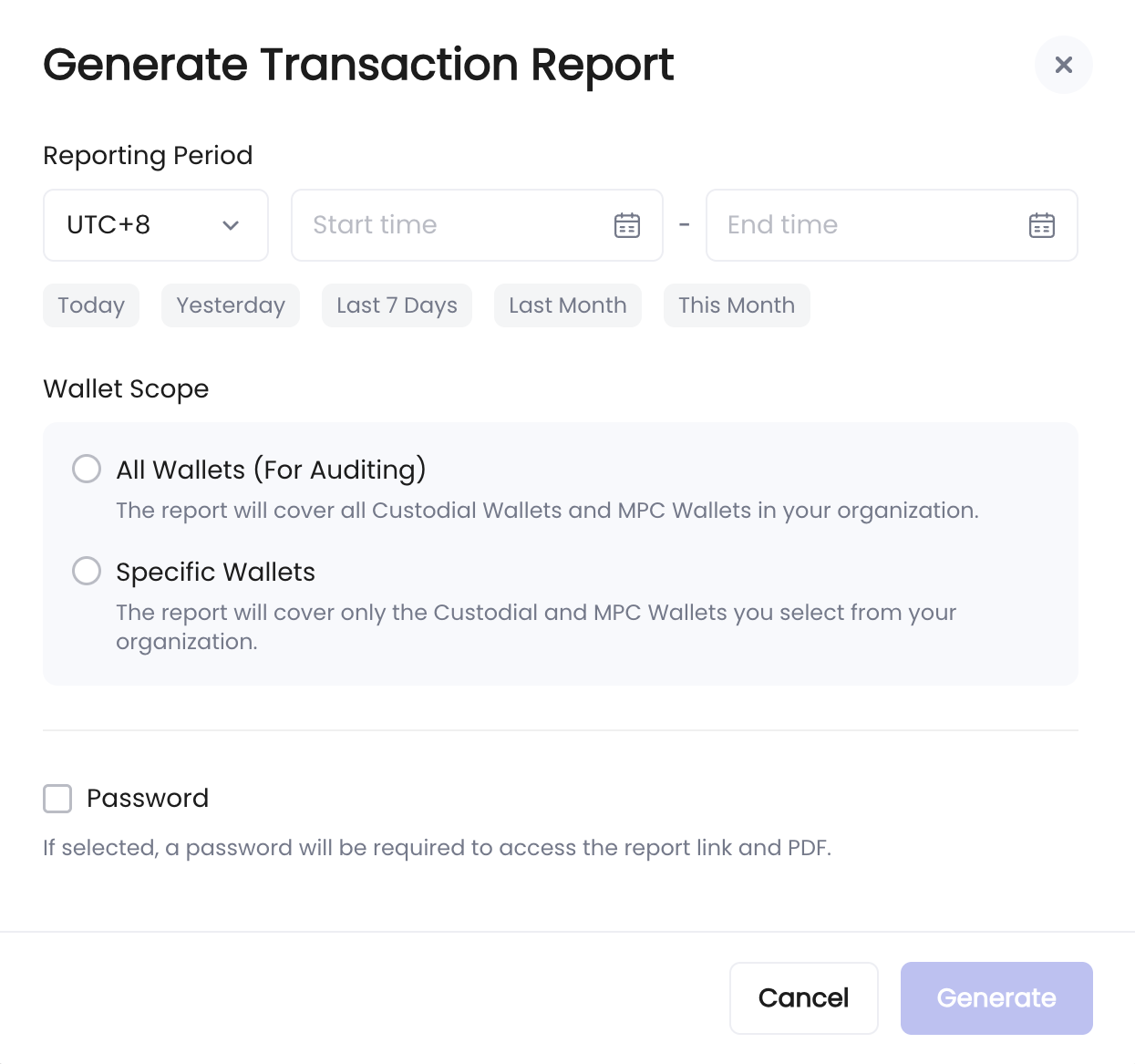
- Set the Reporting Period:
- Choose a timezone (for example, UTC+8)
- Set the timeframe (for example, from 2024-09-09 13:00 to 2024-09-10 15:00)
- Specify the Wallet Scope:
- Select all wallets for auditing purposes, or
- Select one or more specific wallets
- Check the Password box if you want to enable password protection.
- Click Generate to create the report. Sample transaction report:
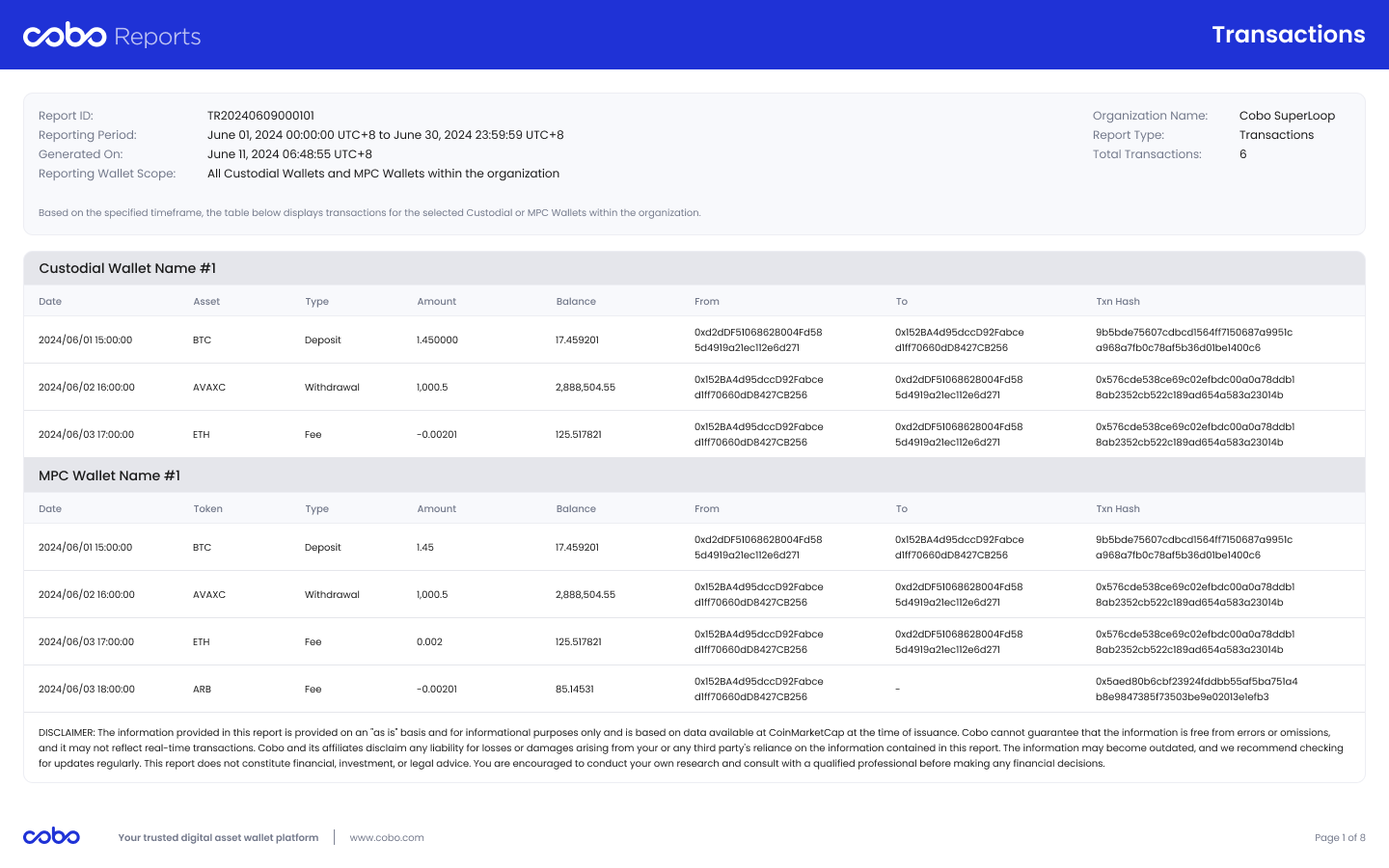
- Set the Reporting Period:
-
In the Report Logs section, you can:
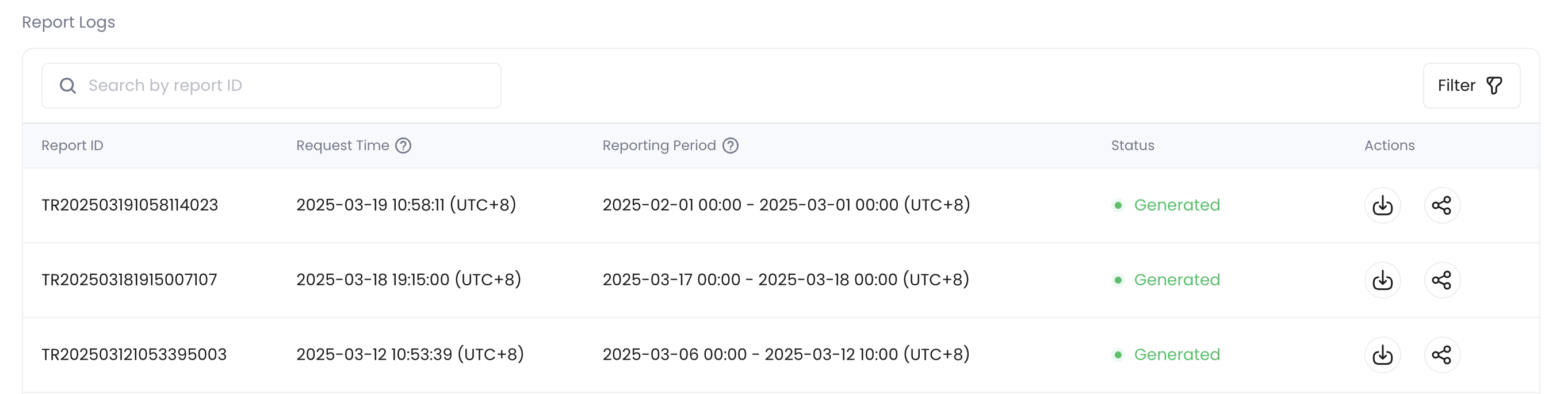
- View report generation status
- Download reports in PDF format
-
Share reports online:
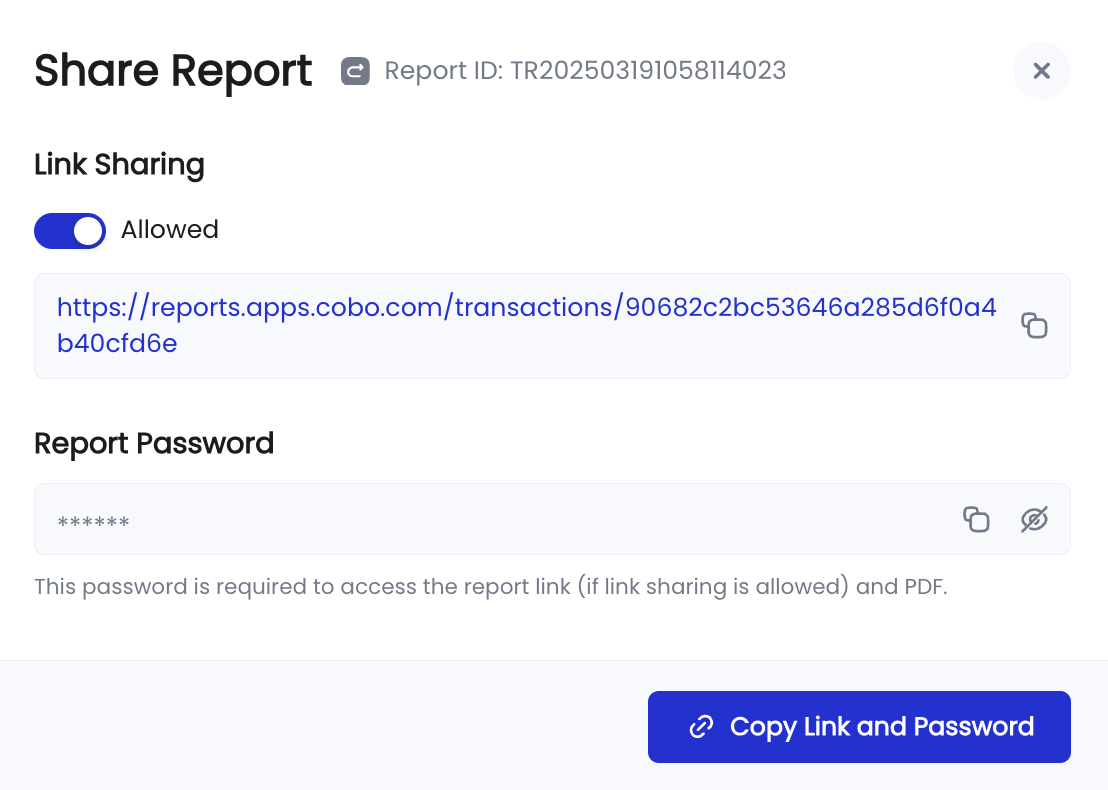
- Generate secure links for recipients to view and download reports online
- Require password authentication if password protection was enabled when generating the report
- Control access by enabling or disabling link sharing at any time
Asset Holdings Reports
- Log into Cobo Portal.
-
Click
, find Reports, then click Open.
-
Switch to the Asset Holdings tab.
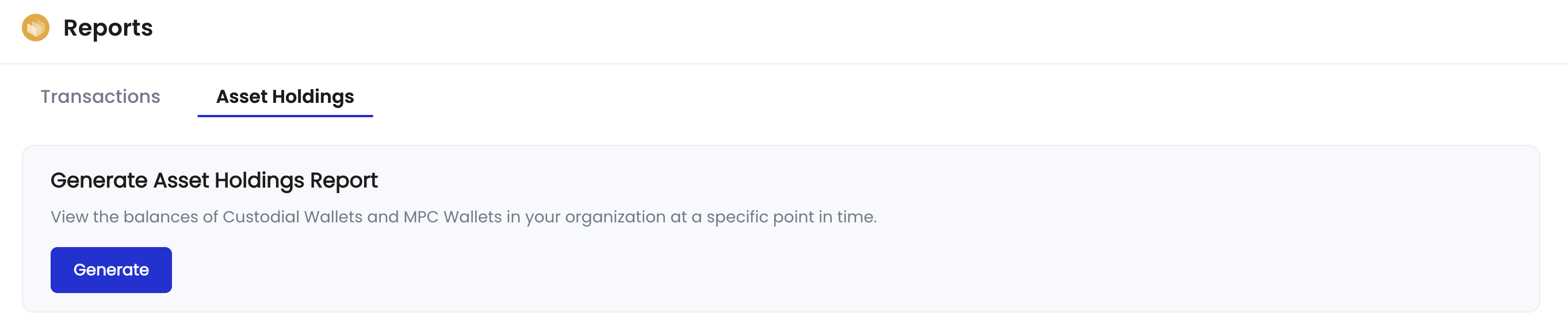
-
Click Generate to open the report configuration window.
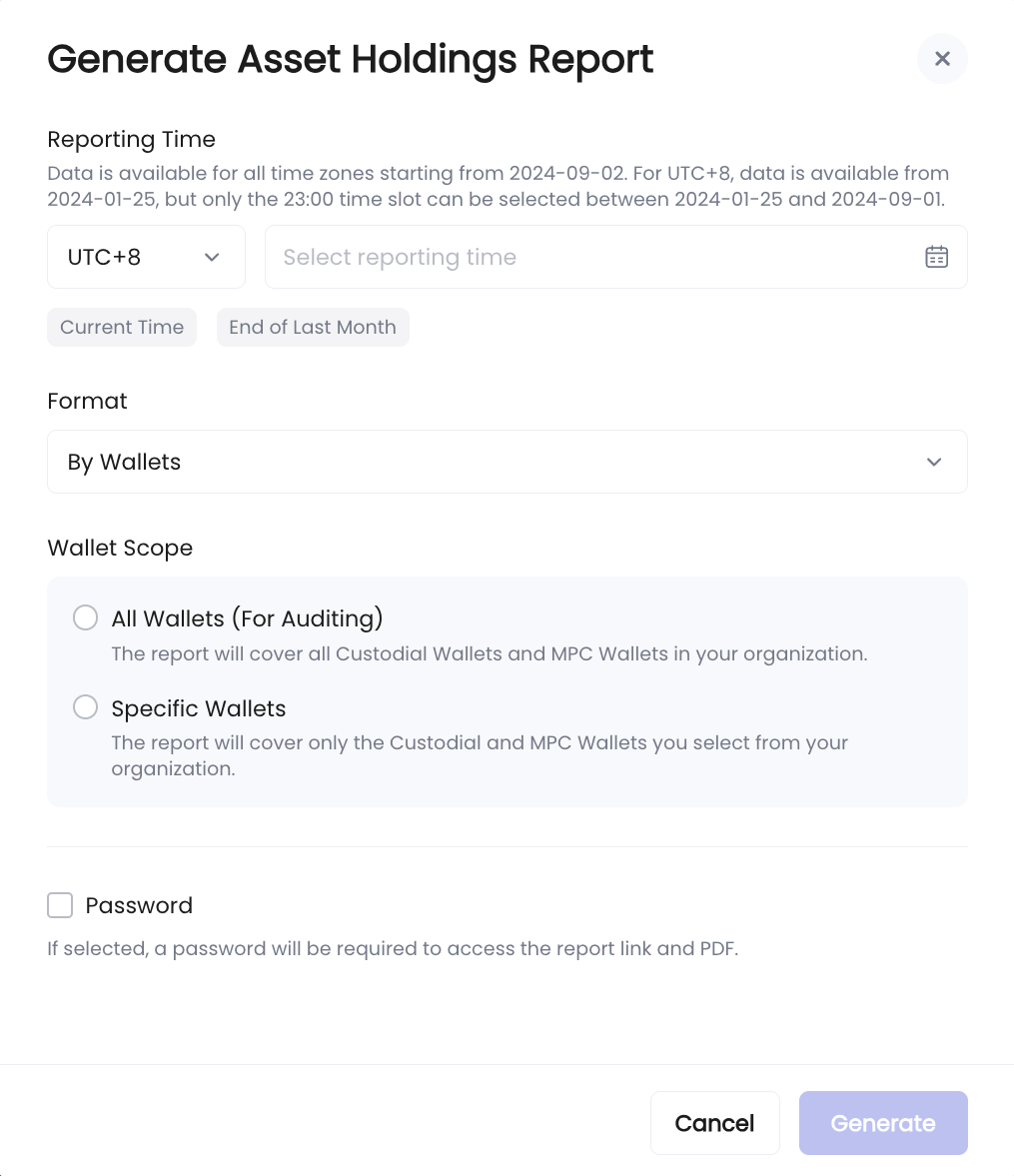
- Set the Reporting Time:
- Choose a timezone (for example, UTC+8)
- Define the reporting time (for example, 2024-09-09 13:00)
The earliest timestamp you can select is midnight on September 2, 2024.
- Select the report format: By Wallets or By Assets.
- Specify the Wallet Scope:
- Select all wallets for auditing purposes, or
- Select one or more specific wallets
- Check the Password box if you want to enable password protection.
- Click Generate to create the report. Sample asset holdings report:
- By Assets:
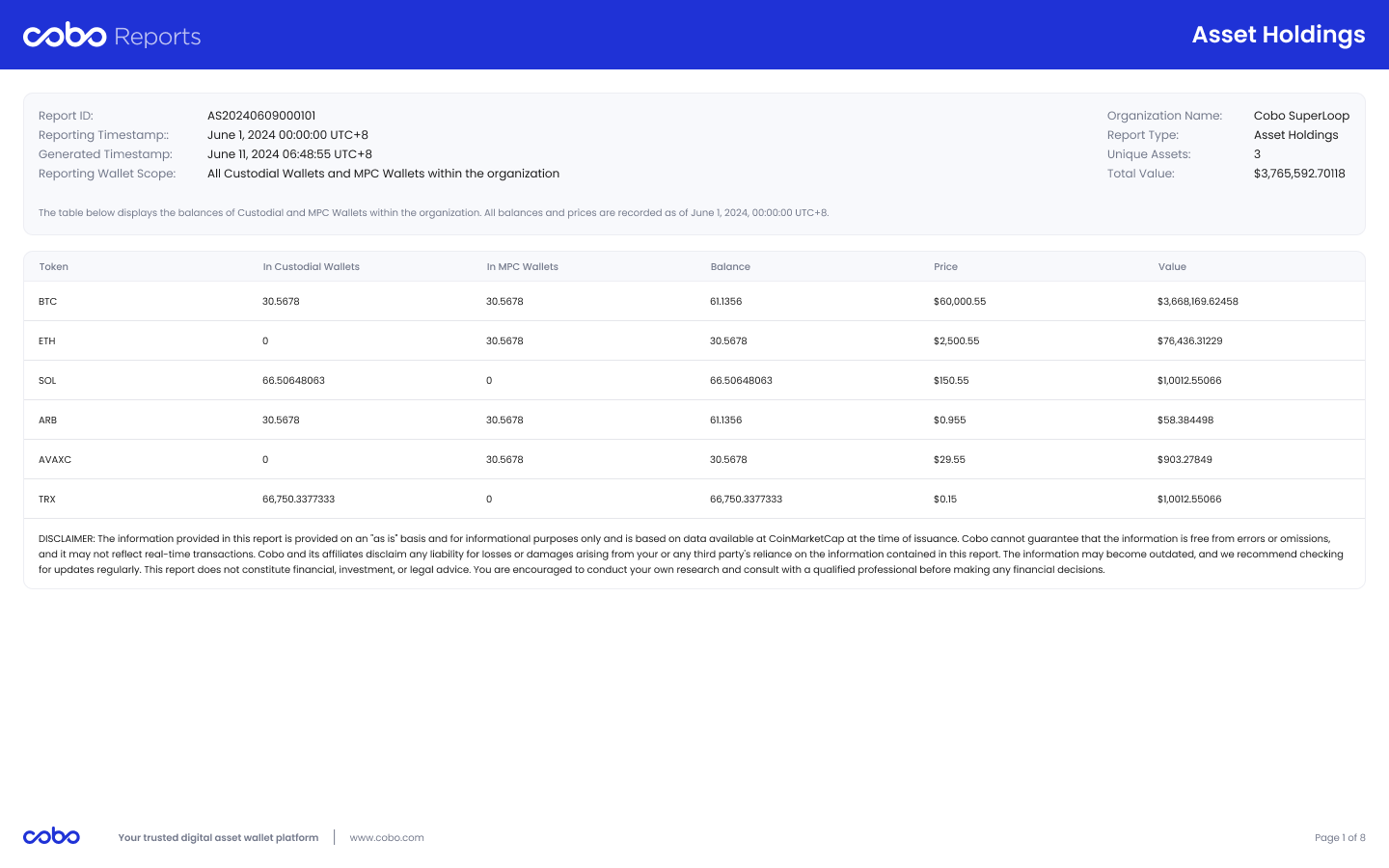
- By Wallets:
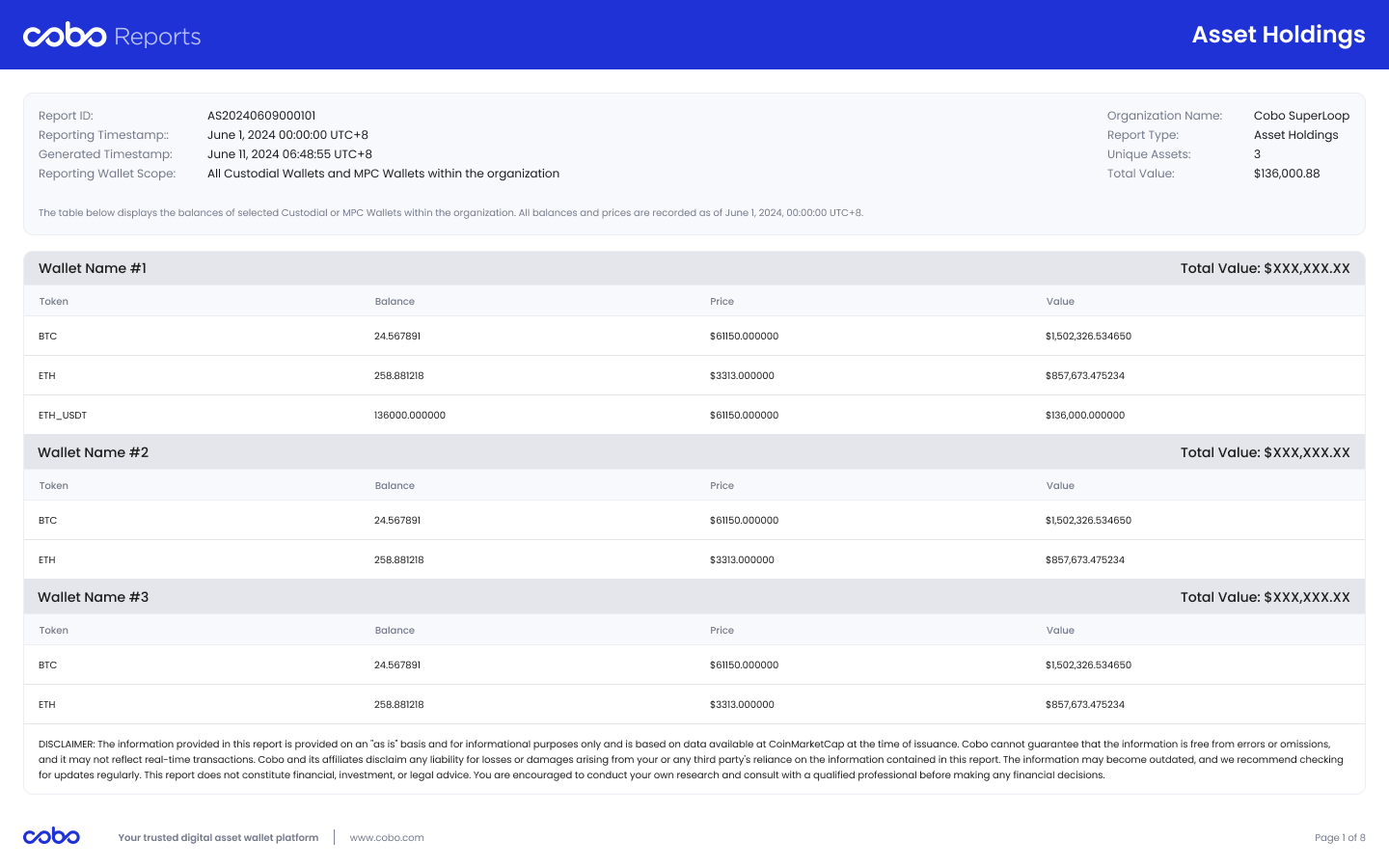
- By Assets:
- Set the Reporting Time:
-
In the Report Logs section, you can:
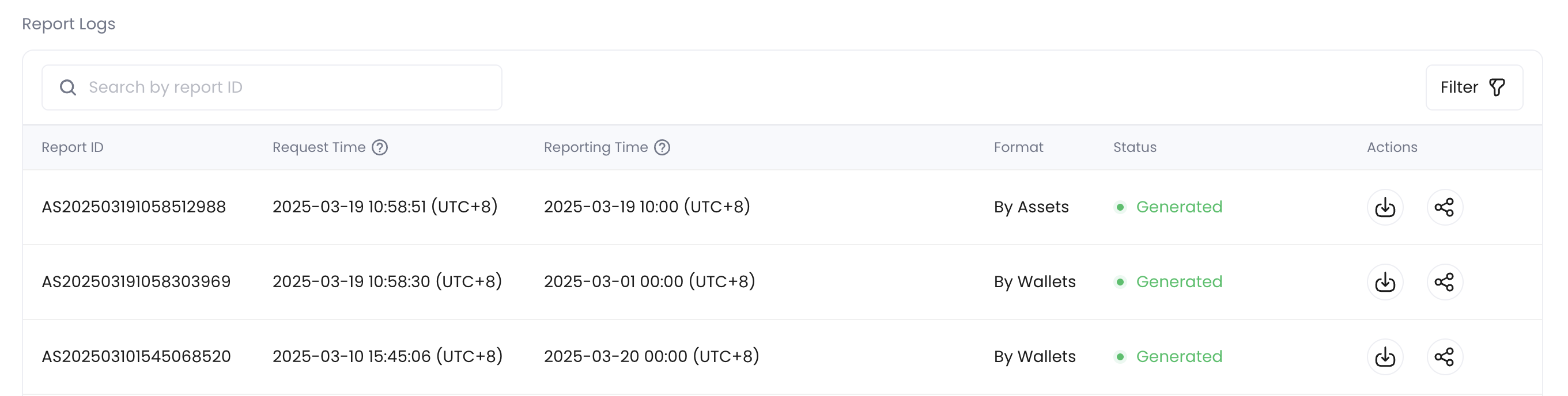
- View report generation status
- Download reports in PDF format
-
Share reports online:
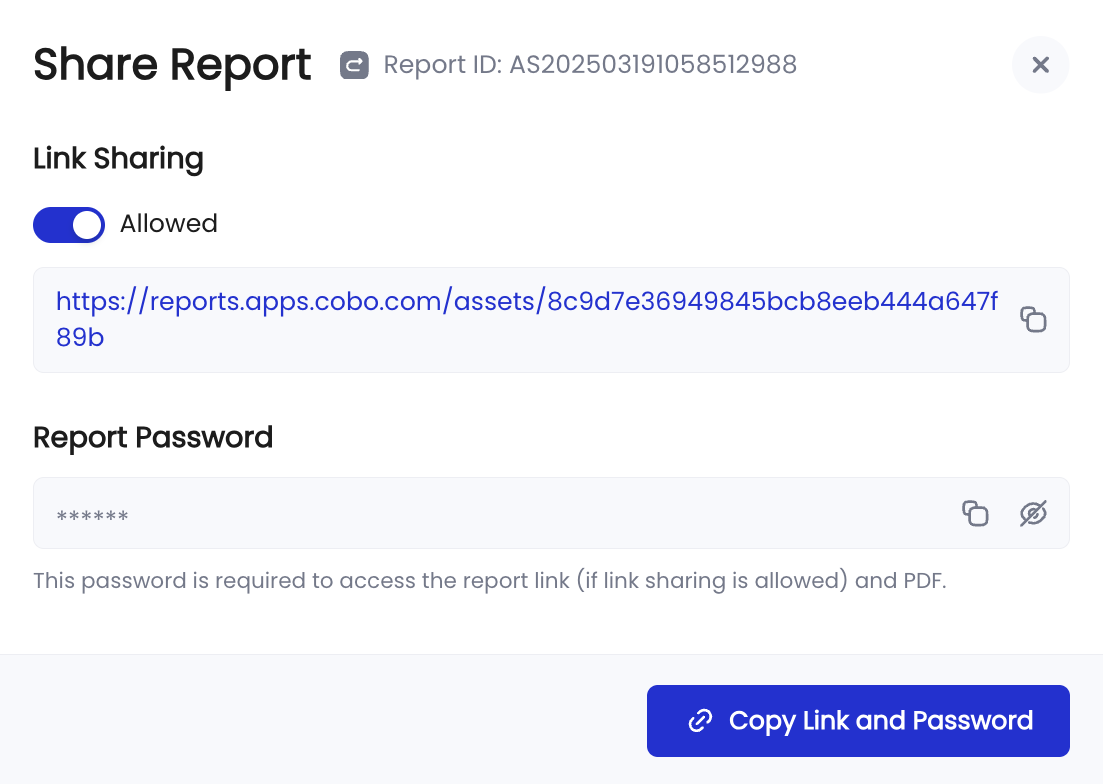
- Generate secure links for recipients to view and download reports online
- Require password authentication if password protection was enabled when generating the report
- Control access by enabling or disabling link sharing at any time
